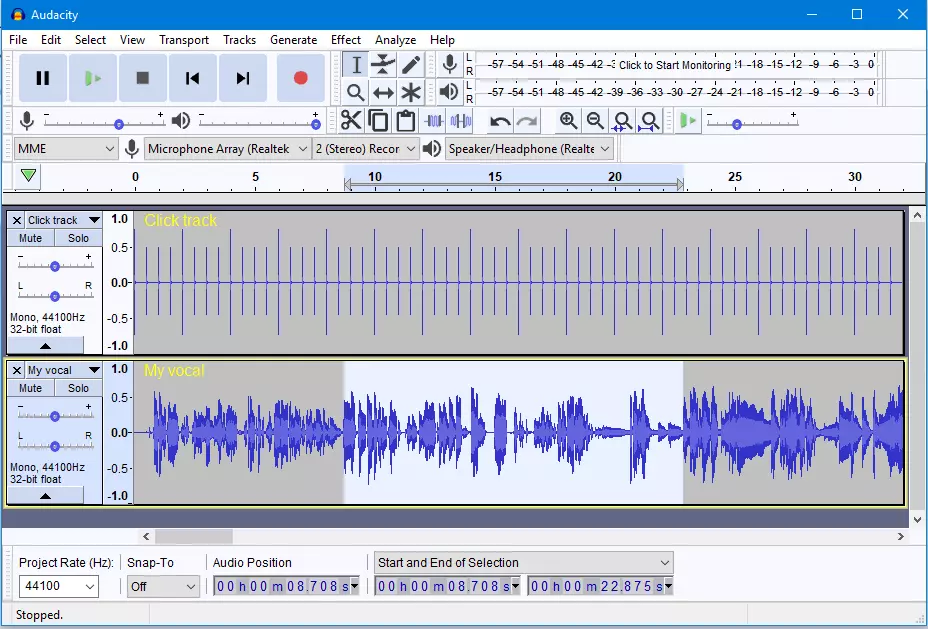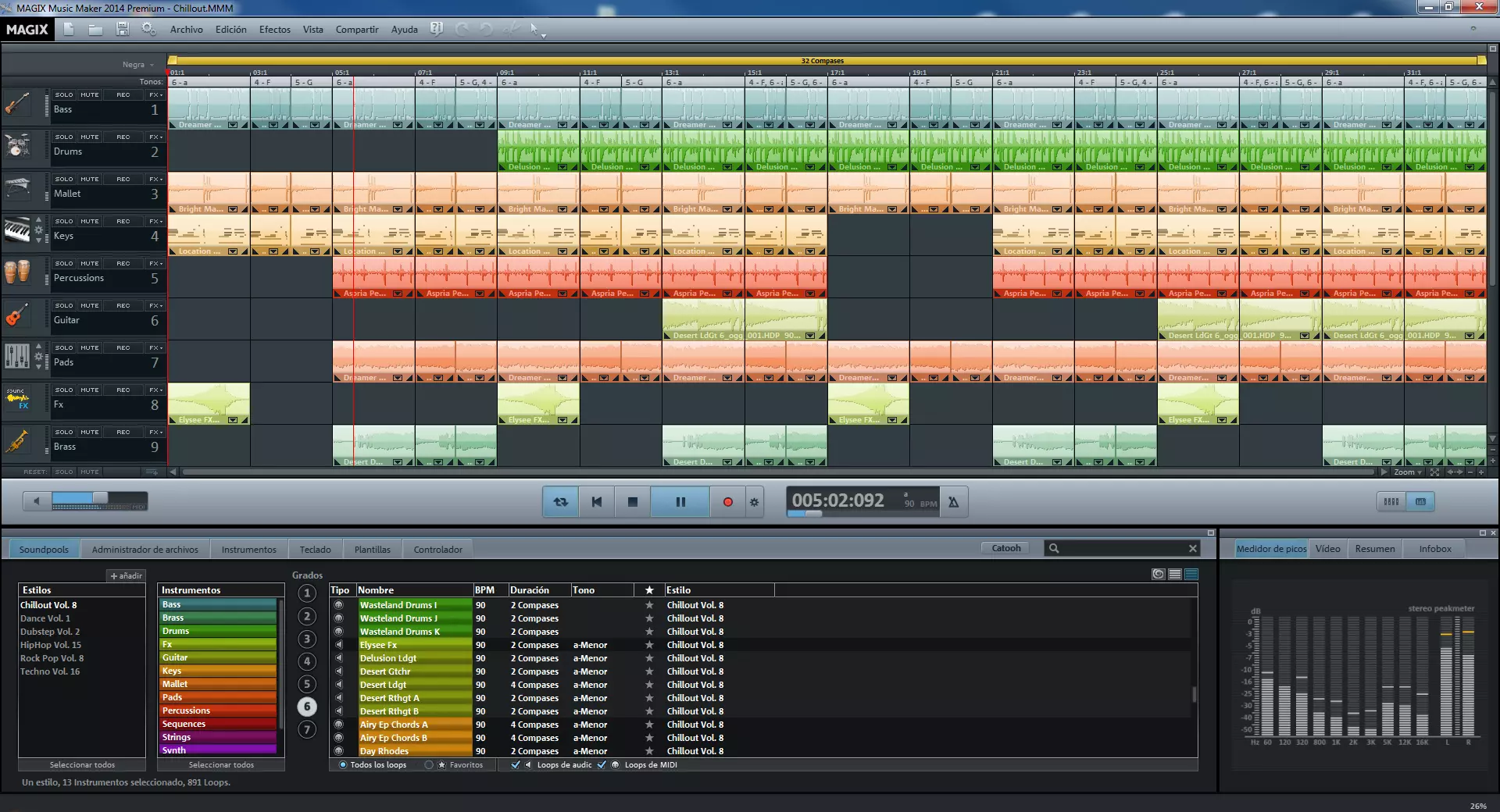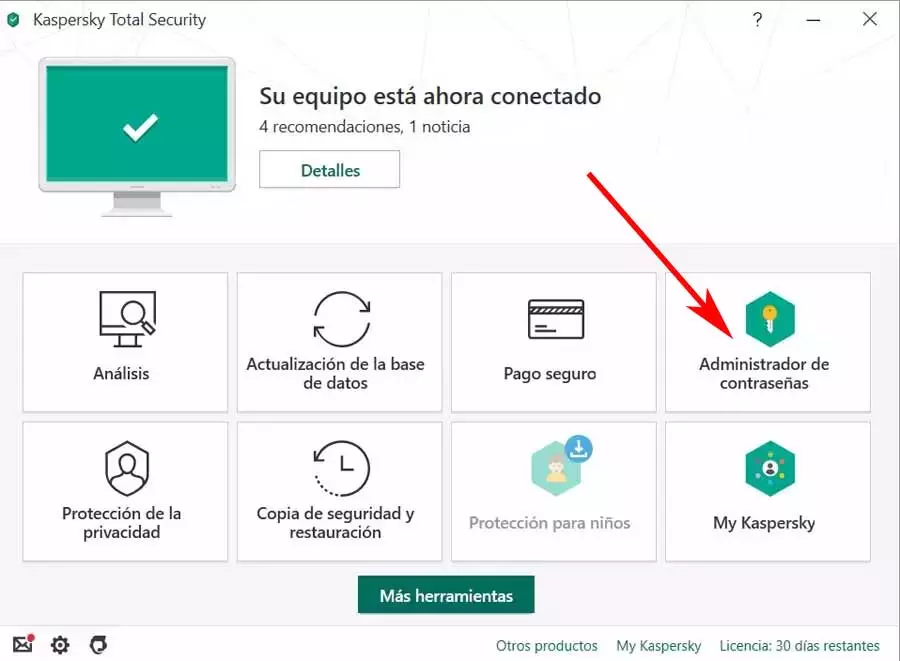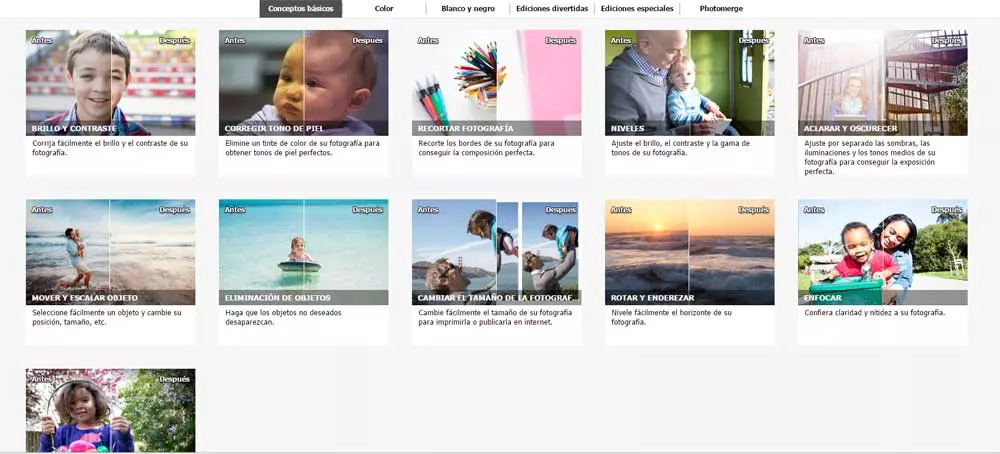For those users who have some musical experience and want to go a step further, then they should bet on paid software. These will feature all kinds of tools, effects and plugins with which to obtain high quality results. These applications are known as DAWs or workstations have been designed to edit, record, mix and master audio files in a professional way.
That is why at the time of choose our compositing software We must take into account various aspects such as our level of experience, the budget we have, if we want to do it as hobbies or to have a short-term professional experience. Having these points clear, we can choose the perfect program from among those that we are going to mention.
Free music creation programs
Next, we are going to see which are the best music creation software, which stand out for being free so we will not have to pay a single euro to be able to use them, obtaining great results.
LMMS, make compositions at the height of a professional
We are talking about an open source, free and cross-platform application, so it can run on Windows, macOS and Linux. With it we obtain a great tool with which to have a complete musical study without spending a single euro. Among its functions, it should be noted that it has a good number of editing tools, a wide variety of melodies and tones, as well as a complete synthesizer with which to mix all kinds of sounds and songs in a simple way.
It is also worth mentioning that this tool offers compatibility with MIDI keyboards and VTS plugins. Both will help us to make compositions at the height of a professional musician. And best of all, it has a simple to use interface, suitable for all types of users, so that even without knowledge of music editing we can create our own songs. We can download LMMS for free from their website.
Audacity, the most popular audio recorder and editor
We are without a doubt one of the most popular music publishers. It is an open source, multiplatform and free application, which will allow us not only Record music from various sources, but also post-processing with almost any type of audio. We can also add all kinds of effects to our music, fine-tune the tone, bass, treble, and even use its frequency analysis tool to evaluate tracks.
Along with all this, we will have access to a limited number of echo effects, the ability to isolate voices, noise reduction, allow voice-overs, among others. Additionally, it has built-in support to support plugins such as LV2, Nyquist, and LADSPA. We can download Audacity for free from this link to the developer’s website.
Ableton Live Lite, create and record music like a pro
It is a reduced and free version of one of the best programs that exist to make music, such as Ableton Live. This software is used by many musicians and producers to create and record musicto. This Lite version is compatible with Windows and macOS and offers up to 8 recording tracks. It also has a wide variety of both effects and tools that will be of great help to us to create music with high quality. Other available options is the possibility of adding MIDI tools such as a keyboard.
This program can be easy to use if we already know how this type of music creation program works, otherwise we will have to spend time learning and mastering all the functions it incorporates. In short, Ableton Live Lite is a new way of writing, recording, producing and interpreting our own songs and we can download it for free from this link to its main website.
Serato Studio, aimed at composition beginners
This application is specially designed for beginners who want to start doing their creations like DJ. It is a program that has a lot to offer to those users who are starting out in music production. For this, it offers us a large number of free tools such as sound packs (loops, drum kit, instruments, etc.) with which to start working, song building blocks, ability to export the results to MP3 and free tutorials .
Other features that it has is full automation of songs, automation of curved lines and support for MID and MIDI files. And the best of all is that we can get it for free by clicking on this link to the Serato website.
DarkWave Studio, for demanding users
This free music creation software has such cool features as a virtual studio. It also has a pattern editor with which you can select and edit digital music patterns. With its sequence editor we will have the possibility to make arrangements and mixes on the tracks. There is also a disc recorder that includes live audio recording options. In addition, it includes 19 accessories with which we can provide our tracks with different virtual effects.
DarkWave Studio is not an easy program to learn, given the large number of options and tools it has. That is why if we decide to bet on it, it is convenient to have certain knowledge and help ourselves from some of the many tutorials that we can find on the Internet. We can download it for free by clicking on this link to the official website of the program.
Paid apps for creating music
If the options that we have for free to compose our own music fall a bit short and we have no problem paying for a professional application, we cannot lose sight of the following options:
FL Studio, the most popular option for Windows
If GarageBand is a benchmark within macOS, we can say the same for FL Studio on Windows. It is a long-running program with more than 20 years behind it and was originally known as FruityLoops. This tool has a complete music editing studio, standing out for its simple interface. We can use this to create our own compositions, using a wide variety of rhythms, tones and a synthesizer, until we mix our productions once they have been created.
In a single package we will find everything we need to compose, organize, record, edit, mix and master all music with professional results. It is compatible with most of the current formats, as well as the possibility of using audio plugins VST, DX and FL Native. In addition, it has more than 80 effects way that we can compress and distort them among other functions. Its price starts at 89 euros and we can download a trial version from its website.
Reaper, professional workstation
This tool was created by the original author of WinAMP, the popular music player that conquered millions of users years ago. This program is considered one of the most complete professional audio creation DAW programs that we can find. Count with one complete multimedia study from which we can make our own compositions, edit and process songs, record MIDI sound, among other functions
This application makes available to us hundreds of predefined effects, as well as compatibility with thousands of third-party plugins and instruments, such as JS, DX, VST, VST3 AU, among others. The learning process with this program is not too high and on YouTube we can find several tutorials. If we want to try it, we can download a 60-day trial version from its official website. Its license for private use is $ 60.
MAGIX Music Maker, the best software for beginners
Music Maker is an audio editing and music creation program for Windows developed by MAGIX, especially focused on the hobbyist user. With it we have access to a library with more than 3500 different sounds and loops, analog synthesizer, compatibility with VST plugins and integration with Facebook to publish our creations. We also have a synthesizer and a large number of digital tools for editing digital audio, as well as recording via a MIDI keyboard.
The application has all kinds of sounds such as drums, guitars, basses, string ensembles, etc. These have been recorded by professional musicians, to make our compositions sound the way we want them. To decide if we like it before buying its license, we can choose to download a trial version from its official website. Its purchase price starts at 59.99 euros.
Steinberg Cubase, expensive, but tremendously complete
We are talking about a software with more than 30 years of experience in the sector, as it was way back in 1989 when Steinberg released Cubase v1. Nowadays and following the same line of yesteryear, it is considered one of the most popular DAWs on the market. In his workstation he has scores and drums, as well as key editors that will allow us to manually edit our MIDI tracks. We can get our audio tracks, reverb effects, built-in VSTs, etc.
It is neither cheap nor easy to learn software, so it is aimed at experts in the field who are capable of controlling and mastering all its functions. The program has a free trial version for 30 days that we can download from the author’s website.
MDrummer, create music with drums
It is a free drum machine that offers a lot of included content. It has a 500 MB library of samples, rhythms and other resources with which you can create drum tracks quickly. It has a total of more than 30 drums, 400 drum components, 200 samples, 50 multisamples, 60 rhythms, 2,500 loops and 200 base rhythms. It is intended for advanced users who can use its rich set of capabilities to enjoy the sound systems and the rhythm of virtual drums.

What software to choose
As we can see, we have a good number of free and paid software to develop our creativity and start creating our own musical compositions. From beginners to experts, they can choose the type of software that best suits their needs.
Among the free options we may be left with LMMS since it will allow us to have our own musical studio with a wide variety of options and tools with which to develop all our musical creativity. Although Audacity can also be a great option due to its popularity, it is more of an audio editor than a composition program itself, but that we should not rule out anyway.
For paid programs, it may be interesting to download their trial versions, to see first-hand which one can best suit our knowledge and needs. One that we cannot overlook is FL Studio, as it is considered one of the most prestigious DAWs that we can find for Windows.