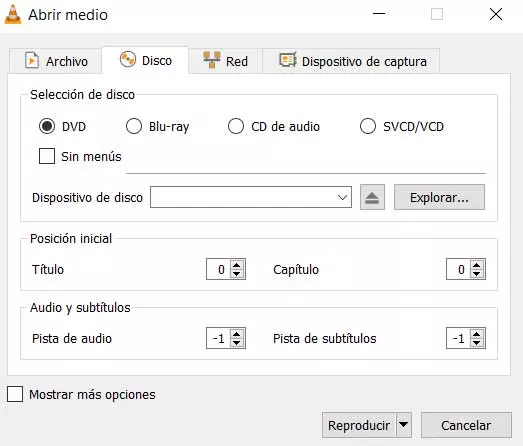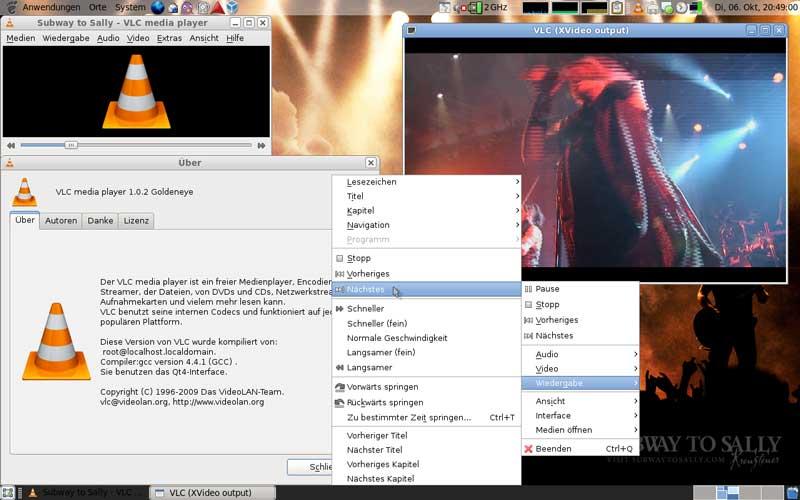You can think of your Windows laptop as the “hub” for all of your technology. However, straight out of the box, it’s not nearly as powerful as it could be with certain additions, upgrades, and accessories.
In this article, we’re going to explore a few different options you might consider in order to get more out of your Windows laptop.
1. Wireless Mouse
While your laptop’s trackpad does the job for basic navigation, a wireless mouse offers much better precision and comfort, especially during long work sessions or intense gaming sessions.
Look for a mouse that has an ergonomic design to reduce strain on your hand and wrist. It’s also smart to consider a mouse with adjustable DPI (dots per inch) settings for better control, while strong Bluetooth capability is a must. (There’s nothing worse than having your mouse constantly lose connection while you’re trying to use it.)
2. Portable External Hard Drive
Data is everything. From important work documents to personal photos and videos, having a backup isn’t optional. Without it, you could end up losing everything on your laptop without much notice.
A portable external hard drive provides a convenient way to back up your data and expand your laptop’s storage capacity. Opt for an SSD (Solid State Drive) if speed is a priority, as these are faster and more durable than traditional HDDs (Hard Disk Drives). However, they can be pricier.
For even quicker data transfer, look for drives with USB-C or Thunderbolt connections, which are especially beneficial when working with large files that require frequent moving. Regardless, make sure the drive you choose is compatible with your laptop’s ports, or be prepared to use an adapter if necessary.
3. Laptop Stand
A laptop stand can really improve your workstation’s ergonomics. This helps prevent neck and back strain by raising your laptop screen to eye level.
Many stands are adjustable, which allows you to find the perfect height and angle for your comfort. Additionally, a laptop stand helps with laptop cooling by increasing airflow around the device, which can boost performance. Compact and portable models are available, so keep that in mind!
4. Noise-Canceling Headphones
We could argue about whether or not this is technically a laptop accessory, but with so many people working and studying remotely these days, we’re going to include Bluetooth noise-canceling headphones in the mix.
Headphones come in over-ear and in-ear designs. Over-ear headphones typically offer better noise cancellation and comfort for extended use, while in-ear models (also known as earbuds) provide a more compact and portable option. If your main objective is to block out sound, an over-ear design is almost always going to do better.
Battery life is another consideration. Thankfully, today’s noise-canceling headphones have perfected the art of conserving battery life. It’s not uncommon to get eight-plus hours of use on a single charge.
5. Portable USB Hub
Most laptops offer a very limited number of USB ports. If you have lots of accessories that require ports, a portable USB hub can expand your connectivity options and allow you to connect multiple devices simultaneously. This is especially useful if you use external drives, a mouse, a keyboard, and other screens.
The best recommendation we can give you is to choose a hub with a mix of USB-A and USB-C ports to accommodate a variety of devices. (Also, having an HDMI port is a good idea.) Models with additional features like SD card slots can enhance your laptop’s functionality even more, making it easy to transfer photos or other data.
Adding it All Up
When you add the right accessories and upgrades, you can turn any Windows laptop into a hub for productivity and efficiency. In addition to the physical accessories we’ve discussed in this article, there are also plenty of software and tech upgrades you can invest in. These include cloud solutions, VPNs, and more.
At the end of the day, it’s important for you to pause and consider what you need. Are you a gamer looking for flawless graphics and enough computing power to play even the most demanding games? Or are you a remote worker who needs the ability to host virtual meetings and leverage cloud software? These are different needs with unique requirements – so do your research!