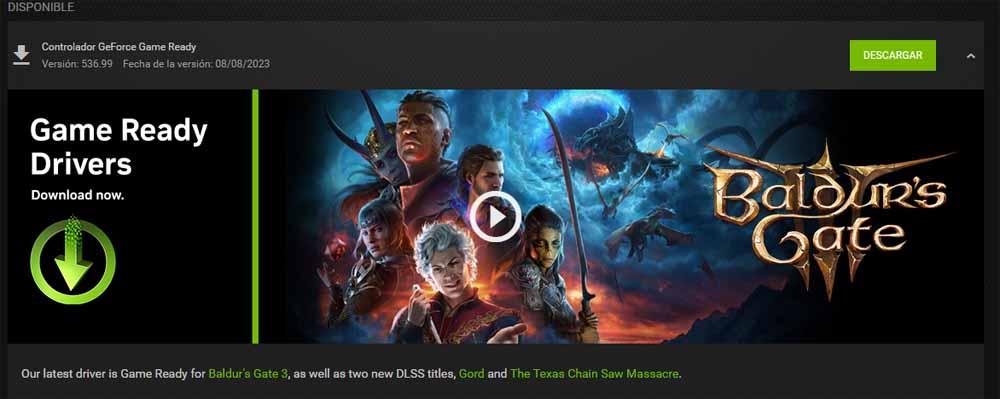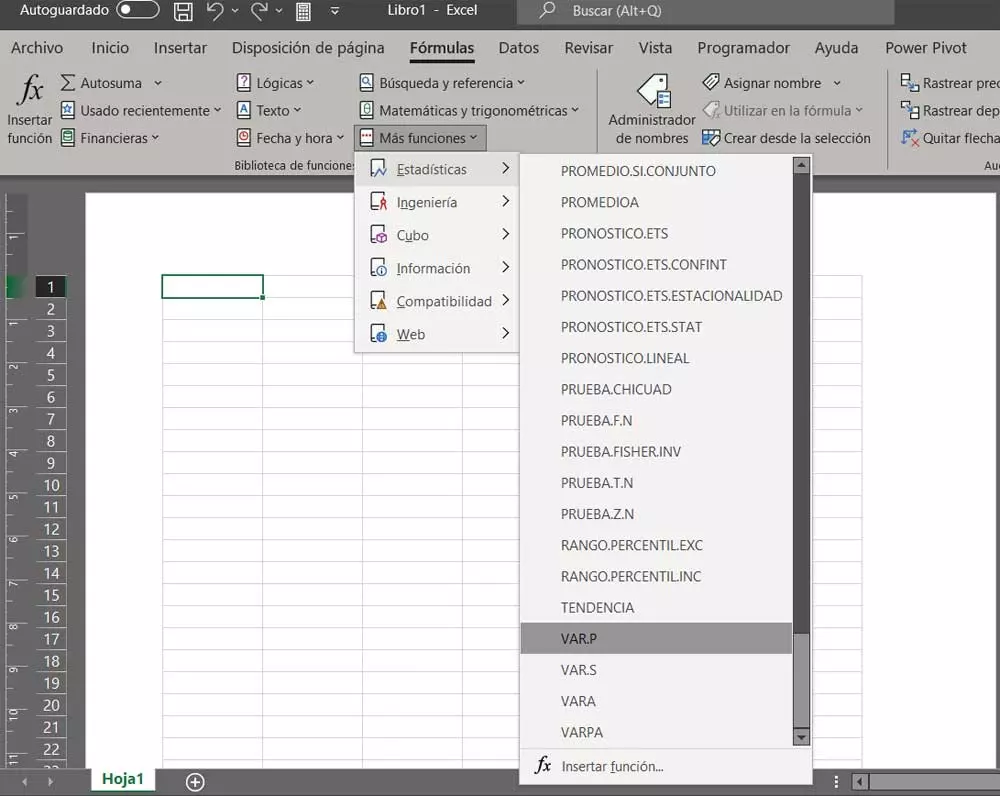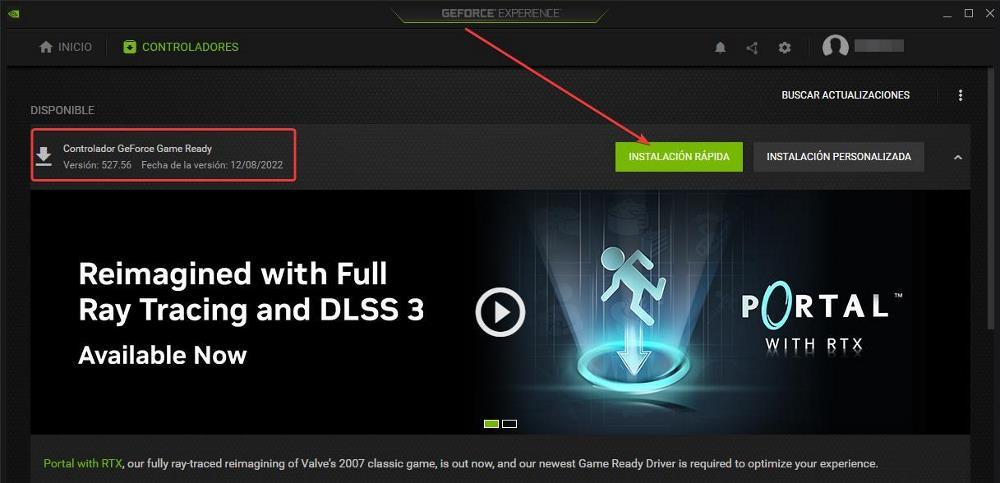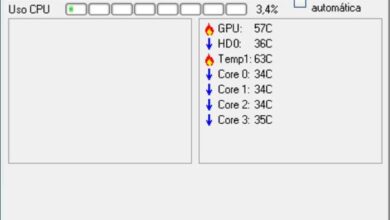The other day we told you, from our own experience, how to reduce PC consumption by setting the maximum FPS and activating DLSS in Baldur’s Gate 3, and this is another of those articles in which we are going to talk to you from our own experience. Just yesterday, NVIDIA released its Game Ready drivers 536.99and after installing them we have noticed a lot of improvement playing precisely at Baldur’s Gate 3. We tell you below.
Generally, we always recommend you to install the new drivers that both NVIDIA and AMD release for their graphics cards as soon as they come out, since they generally not only serve to fix problems with previous versions but are also optimized for new games that are coming onto the market. . The NVIDIA GeForce 536.99 drivers are “Game Ready” for Baldur’s Gate 3 among others, but in this case we have tested them and we have indeed noticed a perceptible improvement in the game.
But, let us start at the beginning…
What’s new with the new NVIDIA drivers?
As we have already mentioned, the new drivers are classified as “Game Ready”, which means that they implement preliminary optimizations for games that have just been released. In this case, these games are Baldur’s Gate 3, The Texas Chain Saw Massacre, and Gord.
They also fix some issues found in the previous version:
- In Control under DirectX 12, some video scenes showed tearing and jittering.
- In Battlefield 2042, the game became unstable when using GeForce Experience Freestyle filters.
- In some games, using GeForce Experience Freestyle filters and enabling DLSS 3 caused instability.
- In Dead Space, some bugs that caused the game to crash have been fixed.
- Some users with Elgato Wave Link and using NVIDIA Broadcast were experiencing audio issues.
In this version they have also detected a couple of problems that will be solved in the next version:
- In Halo Infinite, performance drops have been detected with Maxwell architecture graphics.
- In DaVinci Resolve, these drivers include a patch that improves stability, but a performance hit has been observed in some situations.
How does Baldur’s Gate 3 improve with these drivers?
As we have mentioned, personally we have noticed a notable improvement in Baldur’s Gate 3 since we have installed this new version of the drivers. It’s not that the game was running poorly (in our case, with an RTX 4080 playing everything at maximum 1440p resolution, with DLSS enabled and FPS capped at 100 to reduce PC consumption), but we did notice that the graphics card behaves in a way, shall we say, looser.
We say this because despite having DLSS and limited FPS, the graphics card kept getting quite hot, causing the fan profile to force them to run at a higher speed, emitting more noise. It has been to install these drivers and the graphics does not go beyond 60 degrees, maintaining a very low noise level and maintaining the same performance that we had before. In other words, it seems that with these drivers Baldur’s Gate 3 works in a much more optimized way and consumes less resources from the graphics card.
For this reason, and although as we have said before we always recommend installing the new graphics drivers as soon as they are released, if you are an active Baldur’s Gate 3 player we highly recommend installing this version because, like us, the game will probably work much better for you. If in your case the performance was limited by the graphics, you will surely get a good FPS increase.