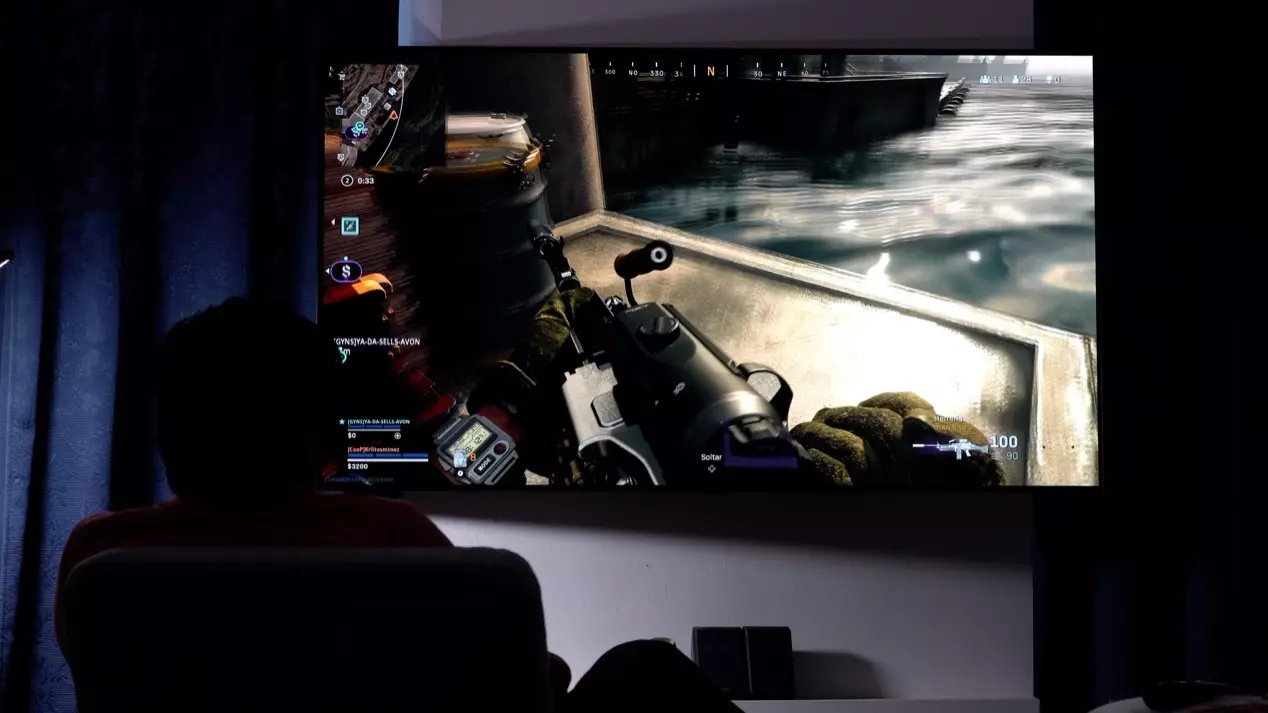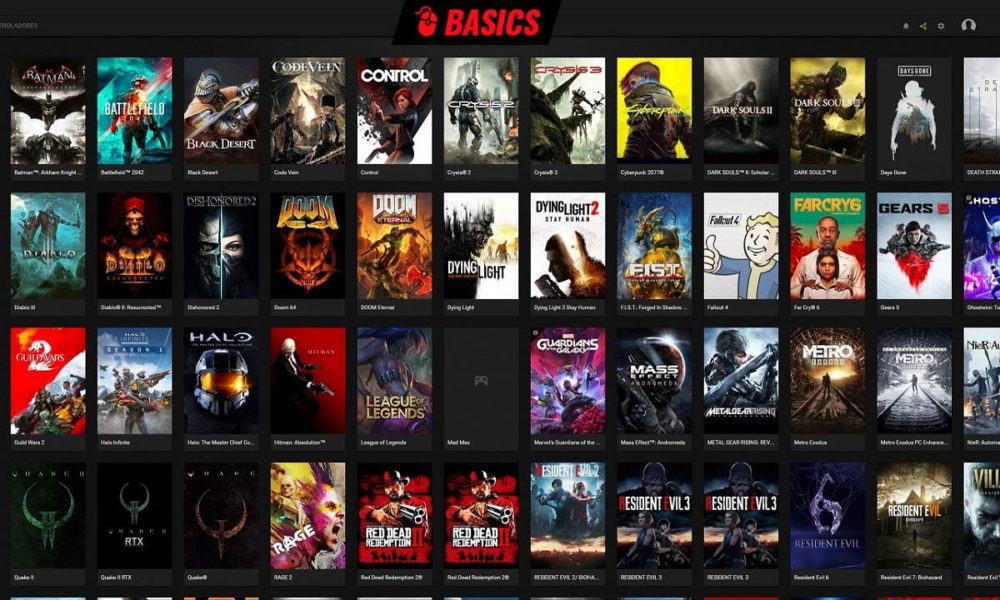Xbox Cloud Gaming comes to Microsoft consoles
One of the undisputed attractions of cloud gaming or via streaming is to be able to enjoy a wide variety of titles anywhere and without worries in case you have the necessary hardware for it. All you need is a client, a good internet connection and that’s it. You can play triple A titles even from a mobile device such as a smartphone or tablet.
However, offering the same to those who do have a good gaming PC or a console where they could enjoy such games natively might seem a bit strange, right? Well, it is partly yes, but it is what Microsoft has just done with the integration of Xbox Cloud Gaming on its Xbox Series X, Series S and Xbox One consoles. And yes, it makes a lot of sense.
Firstly because it was what Phil Spencer promised and secondly because you can test titles without installing anything or simply play them when your needs to do it at the highest quality are not unquestionable. Of course, to enjoy this new option you will have to be in the Xbox Insider program.
Only users of the Alpha Skip-Ahead and Alpha rings can currently access all the titles available on Xbox Game Pass Ultimate through cloud play. So if you are one of them, you can test if a title convinces you or not before having to delete another that you already have installed in case the storage unit is full or with little space.
You can also even play titles that you don’t need to run at the highest quality as we said before, the highest quality being 1080p and 60 frames per second. And if all this were not enough, you have the option of being able to broadcast live as long as you have a very good internet connection, according to Microsoft.
Finally, as the service is available for Xbox One, it is also the ideal way to expand your catalog with the exclusive titles of the new generation.
How to test xCloud on your Xbox console
In order to start testing this possibility of running Xbox games via streaming instead of the usual way, you have to be, as we said at the beginning, a user of the Insider program. This is not something limited to a select few and all you have to do if you want to participate is to register.
The registration process in the Xbox Insider program It is as simple as you can see below:
- Access the Microsoft Store from your console (Xbox Series X, Series S and Xbox One)
- Use the search engine to find the Xbox Insider Pack
- Once it appears on the screen, click on install
- With the Xbox Insider Hub app installed, the next step is to open it
- Select Preview Xbox Update and click Join
- Now you just have to select the ring you want to join and you will be inside with the privileges and “risks” that each one offers.
We say the risk thing because trying these early updates of the console software is sometimes not ideal due to possible execution problems. Like any other beta, they are versions made to test the news and polish details until the final version is released for all users. But if you’re dying of impatience to try things like streaming from your Xbox, go ahead.