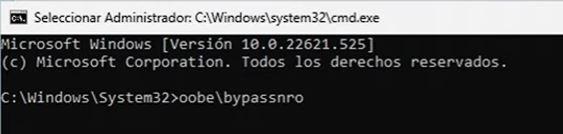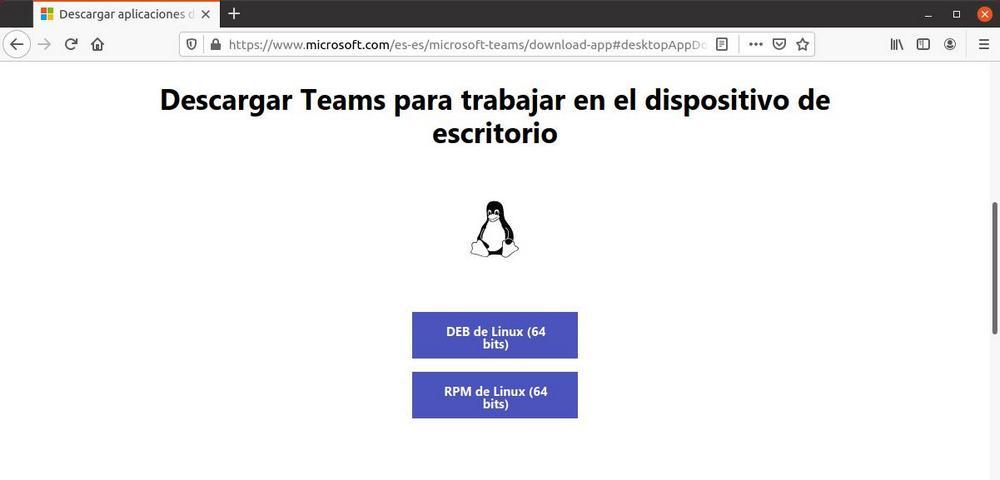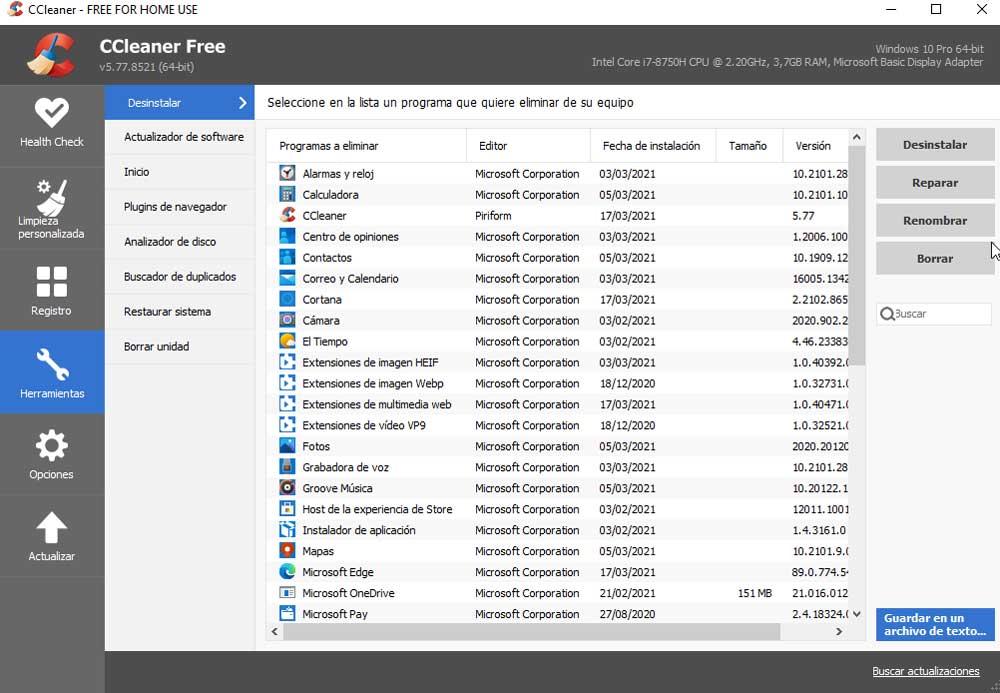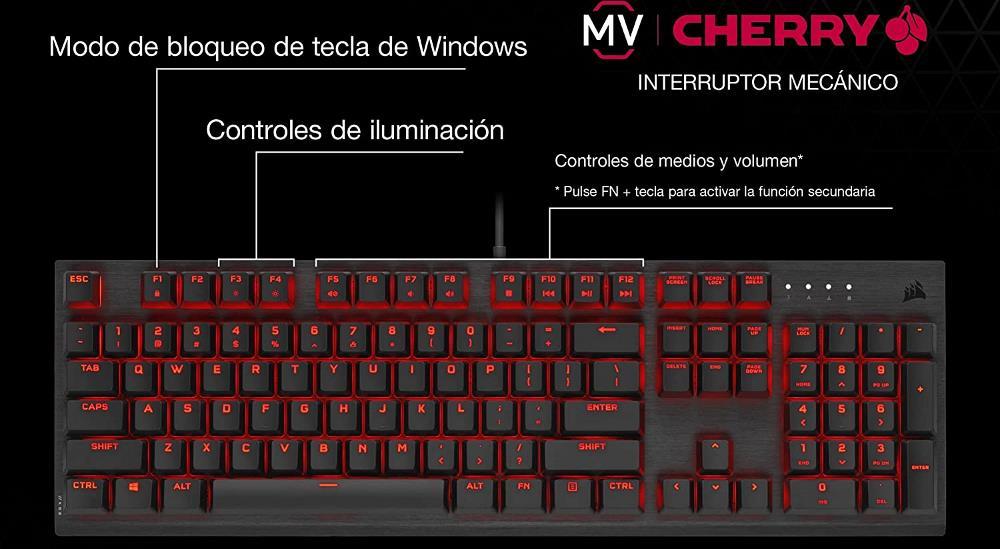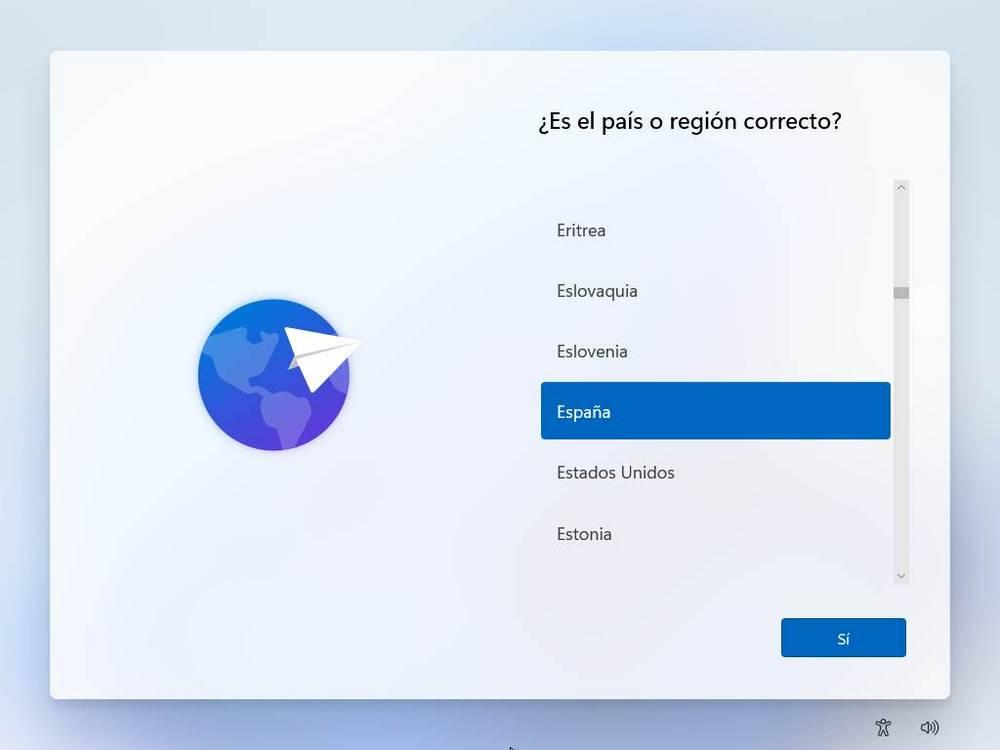
Since Windows 10, Microsoft is trying in every way to get users who install their operating system to sign in with a Microsoft Account. For a long time this has been optional, so there was no problem. However, for a couple of years, this has become more and more mandatory, making it increasingly difficult to skip the login step. Unfortunately, with the new Windows 11 22H2Microsoft has gone one step further: now, if you don’t have Internet, you can’t install the operating system.
The Windows 11 installation process is divided into two parts. The first one is the one that we boot from the USB and it focuses on copying and preparing the files and partitions so that, after rebooting, we can start with the second part: configuration and start-up.
At some point, the wizard will check your Internet connection before continuing. If we are not connected to the Internet, it will ask us to connect to be able to continue. In early versions of Windows 11 it was possible to skip this step and continue with an installation without Internet. However, since the release of 22H2, at this point it is impossible to continue. Windows will ask us to connect by cable, or by Wi-Fi, and will not let us continue if we do not.
Unless, of course, we resort to this trick.
Bypass the Internet requirement with a command0
Although the wizard seems basic, the system you are running a limited Windows in background. This allows us, for example, to run some tools, such as the task manager, or CMD, as well as run some administrative commands.
In this way, we can send Windows 11 an instruction with which to force you to ignore the internet requirement during the installation. To do this, at the point where it asks for the connection, we must press the keyboard shortcut Shift + F10 to open a CMD console. And, in it, we will execute the following command:
oobe/bypassnro
*The slash is a counterslash of the one that comes to the left of the 1
After executing this command, the computer will automatically reboot to start over with the system configuration. Now, when we get to the previous point where we had to connect, yes or yes, to the Internet, we can see a new option called “I don’t have Internet” at the bottom.
If we click on it, we can continue with the installation process without having to connect to the Internet. And, by the way, without the need to create a Microsoft Account or sign in with it if we already have it.
What will happen in the future?
It will be increasingly difficult to install Windows without the Internet. Microsoft is committed to ensuring that all users who install its operating system give the Microsoft Account a try so that they can enjoy its benefits and services. Therefore, it will not be unusual to see that, in 2023, this trick stops working, as well as other similar tricks to bypass us, for example, the use of the Microsoft Account when we do have Internet.
Luckily, there are always ways around these restrictions, and we’ll share them as Microsoft imposes new restrictions.