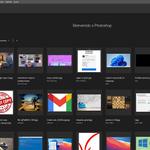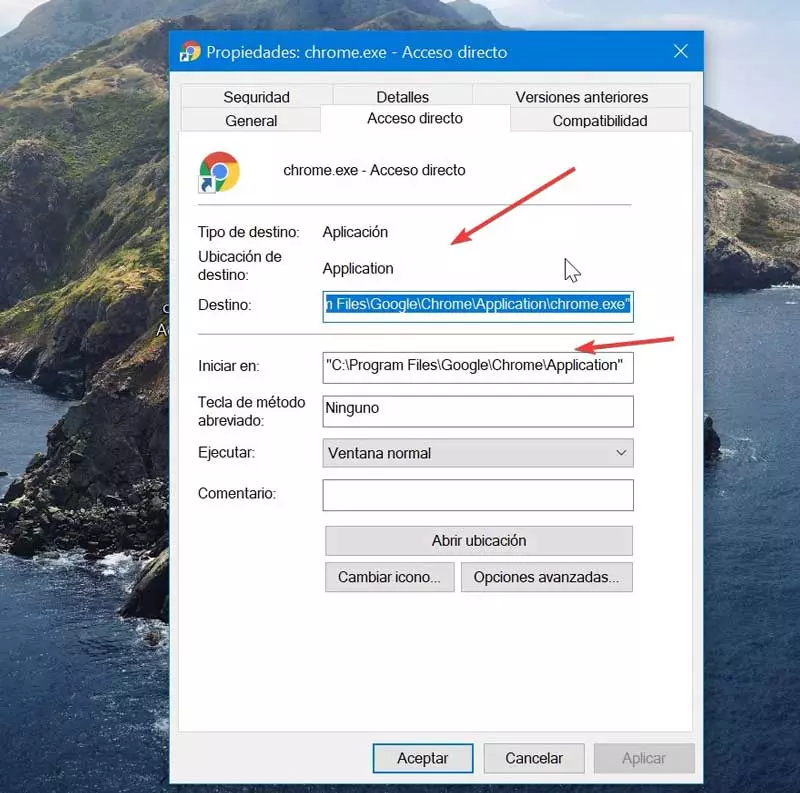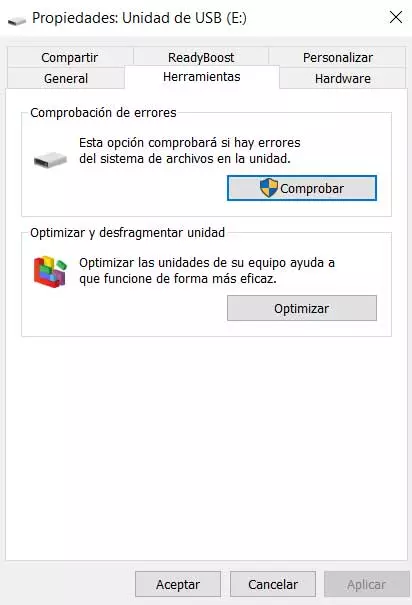
The different storage units that we use on a daily basis in our computer are very important hardware components. For this precise reason we must carry out proper maintenance of these to optimize their operation. This is extended to installed internal disks, external ones, USB sticks, storage cards, etc.
It goes without saying that here we store the operating system, applications, our own data, all kinds of content that will be necessary sooner or later. Therefore, under no circumstances are we going to want any of this to be lost due to an error in the unit. Also something that we must take into account is that next to him processor or the RAM memory of the PC, these disks also directly affect the performance of the computer. The times of writing and reading make the smooth operation of our computer be more or less effective.
In addition to the format and quality of these components that we comment on, in order to get the most out of them we can also take some measures. It is important that we do not get too much these discs, hence the importance of free space. For this type of task, for example, we have some third party apps that help us keep these disk drives ready. For many years, at least as regards the internal hard drives of the computer, we have the possibility of making use of the defragmentation function.
Generally, this movement allows us to improve the speed of internal access to the data stored in these components by the equipment. But at the same time I’m sure that on some occasion you may wonder if this is also necessary with the USB memories that we use so much today.
Defragment a USB stick, necessary or useless
These small storage devices that we connect to USB ports of our computers are becoming more and more useful. Here we store all kinds of data, from complete operating systems, through programs or personal files. It is precisely for all this that, like disk drives, we want access to these memories to be as fast as possible. Hence, some users wonder if the defragmentation function is useful in these cases.
Well, for those of you who wonder if it is necessary defragment a USB stick, to say that we will not get any benefit in terms of performance improvement. While doing it with a traditional HDD is beneficial, this is not the case. A hard drive has a movable arm that is used to locate data. Thus, defragmentation orders these, so that arm has to move less, hence the time savings. But a USB flash drive has no moving parts. Hence the uselessness of this function that we comment on.
Although in many operating systems we have the opportunity to use this function defragmentation on USB drives, we will not notice changes. On the contrary, it happens with conventional hard drives whose periodic maintenance recommends carrying out this action from time to time. For this we do not have to click with the right button of the mouse on the unit in the Explorer and go to Properties. Here we find the function that interests us in this case.