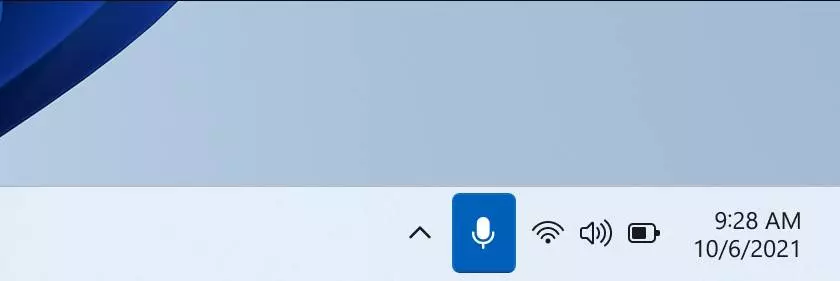For the rest, it should be noted that the case is made of 0.6 mm thick SPCC steel, and has a tempered glass side that allows you to see all the hardware inside. It has a removable anti-dust filter from the outside for the lower area, in the power supply, and another magnetic filter in the upper part.
Unboxing and external analysis
As usual in this manufacturer, the outer packaging is made of hard cardboard and with an image of the box on black on one of its sides, leaving a sketch of the disassembled box and its technical specifications for one of the sides on the opposite side. .
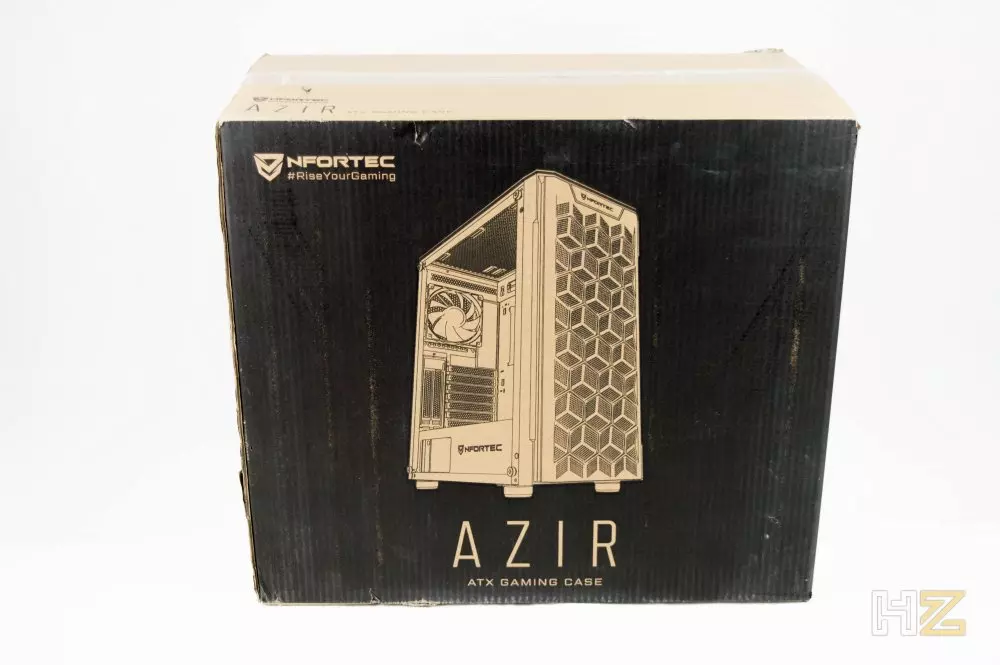
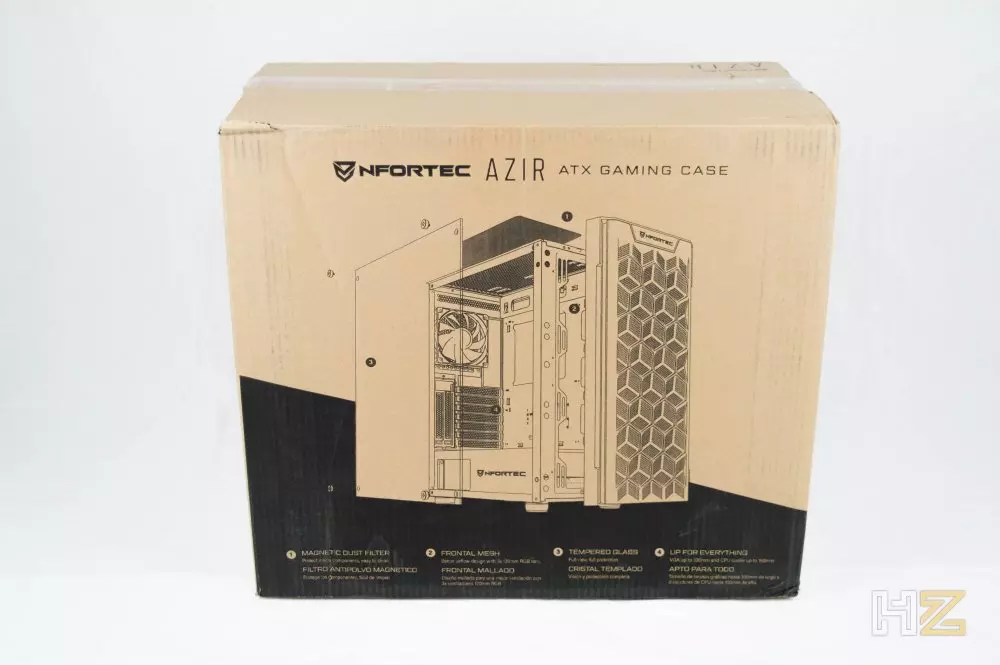
Inside, the box is protected by expanded polystyrene moldings and a plastic bag to protect its integrity. Here you can see the Azir out of its packaging in a three-quarter view.
The front of the box is completely meshed and has a 3D lattice that gives it a different touch aesthetically speaking. The brand’s logo adorns the upper area.
As we have mentioned before, one of the sides of the case is made of slightly tinted tempered glass, which will allow you to see the inside of the case without opening it. The other side is metal painted black with nothing remarkable.


At the back we find the hole for the power supply at the bottom, and above it we find seven perforated PCI expansion slots and two more to be able to put the GPU vertically. Above, the grill behind which the 120 mm rear fan is hidden and the hole for the I/O shield of the motherboard.
On the roof of the box we have the magnetic dust filter just above the grill where we can install up to two 120/140 mm fans or radiators up to 280 mm in length. Also here we have the power and reset button and the connection ports, which include only one USB 3.0.
Finally, on the floor of the box we find the grille with filter for the power supply and the anchors for the rack for hard drives, which we will have to unscrew from the outside if we want to remove it. The box has four large feet with rubber inserts.


Seen the exterior of this Nfortec Azir, we are going to open it to see what it hides inside.
Internal analisis
We remove both side panels and access the interior of the box, quite spacious and in which the large number of holes for cable routing stand out, as well as the large space to manipulate the processor socket from behind without having to disassemble the motherboard.
The lower area is separated from the upper one, and here we have a “window” that will allow us to see the power supply, while the other side is adorned with the brand’s logo. There are several holes, including one for the PCIe graphics cables, and there is room on the right side to install large radiators on the front.
The upper area is quite wide and, despite the fact that the motherboard will be attached to the “floor”, in the upper area there is extra space that will allow us to comfortably install radiators without them touching the motherboard.


At the rear, as seen from the outside, we have the pre-installed 120mm fan, just above the perforated expansion slots. Unfortunately, in this box these bezels are not reusable and we will have to break them to install a graphics card.
On the front we have nothing except the space to install up to three 120mm fans behind the grille. There is no dust filter here.
Let’s take a look at the rear, where we have about 23mm of cable routing space, which isn’t much but more than enough to route thicker cables like the 24-pin ATX from the power supply.
Finally, the front can be easily removed with just a dry pull, and since it has no wiring, it gives us all the comfort in the world to be able to access and install fans or a radiator on the front.
Having seen the box inside and out, we are going to mount our test bench inside it to see how it works.
Mount high-end hardware on the Nfortec Azir
Since this box only has one fan installed at the factory, Nfortec has also sent us some additional fans so that we can show you the possibilities that this box offers. For starters, we’ve been sent a pair of Nebulus ARGB 120mm ceiling fans.


These fans have 11 fairly angled blades to generate good static pressure, and their blades are translucent to encourage lighting. They have a standard 4-pin PWM connector and the conventional ARGB connector.
On the other hand, they have also sent us three 120 mm Nfortec Vega RGB fans for the front of the case, some fans that have a great novelty and that is that they have a new 6-pin connector that unifies power, PWM control and the lighting.
Here you can see the connector. This has an obvious advantage, which is that the number of cables and connections is greatly reduced, but it also has the disadvantage that they are not directly compatible with motherboards and require a controller to be installed.


Of course, they have also sent us the controller, which supports up to 8 fans simultaneously. The controller needs SATA power and we will have to connect it to an ARGB header on the motherboard, yes. Nfortec has told us that will send this controller for free to those who buy the Azir.
With this in mind, we begin by installing the two Nebulus units on the roof of the box.
And we also installed the three Vega units in the front.


Personally, we like to start the assembly of PCs with the power supply, since it is one of the most bulky and heavy elements. In this case we have used a CORSAIR RM1000i source, whose dimensions have forced us to remove the rack for hard drives that the box had in the lower area since, otherwise, we would not be able to connect the wiring.
After that, we install the motherboard: you can see that we have enough space left both above and on the right.
As the only storage device is an SSD in M.2 format that goes directly to the board, the next step is to connect all the wiring except for the graphics power supply, since we leave this for last.
Now yes, once everything is connected we mount the graphics card and we would have it ready.
This is what the Nfortec Aegir looks like already connected, with its Nebulus and Vega fans installed in their corresponding places. The image shows how the kit looks in almost extreme ambient lighting conditions, with two large white light bulbs pointed directly at the case, and still the lighting looks fine.


In this view, still with these light conditions, you can see much better how the mounting and lighting of the fans look.
The 3D grille on the front also allows you to see the lighting from the fans.
And now look how the lighting looks under normal ambient conditions and not with two spotlights pointed at the box.
Already in twilight conditions, of course, it looks much more.
Having seen how the assembly of the box and its lighting look, we are going to draw the pertinent conclusions.
Conclusion and verdict
The Nfortec Azir has been shown to be a box of fairly good quality, solid and robust, and above all with enough space that not only serves to mount high-performance hardware, but also to be comfortable to use for mounting, with space plenty to route cables and leave a clean mount.
The box only includes one fan from the factory, but it has space to add five additional ones or liquid cooling radiators, so as we mentioned at the beginning, this opens up a fairly wide range of possibilities for users to choose and design the flow of air and the fans that we want to install. For some this may be a drawback, but for many others it will be an advantage, especially for the most gourmets.
Aesthetically speaking, the box is quite nice, with an elegant design but with that 3D design on the front grille that gives it a touch of personality. In addition, the tempered glass side allows you to see all the internal hardware that we have installed, something very appreciated in these times.
The Nfortec Azir has a recommended retail price of €69.95, perhaps not too tight considering that it only includes a fan, but it is offset by its good build quality.
For all these reasons, we believe that this Nfortec Azir is worthy of our Silver award, as well as our recommendation for its quality / price ratio.