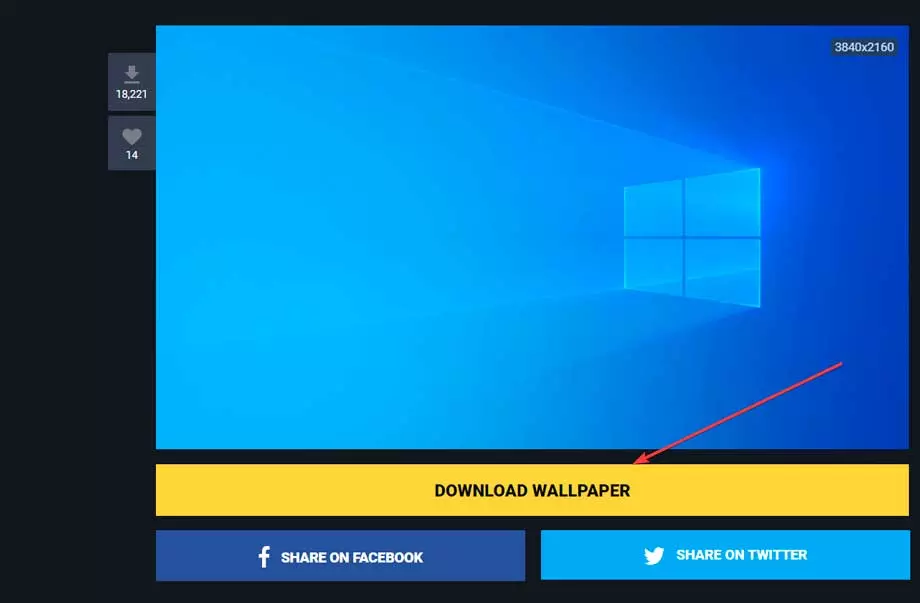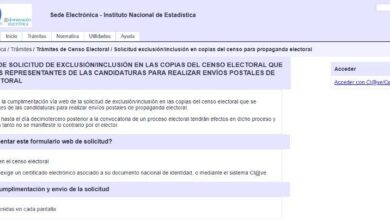Currently, acquiring a computer with less than 16 GB of RAM memory begins to make no sense. If you use Google Chrome, you will know that it is a vampire of this component. Then, other elements such as Windows Defender or peripheral management software also consume a lot of RAM.
Regarding the latest Steam update, there are mainly aesthetic changes. On the other hand, some interesting functions are added, such as adjustments to the overlay in games. The option to add notes in the cloud and associate images, such as screenshots, is also added.
Increased consumption of RAM memory after updating
The Steam update from a few hours ago is not optional, it is “mandatory”. When you start the computerif the client opens automatically, will be updated. It will also when you run this app.
There is no problem that any software is updated, on the contrary, it is very important. Either to fix bugs, improve performance or add new features. The problem is when an update means a deterioration in performance.
After updating Steam automatically, I must say that I have not noticed any change. But, for other reasons, I have entered the Windows Task Manager. I have detected a abnormal RAM consumption and checking, I have found that Valve’s software was the culprit.
Before the update, Steam consumed less than 400 MB of RAM and after updating, more than 600 MB. But I did not have before and after screenshots, since the update was not planned.
Talking to coworkers, a colleague had Steam open without updating, luckily. This has made it possible to verify that it was not a personal problem, but something common. Before upgrading, Steam was consuming 375 MB and after the updatego on to consume almost 600MB.
Therefore, we can say that it is not something specific, but that it is something common after updating. So, you should take into account that your computer consumes additional RAM memory. If you have 16 GB or more, you will hardly have any problems, but if you have less, you will probably notice it.


What to do if this happens to us?
The solution for RAM memory consumption after updating the client is quite simple. You simply have to restart the computer and the problem is solved. Apparently, the problem is temporary and has a lot to do with the update. It looks like it needs to be “cleaned up” after the update.
We must remember that when Steam runs in the background it consumes between 300-400 MB of RAM. This should not be a problem when we browse, work or the like. But, if you are low on RAM (8GB or less) you can choose to close the app until you need it.
Also to say that, if you currently have 8 GB of RAM or less, it is a good time to expand it. This Kingston FURY Beast 16 GB basic kit costs only 44 euros, being one of the best options on the market today.