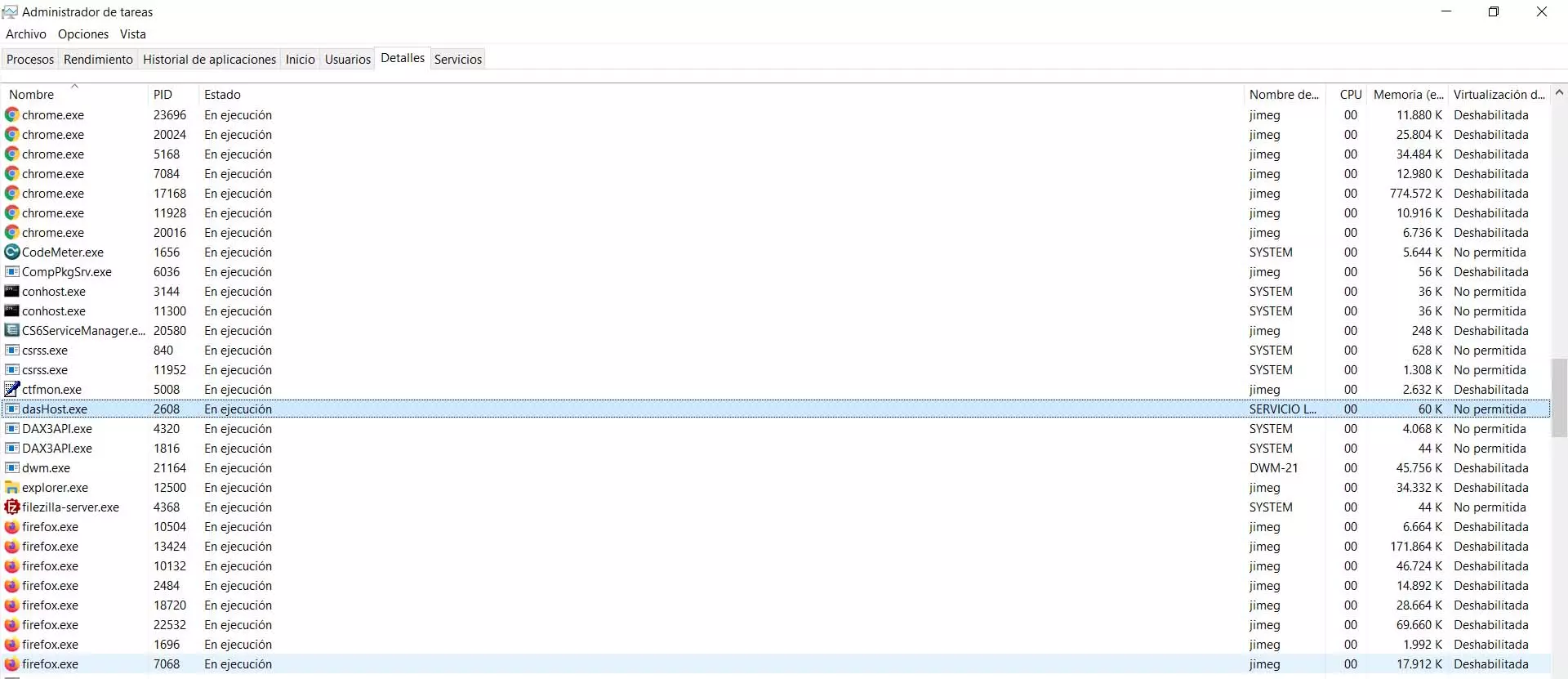PDF files are widely used in today’s digital life. They’re easy to create and share, but sometimes they need to be converted to other formats. This is where most of the PDF converters come in handy. In this article, you will learn about the best PDF converters to download for both Windows and Mac computers or online for this year’s choice.
When you search, you will find different types of PDF conversion tools that are available in both paid and free versions. The main function of PDF converters is to enable you to convert files or folders to the required file format according to your needs by accessing an online service.
1. SwifDoo PDF for Windows
SwifDoo PDF is considered as one of the most reliable and best PDF converter tools in high-quality manner. This software is extremely efficient in its operation and offers advanced features for a quick conversion process. By using this software, you will be able to convert your file or folder to the required format such as images, text, HTML, MS Word and many more.
You can even use it to edit files without any hassle. You can expect to add, copy, paste images or text. Apart from this, you will also see OCR feature in this software tool with which you can easily edit as well as scan PDF documents.
You can even split and combine different PDF files into different files. Moreover, its online PDF converter is completely free. It is also compatible with iOS and Android only recently, the features on both editions are limited though.
2. PDFMate PDF Converter for Mac
PDFMate PDF Converter for Mac is a simple program that can also batch convert PDF files to Word on Mac. However, it supports fewer output formats such as Word, SWF, SWF, IMAGE, TXT, HTML, and EPUB.
The program runs on macOS 10.6 or higher. We tested it and it also works on macOS Mojave. Moreover, it allows you to select pages in the PDF file before converting.
3. Smallpdf for Your Browsers
Smallpdf online converter tools have full abilities to easily convert files and folders to any file format of your choice. And It’s free.
Its desktop program provides additional features include deleting PDF pages, cropping PDF files, adding page numbers, adding headers and footers, resizing PDF files, organizing PDF pages and much more to your benefit.
Tips for Picking Up a Reliable PDF Converter
Why does my document convert to an image instead of text? Why doesn’t it look exactly like the output file? Below you will learn some tips to deepen your PDF knowledge and ensure find the most reliable PDF to Word converters.
- Understanding font matching – Sometimes when you receive an external PDF file, the fonts in the converted file may look different from the output file. A solid PDF converter will look for the best matching font and replace the original font with it.
- Appropriate conversion options – If you want the resulting file to look as closely as possible to the original PDF file, Exact mode will give you the best results. Continuous and Plain Text are modes that get rid of most of the formatting if you don’t need it.
- Table detection – Table objects can be edited and modified using Word’s table formatting tools. You can easily adjust columns and rows, fill in data, add colors, patterns, shadows, etc.
- Integrated OCR facility – OCR PDF software comes with many benefits. It allows you to significantly improve the work of many different departments of the organization – including: accounting, HR, administration and finance.
- Not all PDF files are generated equally – There is a definite difference between PDF files. While a solid PDF converter allows us to convert them into a clean, editable Word document.
If you encounter a file that requires a password to open or edit, you will need to contact the author of the file or someone who knows the password, before you convert such a file.
In Closing
The PDF file format has become the standard format for storing data and information for many businesses, whether it is personal banking, education or accounting in a large corporation; we have all used PDF files for some reason. Virtually all important documents are sent in PDF format.
If you use PDF files at work, make sure you have the best PDF management and conversion tools that always work quickly and easily. If you are looking for an efficient PDF converter or management tool for Windows, SwifDoo PDF will be a good option.