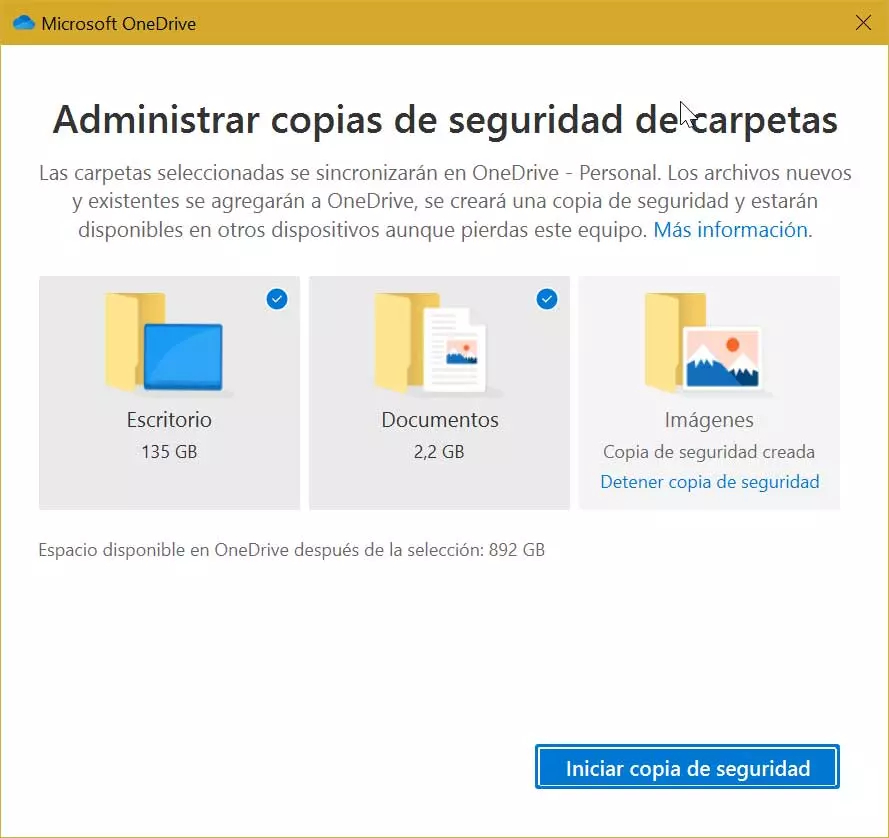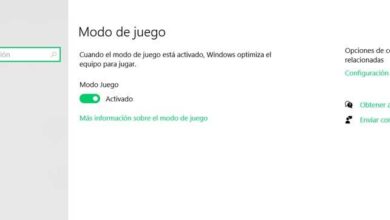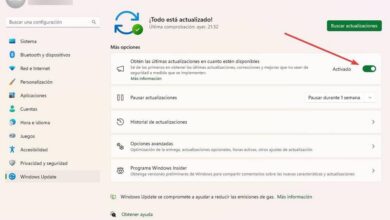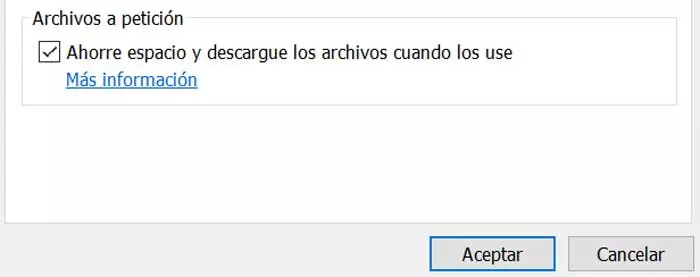
Cloud storage systems are here to stay and are now part of our regular use. We can find popular services like Google Drive and Dropbox. We also find OneDrive belonging to Microsoft, a tool that has become one of the clouds most used by any user, especially because it is integrated by default in Windows 10. If we use it regularly to store our files, we may be unaware of some of its functions that they can be interesting to us.
Microsoft’s cloud storage service offers new users 5 GB of storage that can reach 1 TB for Microsoft 365 subscribers. This will allow us to save, edit and access files from our computer or directly from any another device with an Internet connection. On many occasions, when using it automatically to save our most important files, it means that we are not able to see some hidden functions that can improve our use with the platform.
Turn on Files on Demand from OneDrive
Through the Files on Demand function of OneDrive we can access all our stored files without having to download them nor use the storage of our computer. Thus, we prevent them from taking up space unnecessarily. Once we activate it we will see all the files directly in the File Explorer. From here, we will obtain detailed information about each one of them, being possible copy or move files from our computer directly from the file system. The files will appear as online only, so they do not take up space and we can use them as long as we are connected to the Internet.
To activate it, just click on the OneDrive cloud icon on the taskbar. We select “Configuration” and then in the “Configuration” tab. Finally, click on the “Save space and download files as they are used” box.
OneDrive compatibility with Skype
Another feature of OneDrive that we may not be aware of is its ability to integrate with Skype, just like it does with Office. In this way we can use the Microsoft audio and video communication tool to share both documents and photos with other people, just by sharing a link. This way it will be possible that anyone with whom we are chatting can have access to any shared file, something that can be very useful. This is something we can do by clicking on the “OneDrive” button in Skype and selecting the file we want to share from our cloud.
Backup of Desktop, Documents and Images
The OneDrive cloud storage service also allows us to make backup copies of the most important folders on our computer such as the “Desktop”, the “Documents” folder and the “Pictures” folder. In this way, we can get them to meet protected against any inconvenience that could happen, as well as having them available for use from other devices where we have the application installed.
To access the backup, you only need to access the “Settings” section and the “Backup” tab. From here we can select those folders on which we want to make a backup of all their content in the cloud.
Attach files with Outlook automatically
OneDrive integration with Office applications is very important as it allows us to always have our content accessible. If we use our email with Outlook we can benefit from the possibility of using any stored file to send it by mail. This is possible because OneDrive allows access all stored online content from the same Outlook compose window. In this way we get faster and more direct access to any document or file that we want to send. This will significantly improve our speed and productivity if we use both applications regularly and daily.