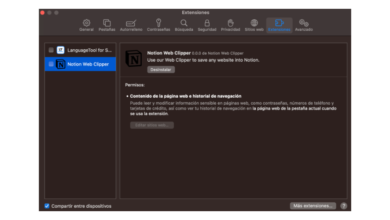Final Cut and Da Vinci Resolve are two of the best video editors out there today. However, there are some features and functionality that put Apple’s native software a step above DaVinci Resolve. In this post we tell you why.
Key benefits of Final Cut Pro X
Final Cut Pro X is one of the most popular video editing programs available, and is the product of choice for the vast majority of editors or content creators using Apple computers, largely due to its fluidity, intuitiveness, and lack of of errors of this tool for those of us who work with macOS. Let’s see some of its advantages over DaVinci Resolve.
- Designed exclusively for macOS and Apple Silicon: Final Cut Pro X is developed exclusively for macOS, so the performance offered by this application is far above App that has to adapt its version to different operating systems, as is the case with Da Vinci Resolve.
- Unlimited growth: Unlike DaVinci Resolve, in Final Cut Pro X you can do everything from small projects to very professional and small cinematographic shorts. DaVinci Resolve is highly learnable and very focused on cinematic content creation.
- Multichannel Edition: Final Cut Pro X’s editing facility with default windows allows you to edit, trim, expand and play with the layers of videos in a very easy and agile way. On the other hand, in DaVinci, despite having a higher level of customization, it is more complex to apply different basic tasks in any creation project.
- Speed.: The rendering and exporting of files is unmatched, especially if you have an Apple Silicon, Final Cut Pro X times are much faster and there will never be any performance hits.
- Integration: FCPX’s integration with the Apple ecosystem makes it an even more powerful tool. Thanks to features such as the new cinema mode of the iPhone 14 or the facilities you have to work from the iPad as a secondary monitor thanks to Universal Control.
DaVinci Resolve wins in some sections, but is it enough?
There are some sections where DaVinci Resolve beats Final Cut Pro X, especially in some audio and calorimetry sections, where DaVinci offers tools to enhance your work. However, Apple also offers clip color editing capabilities, so you can get great results with the curves and color wheels that Final Cut Pro X provides.
DaVinci Resolve has a free version with many tools, while Apple offers you a three-month trial and then you have to pay 323 euros. On the other hand, with DaVicni you can always use the free tool and if you want professional functions, you can purchase the paid version for 222 euros.
In short, despite some specific advantages, DaVinci Resolve is more focused on film world, a very professional sector where many users do not work. However, Final Cut Pro is more focused on the creation of professional content with the possibility of being able to add third-party plugins and an organization that will allow you to work smoothly and easily.