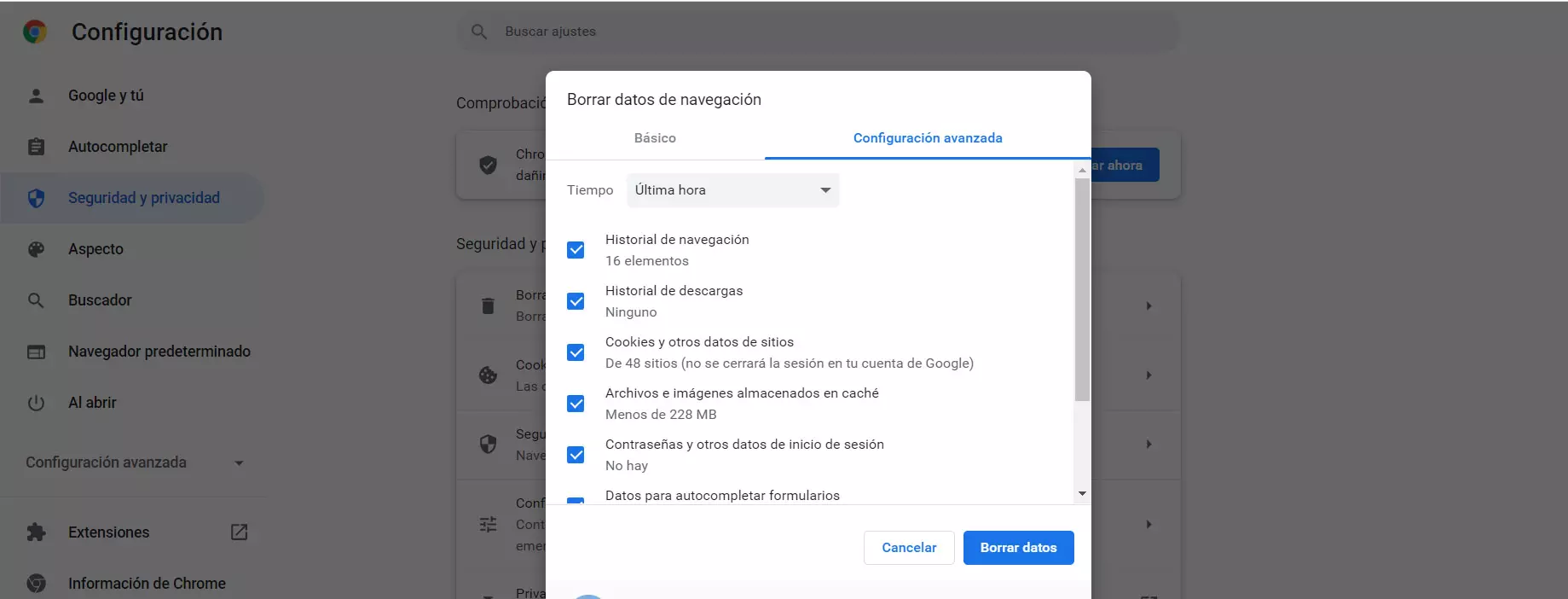Why does WiFi speed suddenly drop?
There are certain factors that will influence the speed of the network. If something suddenly changes, it can also cause the WiFi starts to go worse, slower or even cuts appear. This makes it necessary to take certain measures and always keep everything well configured.
you changed bands
One of the main reasons why your WiFi speed can drastically drop is if you change bands. As you know, you can connect to both the band of the 5GHz like that of the 2.4GHz. However, the first is the one that offers the maximum speed, while the second is slower.
You may be connected to the 5 GHz band, have a good speed, but for some reason you have switched to the 2.4 GHz band and that speed has dropped quite a bit. Why is this happening? A clear example is if you have moved away from the router, since the 5 GHz band is more sensitive to distance and it may automatically switch to the other. You may also have manually connected to the 2.4 GHz band.
The channel has been saturated
The channel to which you connect will also influence the speed and stability of the connection. The fact that there is a more saturated channel can make the WiFi go slower, cuts appear or you have problems connecting. This will happen if you have many neighbors connecting to the same channel.
Why does the speed suddenly drop? Think that you are connected to a specific channel, for example channel 6 in the 2.4 GHz band, your Internet speed is adequate but suddenly night comes, there comes a time when your neighbors connect more, and many devices start to connect to that same channel or to a nearby channel, such as 5 or 7. That can have an influence and can cause the speed to drop. You can always find the best WiFi channel.
More computers connected to the network
Something similar can happen if at a given moment you have more connected devices in your network. That will affect the wireless connection and will also cause the speed to decrease. It doesn’t matter if you connect those devices to Wi-Fi or via Ethernet cable, they can still use bandwidth.
If at any given time many devices are connected in your home, such as a television playing streaming videos, a computer using the cloud, a server… All this is going to cause the Wi-Fi speed to drop suddenly.
Some program or virus consumes resources
Another reason why you can quickly drop the Internet speed over WiFi is that you have some program that is consuming a lot of resources. A clear example is if you are downloading through a Torrent program from a computer. It may consume a lot of bandwidth and that will make the WiFi slower in the rest of the devices.
It could also be some malware. This could consume resources and significantly affect your Internet connection. You should always have a good antivirus to protect you and thus avoid problems.
In short, these are some of the reasons why your WiFi Internet connection may start to malfunction. You can have speed problems and notice that everything is suddenly worse.