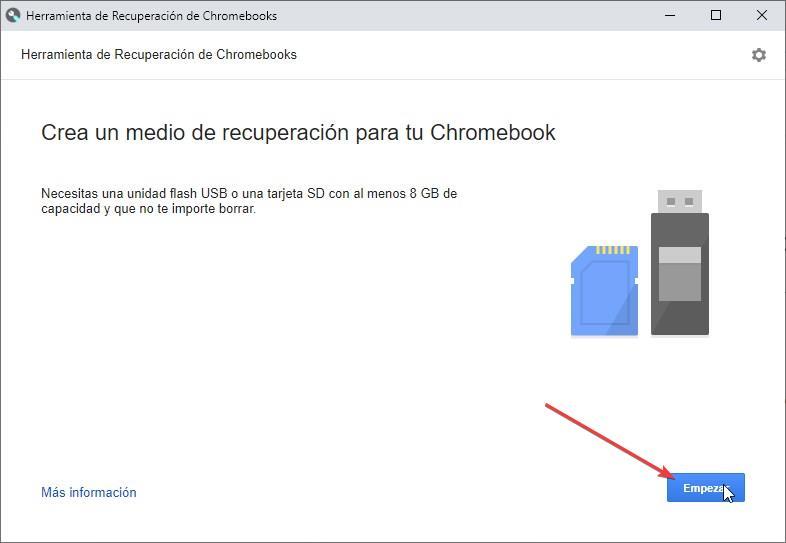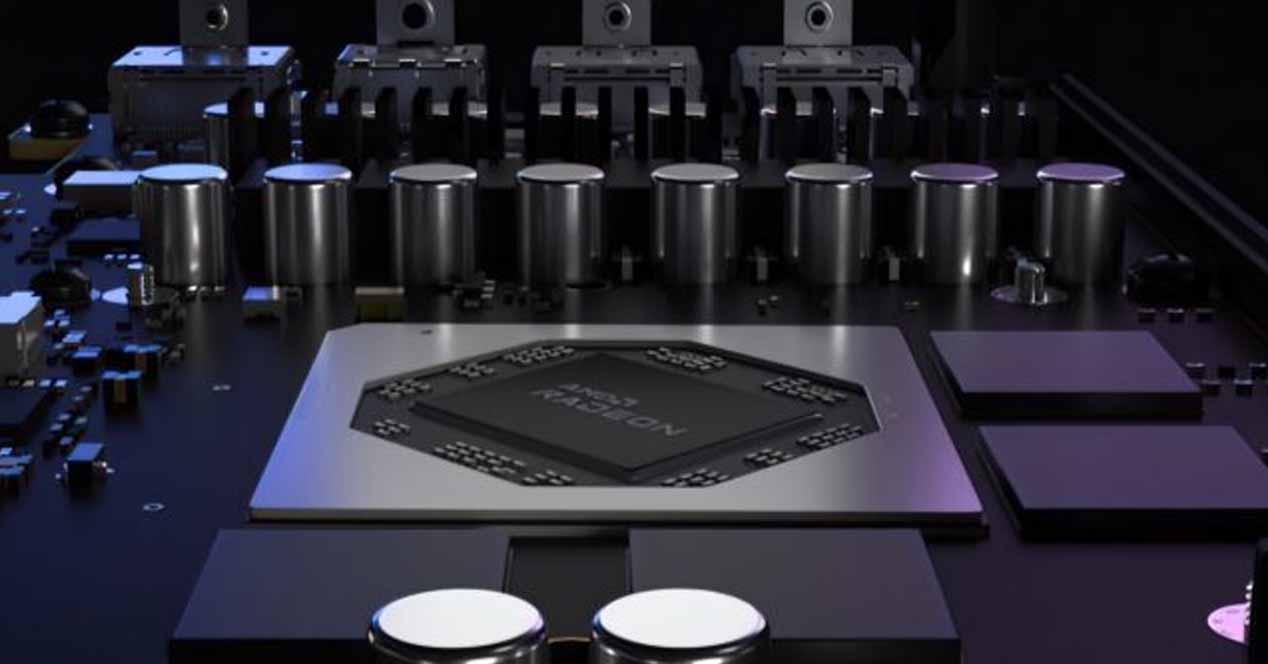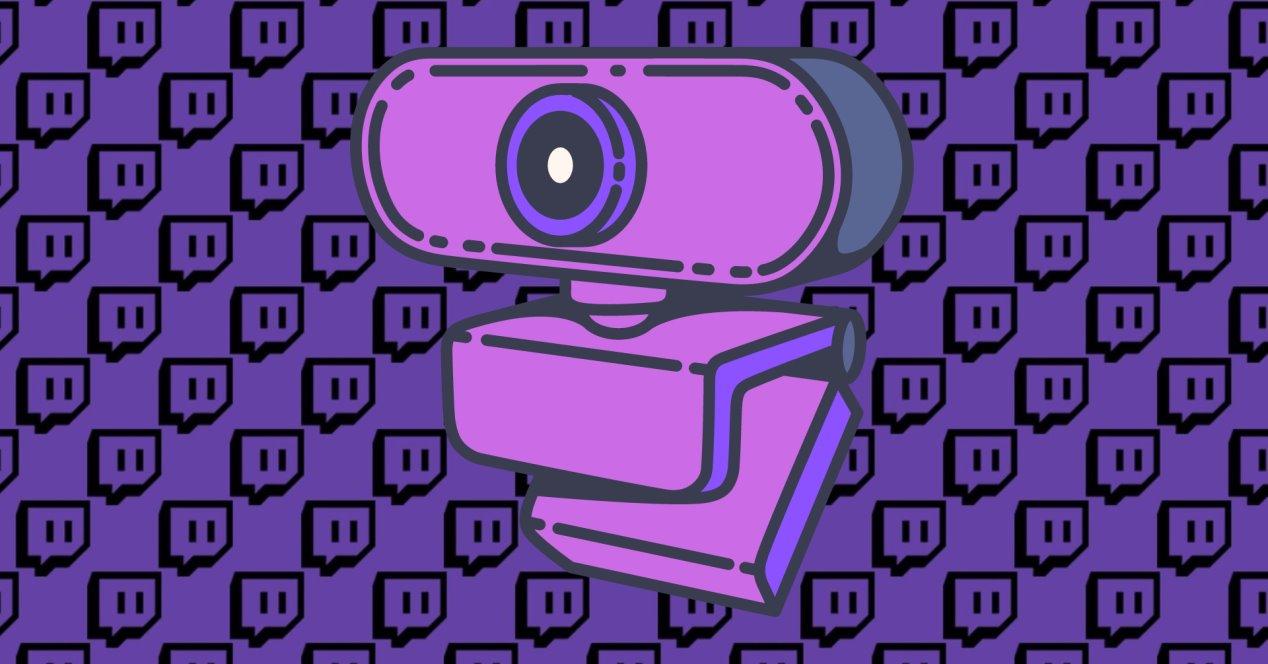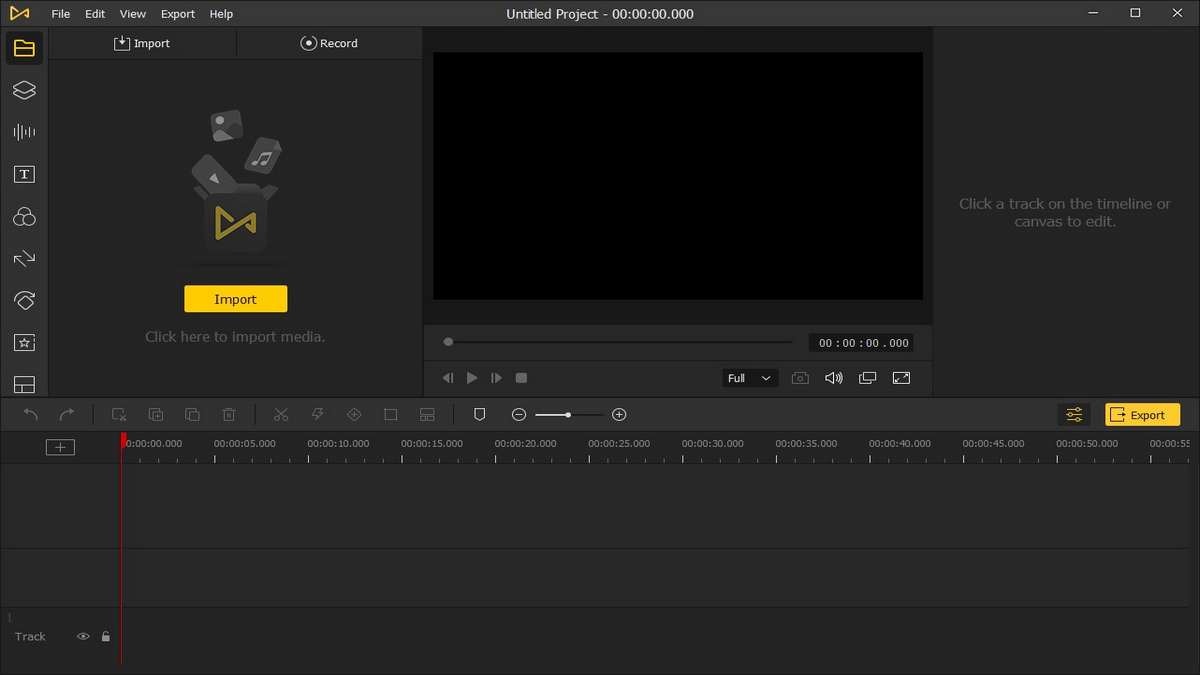In an attempt to break into the cheap laptop market, Google released an operating system, based on Chromium, called ChromeOS. This system aims to make a computer fully functional using only the base of Google Chrome, in addition to the potential that the cloud offers today. The problem with this system is that it only worked on Chromium computers, and installing it on other computers was a real odyssey. Luckily, several months ago, Google changed the chip and released a new ChromeOS so that anyone who wanted to could give their old and slow computer a second life. This new system is Chrome OS Flex.
Windows is too heavy an operating system for old and underpowered computers. And Linux, generally, is not the best option since it is not an operating system for everyone. So Google wants to open a gap between these two markets with its ChromeOS Flex. This operating system is based on Gentoo Linux but it adds a twist to the usability and the main possibilities of this system.
Although it uses Linux as a base, this operating system uses a chrome-based interface. Therefore, Google wants to simplify the use of this system as much as possible, bringing its full potential to the cloud. Being based on Google Chrome, users can use this operating system to browse the Internet and to use all kinds of web applications, but not more.
This makes the system much more secure, easy to use and does not waste unnecessary resources. In this way, ChromeOS Flex works perfect on any computerno matter how old it is, and even if it has very little disk space or RAM.
Although it is true that it is a very limited system in what we can, or cannot, do, its possibilities cover the needs of practically 80% of the population. Among others, with it we will be able to:
- Create and edit all kinds of documents thanks to Google Docs.
- Surfing the Internet.
- Watch YouTube, Netflix and any video platform.
- Run some games.
- Use programs available for Chrome (such as file managers, P2P download clients, etc).
- Watch videos and listen to music.
- Program in a simple development environment.
What do I need to install it?
The first thing we will need to be able to start this operating system is a 8GB USB stick. It will be this memory that we use to create the system installation media. Once this is created, we will simply connect it to the PC, indicate that we want to boot from it, and that’s it. The initial installation and configuration are automatic, so we won’t have to worry about anything else.
In order to use this operating system, our computer must meet the following requirements:
- Intel or AMD 64-bit processor,
- 4 GB of RAM.
- 16GB of storage.
- Internet connection.
- Graphics card manufactured after 2010.
Prior to install ChromeOS Flexwe will also be able to use the USB drive to test it in Live mode, that is, from memory, without installing it on the PC.