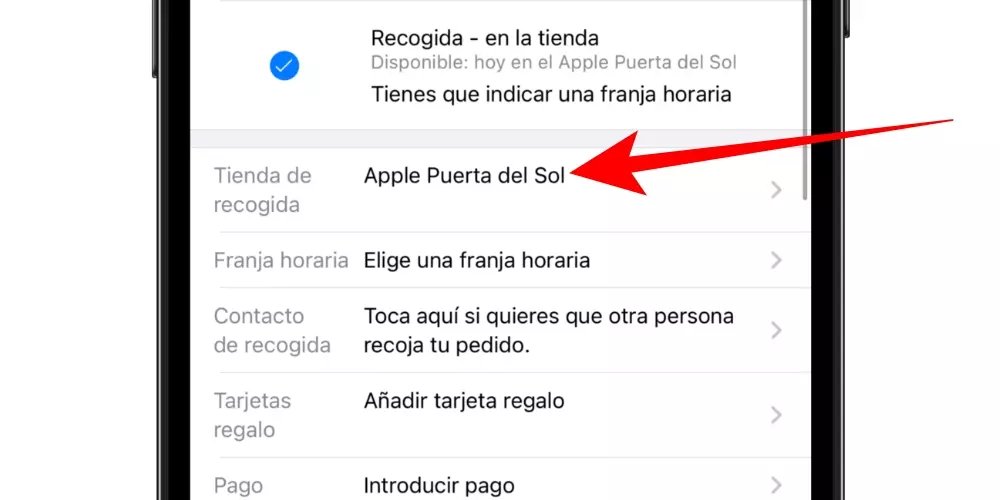Batteries are one of the most important components of any current device. As important as they are volatile, we must learn to take care of them and extend their useful life. For this reason, Apple introduced Optimized Charging on iPhone since a few versions of iOS ago.
We talk about this term useful life, because batteries are not forever, and in a mobile less, since it is one of the devices that we use the most throughout the day. Its condition deteriorates with use, especially if we do not care for it properly.
How does a battery deteriorate?
Broadly speaking, we can say that a battery deteriorates with use. However, this expression has a great explanation behind it, along with many details. The main difference will be that it deteriorates little, normally due to use, or prematurely due to misuse.
Before going into the explanation of how optimized charging works on iPhone, we will need to know some of the main reasons for degradation in a lithium battery.
Temperature
this will be the number one and most important enemy It will affect our battery. The kryptonite in front of Superman is far away if we talk about temperature in batteries. Both in very cold or very hot temperatures, our battery will suffer premature wear, in addition to a more pronounced discharge than normal.
Approaching capacity limits
Years ago the fact of taking care of the batteries implied 2 great pillars; always charge the device to the maximum and discharge it completely before charging it again. This was due to the memory effect of the material with which they were made, nickel. On the contrary, at present, since they are made of lithium, their behavior is different.
The care of a lithium battery is so different, that they are even contrary to those of nickel cadmium. That is to say, just the two specific care that we had to follow in the batteries of said material they are totally counterproductive with current lithium.

Definitely, If we rush our iPhone’s battery until it turns off, we will be causing premature wear. The closer we get to 0%, the worse it will be for the useful life of our iPhone. Same goes for 100%, although not as pronounced, also affects the useful life, along with the temperature. We will cover this in more detail later, and it is the reason for the creation of the optimized charging of iPhone.
Very repeated fast charges
This is a more disputed point, but if we focus on the two upper points, fully provable, there is no doubt that using fast charges will always end up deteriorating our battery. The main reason is that it will make our battery get hotter when charging, and we already saw what happens with the temperature and the batteries above. If we do it at night, it will also remain charged at 100% for much longer than recommended, as we saw above this also works against us, and the optimized charge will not be able to mitigate much depending on the charger used.
It does not mean that from now on we charge our iPhone with the slowest charger we have so that the battery suffers less. This is taken a bit to the extreme. Let’s say the bad thing would be to charge it with the charger of your MacBook Pro every day.
wireless charges
Although they are tremendously fashionable, and I personally think they are the best way to charge the iPhone, the simplest and most comfortable without a doubt. Are they cause that when charging through induction they make our iPhone heat upThey are also slower than wired, which will expose the battery to that temperature for longer. This returns us once again to the point of the previous temperature.

Use device while charging
Although we do not realize it, the iPhone heats up to a greater or lesser extent while we use it. Depending on what we do we can notice it or not. Which means that if your iPhone is charging, let’s remember that charging always gets hot the battery, depending on the power of the charger to a greater or lesser extent, but it always gets hot.
Thus, if we add the dimmest temperature of the load, plus the use we are making, will make the iPhone heat up considerably more. If we are talking about whether we are playing a game that needs a lot of power and heats up our iPhone by itself and on top of that we put it to charge. I am almost sure that when you finish playing the game you will have seen a 1% drop in the health of your battery in the iPhone Settings.
Applying what has been learned in the optimized charging of iPhone
Now that we have learned how bad it is to push the limits of a battery’s capacity and how temperature affects our iPhone, let’s apply it to understand what optimized loading does.
What exactly does it do?
Apple can’t stop you from rushing until your iPhone turns off, although the 0% of your iPhone is actually 5% of the actual battery. This small margin saved by software to ensure battery integrity and so that it does not completely break down, which is what would happen if it ends up staying at 0% of real capacity. That’s why you can try to turn it on when it turns off. It still has a battery, although it will not be able to turn on completely because the peak power will not be enough to boot the entire operating system.
What Apple can do is control, or rather, anticipate, when you will use your iPhone. This is precisely what optimized charging on iPhone does.
With optimized charging turned on, your iPhone will charge as usual up to 80%. At the same speed and power, all the same. On the contrary, when it reaches 80%, the optimized charging function on iPhone will activate and stop charging the battery. Next will calculate what time you usually use the iPhoneand it will start loading it again so that shortly before that time the iPhone has reached 100% recently.
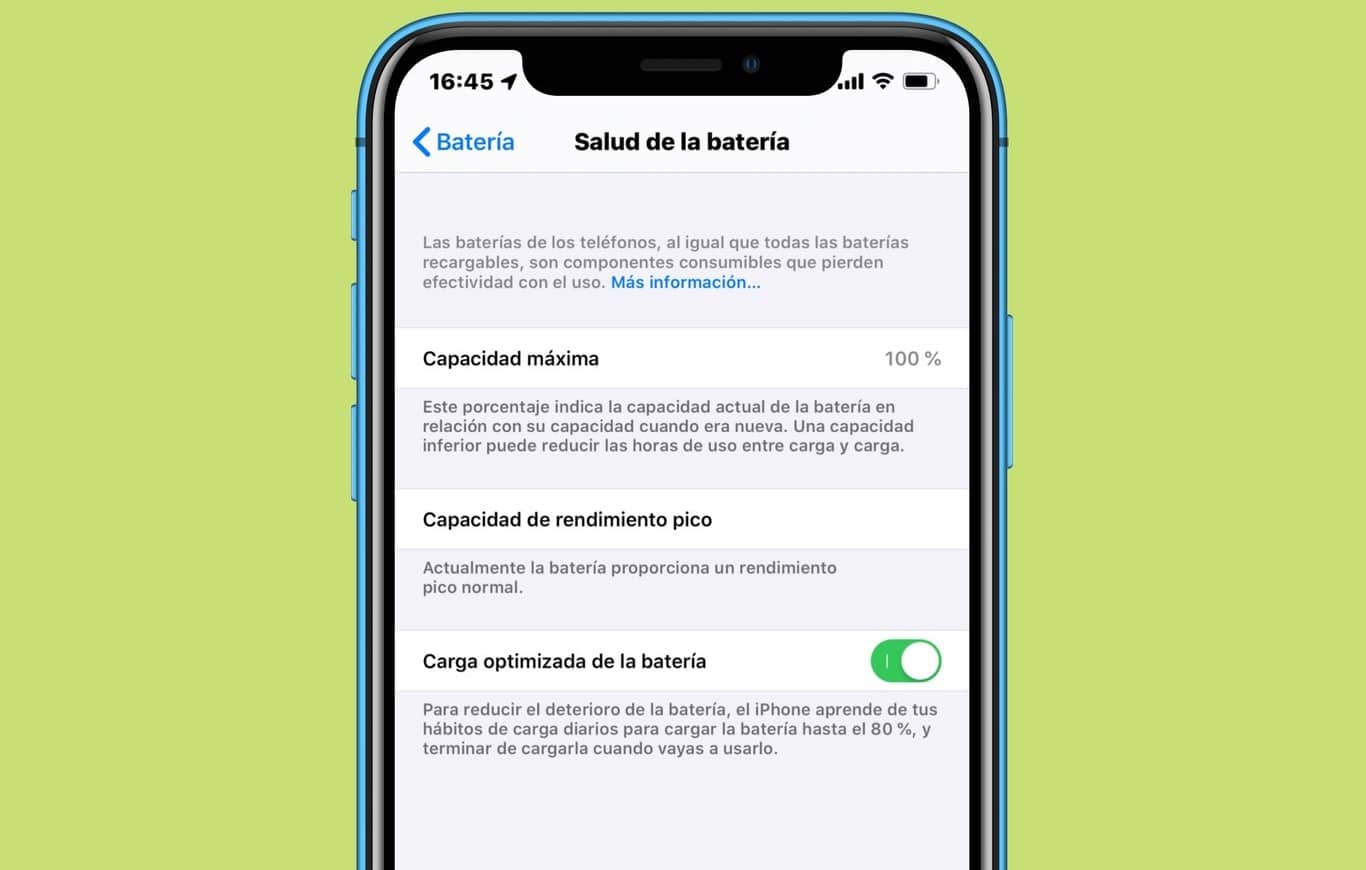
With this process we we save leaving the iPhone for many hours at 100% of its maximum capacity. We saw earlier that this was a negative, albeit a slight one. Even so, if we repeat it every night for hours for a year, for example, it will be a lot of unnecessary deterioration.
Besides, the pause it makes when it reaches 80% helps to mitigate the temperature, that we remember that it is the number one enemy of our battery. This will also make it when it loads again, this time to reach 100% start charging again from a “cold” state, since 80% to 100% is where it will cost you the most to charge the battery, store its capacity and therefore it will heat up, with what we already know that this entails.
How do I turn on optimized charging on my iPhone?
The steps to activate this option will be very simple. We will go to Settings. Once in the application, we will look for the battery section. Here we can see among other interesting data about our battery the button to activate the optimized load, along with its simple explanation of operation. Although with what you have learned in Soy de Mac you know very well how it works now.
Other devices that have optimized charging
You can find, as in iPhone, the optimized charging function in more Apple devices:
- apple watch
- AirPods Pro and AirPods (3rd generation)
In the case of the latter, AirPods optimized charging is only applicable to the charging case. It will not perform any of the functions that we have seen in the article about the headphones as such.

Related article:
How to see the battery of AirPods?

The recommendation of an Apple technician
After knowing everything we have seen during the article, having seen how it helps with optimized iPhone charging and knowing the most frequent causes of battery deterioration, we can draw an easy conclusion.
Nobody likes their iPhone to “wear out” over time, but just as a car does not “wear out” either, but rather, for example, its tires, the iPhone will do so with its battery.
Thus, already summary method. My recommendation is that you use your iPhone as best suits you, take advantage of it and don’t worry about whether or not the battery wears out a little. Like the tires of a car, mobile phone batteries are consumablesso if your tires wear out, you will put others, when your battery has worn out, you will put another one.
Yes indeed, uses all the available functions that favor its preservation. The case of optimized charging is one of them. I don’t see any reason not to activate it.
Finally, to complete, we leave you the official information page from Apple about the optimized charging on the iPhone, along with some with tips to fix it not working properly Habit reading function of iOS.