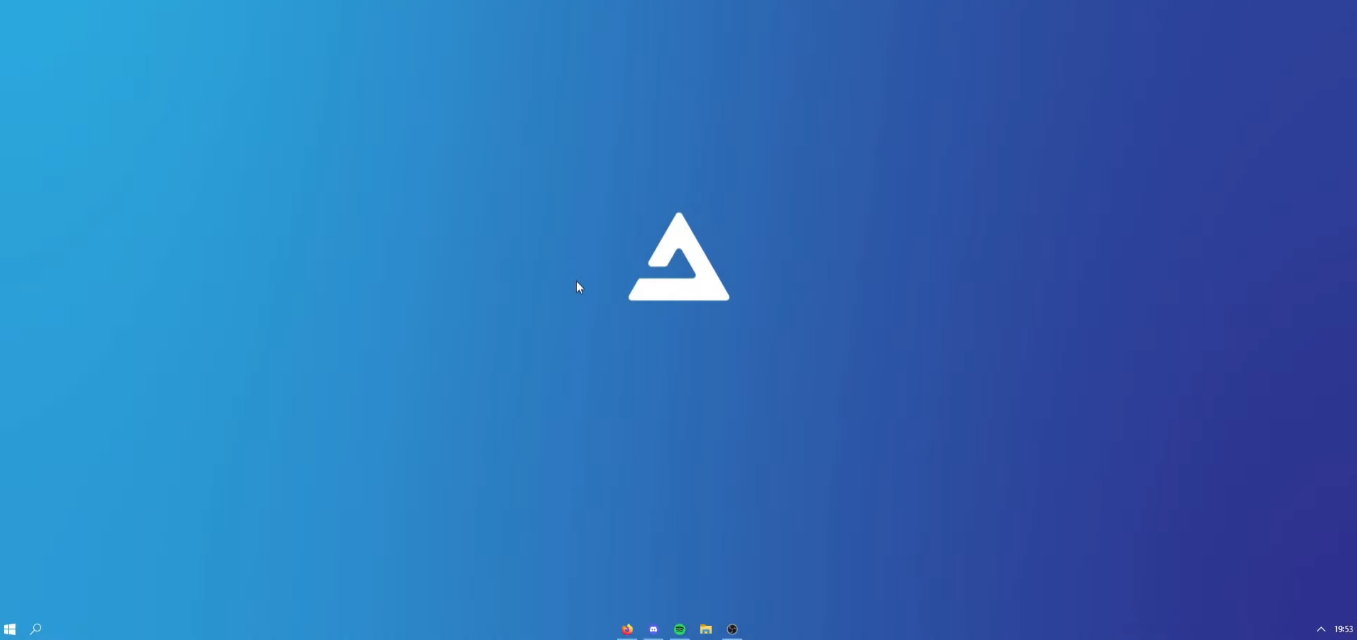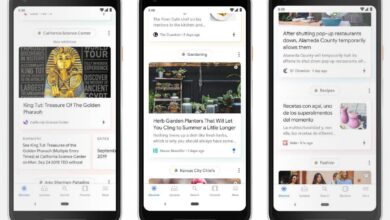Windows 10 AtlasOS is an unofficial modified variant of Microsoft’s operating system. From the beginning, the goal of “eliminate all negative Windows drawbacks that could affect performance” and hence its main focus on the players. Also to users who are looking for an operating system that demands fewer hardware requirements to install on older machines. The version has just been updated with the base of Windows 10 22H2 and takes the ‘light Windows’ thing to the extreme, disabling all kinds of functions.
Putting this project in context, it should be noted that today’s official Windows are real monsters, full of services and applications that are often unnecessary. For one thing, Microsoft needs to cram in more and more code to support a huge hardware and software ecosystem. To this is added a large number of services from Microsoft itself, system applications or others that have little to do with the basic operation of a system. And to top it off we have the terrible Bloatware, from Microsoft and other manufacturers when they sell their OEM equipment.
The result is that the official Windows is a very inflated system and therefore It is not surprising that third parties develop the light variants that users are demanding.. Tiny 10 and 11 is a good example. And the AtlasOS that concerns us in this post another.
What is Windows 10 AtlasOS
This development is hosted on GitHub and claims to be a open source project. This statement must be qualified because the main tool used to create it is NTLite, which is closed source software just like Windows itself. The AtlasOS source code is available, which allows auditing or modification of it. In the future, its creators say that they will provide a method for users to create their own version.
Beginning lesson. The goal of this MOD is significantly reduce running processes. Compared to a standard version of Windows 10, it reduces the number of running processes from almost 200 to about thirty. It also considerably reduces the use of RAM memory, going from 1.5 GB to 600 Mbytes. Process latency is also reduced from 3.09 to 2.55.
This release also disables mitigations implemented against the Specter and Meltdown security vulnerabilities that affected Intel and AMD processors. The industry had to urgently produce these types of patches against side-channel vulnerabilities as they were critical to security, but they reduced the performance of the chips.
Other components disabled in this development are the telemetry functions of Windows and Bloatware, which any user should review for performance, but also for the privacy of their data. The Trusted Platform Module (TPM), BitLocker, voice recognition, RAID configurations or storage space configurations have also been removed.
The latest version of AtlasOS takes the idea of thinning Windows to the extreme, removing other features like the Microsoft OneDrive cloud storage service and the Edge browser. And beyond, it also disables restore points, system reset features, and the built-in security system Microsoft Defender.
The elimination of these security and maintenance components have caused some controversy on the Internet, but it was already announced by the developers that they would eliminate all the components that were not crucial for the execution of video games, their main objective. In response to criticism, the creators say that they will pick it up in future updates to get a system “even more secure than the official Windows 10”.
How Windows 10 AtlasOS is installed
The installation is somewhat different from an official Windows 10 or GNU/Linux distribution, since the developers do not deliver an ISO image directly. For installation you need:
- A USB drive with a capacity of 8 GB or greater.
- An application to create the bootable media, such as Rufus or Ventoy.
- A backup copy of the files you want to keep either in the cloud or on an external drive.
- Official assistant AME Wizard.
- An .abpx file for the Atlas wizard Playbook.
Once the installation media is created, the installation is the same as the official version of Windows 10 22H2. We leave you the video with the installation guide in case you dare to try it. They also have good documentation and a discussion forum.
final notes
Windows 10 AtlasOS is not supported by Microsoft, like any other of the group of “modified” systems, although it can be activated with a valid license. Also note that the reduction of functions includes, as we have seen above, some that are essential for security and other important maintenance utilities. Therefore, we do not recommend using these types of versions for general productivity tasks. That said: it works very well and does what it promises, the lightweight Windows for which millions of users sigh.