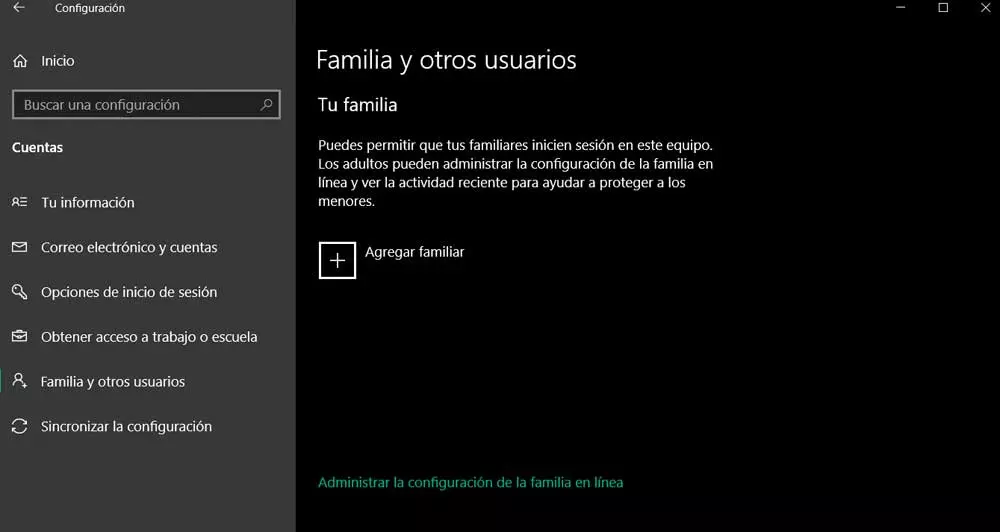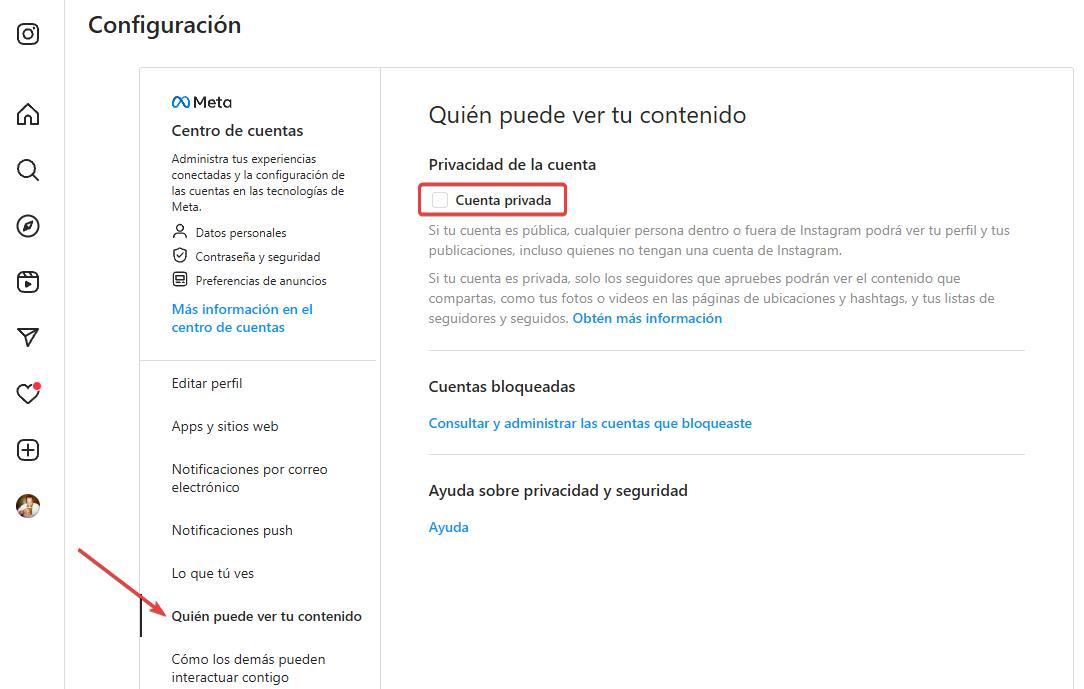
The main purpose of social networks is to share content with other users. Although it is true that we can share our experiences and experiences with our friends and family through WhatsApp or Telegram groups, sharing a link to the cloud, by email or any other method, these are not always the best methods. more comfortable and faster. The solution is to use a social network, be it Facebook, Instagram or Twitter.
However, not everyone wants to share their experiences in life with anyone who has access to that particular social network. The solution to this problem is to make our account private. By converting a social network account to private, no one, absolutely no one, will have access to the information that we publish in our account and that is displayed on our profile.
The only way to access that information is by sending a friend request, a request that can only be accepted by the owner of the account. In this way, we will always control who can and who cannot access our content.
Make Instagram account private
Converting a social network account to private is a very simple process and, in the case of Instagram, it is no exception. The first thing we must do is access the Instagram website and enter our account data. Next, we click on the 3 lines horizontally displayed in the lower left corner of the screen, then select the option Setting.
Next, we click on Who can see your content and, in the section on the right, we check the box private account. We can directly access this option from this link.
From this moment on, all the people who follow us will be able to continue seeing our content, so we must take a look at the people who follow us to block them so that they can no longer have access to our account.
Other recommendations
If, in addition, we want to prevent other people from finding us on Instagram, we must also take into account the following settings.
- Delete phone number. Instagram, like Facebook, allows us to search for people by phone number. Taking into account that you don’t change your phone number like we can change clothes every day, it is a measure that we should do in the first place.
- Turn off contact sync. If we allow Instagram to have access to the data from our agenda, the platform will send friend suggestions to people who have our number on their mobile, so it is advisable, if we want to go unnoticed, to disable contact synchronization.
- Unlink our Facebook account. If we have a Facebook account linked to the Instagram account, to avoid being easily found on this social network of the same group, we must disconnect the connection between the two, in this way, we will not appear in the suggestions of friends of the accounts of your friends.