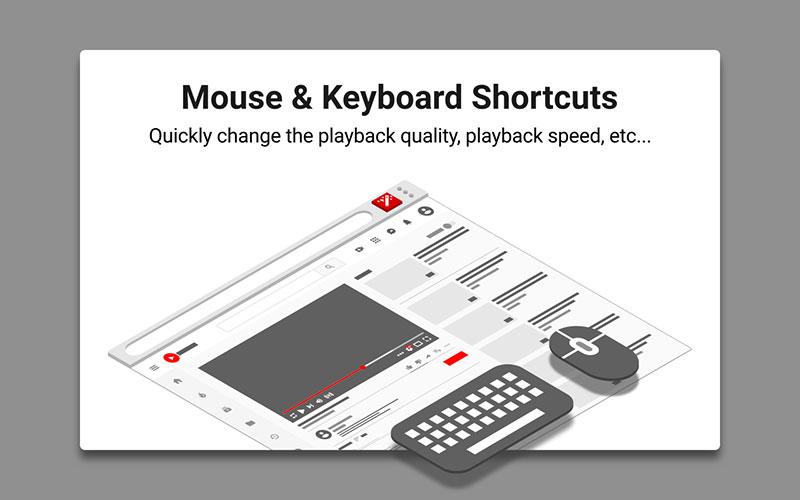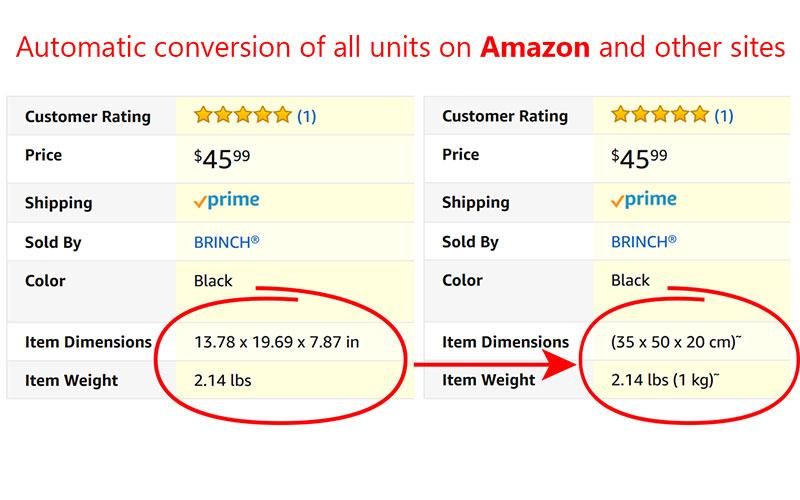The first browser that popularized browser plug-ins was Chrome, the Google browser. But, as the years have gone by, little by little the extensions have reached all browsers on the market, whether they are based on Chromium or on Gecko, the one used by the Mozilla Foundation for the development of Firefox.
Firefox is one of the few browsers, along with Brave, that focuses its functionality on reducing the amount of data that the web pages we visit know about us. If we are concerned about privacy, Firefox is one of the best options currently on the market, along with Brave. While Brave is based on Chromium and is compatible with all the extensions that Chrome does, Firefox has its own extension store with which we can customize its appearance in addition to many other features.
If the time has come protect us while we navigate and we have decided that Firefox will be our main browser, then we show you the 10 best extensions that will allow us to work with the browser in a much more comfortable way.
- 600% Sound Volume. This extension is the simplest and most comfortable way to considerably increase the volume of the videos that we play through Firefox, being very useful in those that are heard very quietly or have very low quality.


- Facebook Container. Preventing Meta from tracking your browser data is very easy with this extension, an extension that creates a separate container when accessing the platform to prevent it from tracking our data.


- Augmented Steam. With this extension we can see the price history, information about games, add search filters and much more on Steam.
- Twitter without logging in. Browsing Twitter without registering is very easy using this extension for Firefox, an extension that bypasses the login window on the platform.

- Enancher for YouTube. Control the playback quality and enjoy the possibility of using the mouse wheel to control the volume with some of the functions that we have at our disposal with this extension for Firefox.


- Absolute Enable Right-Click & Copy. Some web pages have the habit of disabling the right mouse button, a button that allows us to copy text to the clipboard or download any image.


- DarkReader. If you want all the websites to show the background in a dark color, this is the extension you need to activate it automatically in those that do not offer this functionality.


- Everything Metric. This is the extension that we must install if we regularly visit web pages where they use another metric system and we want to know its equivalence.


- Fireshot. Thanks to this extension we can capture entire web pages without the need to perform separate captures with the Firefox function or using the Windows Snipping application.


- Tree Style Tab. Ideal extension to organize all the tabs that we have open in Firefox in the form of a tree so that accessing them is much easier.