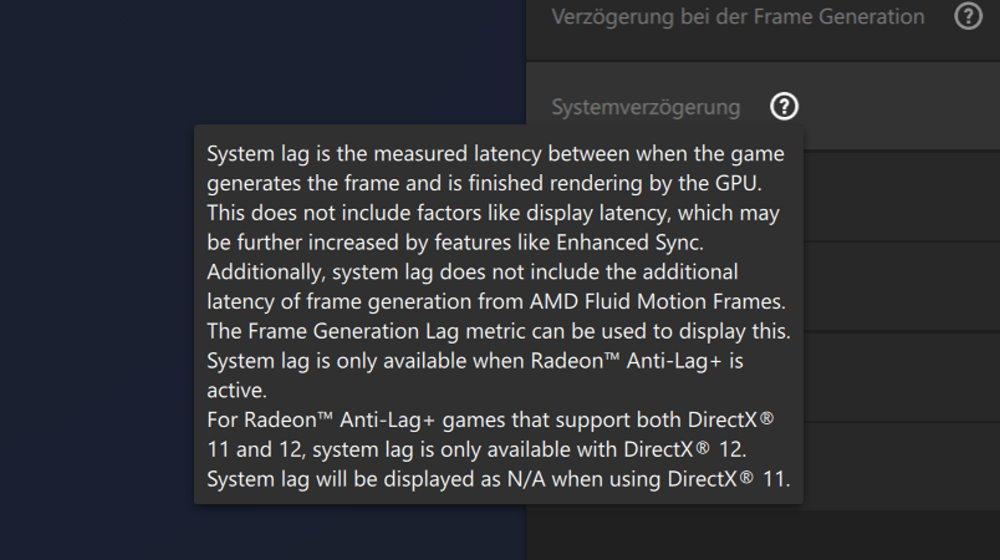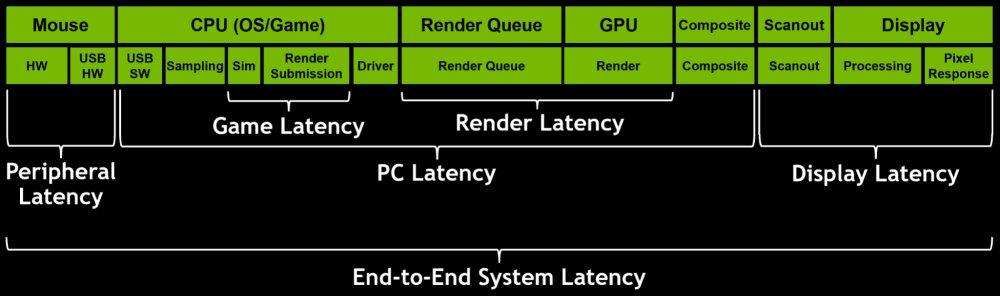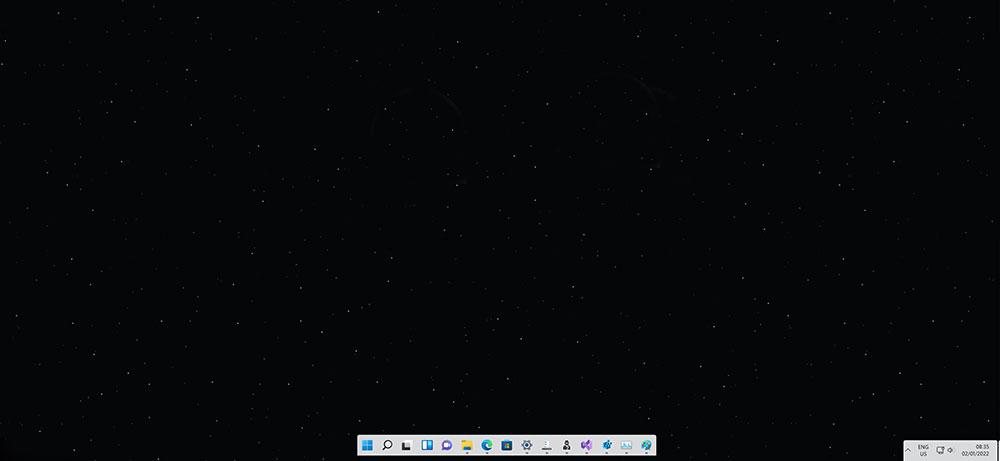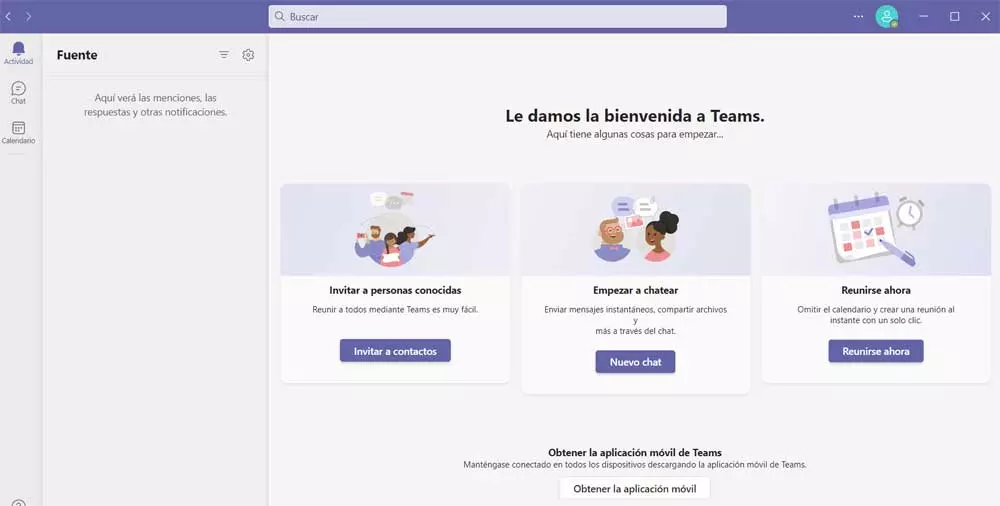When we talk about latency, the first thing that comes to mind is the communication time between our computer and a game server. The components of our computer also suffer from latency or lag, since there is a time between pressing a key and the action being executed. Well then, amd has added the function of “System Lag” monitoring for games that support Anti-Lag+ technology.
AMD Anti-Lag+ has the mission of reducing or improving the response times of computer components. Its simple mission is to improve input-lag, which should improve performance in games.
So that we understand it, input-lag is the time it takes for a keystroke on our keyboard to be transmitted to the CPU, processed and displayed on the screen. We are talking about milliseconds, a space of time that we are barely able to perceive.
Monitor your system latency at no cost
Users with AMD Radeon RX 7000 Series graphics cards can enjoy the Radeon Anti-Lag+ feature. This technology is only available in a few games currently. Now, we can see how much the system delay is reduced in a simple way.
System Lag is the function that will allow you to see how much the latency between clicking and the action is executed is corrected. This technology is resembles NVIDIA’s PC Latencywho also has its own technology that reduces hardware latency.
This tool measure he delay that the system has during the generation of a frame of a game and at the moment the GPU has finished the rendering process. Values such as display latency, which can be improved thanks to improved synchronization, are not taken here. No are taken in consideration other latencies such as AMD Fluid Motion Fames.
The frame generation delay metric can be used as sampling. This function is only accessible when Anti-Lag+ is active. The function to measure system delay is only available available for DX12while for DX11 the parameter “N/A” will be displayed.
CapFrameX has tried this new technology in the game Star Wars Jedi: Survivor. They indicate that NVIDIA PC Latency and AMD System Lag show quite similar latencies. This means that the game, in both cases, runs as expected, without notable discrepancies between both monitoring technologies.
Specifications for using AMD Synstem Lag
Well, in order to use this technology the requirements are the following:
- Have an RDNA3 architecture graphics card such as the current RX 7000 Series
- Have installed the latest version of AMD graphics drivers
- Activate Anti-Lag+ technology (only available on RDNA3 graphics)
- Use DirectX 12
- Have one of the following compatible games:
- Apex Legends
- Overwatch 2
- Borderlands 3
- Dying Light 2
- Shadow of the Tomb Raider
- Rise of the Tomb Raider
- Resident Evil 4
- Ghostwire: Tokyo
- Fortnite
- The Last of Us: Part 1
- Star Wars Jedi: Survivor
- Forspoken
As you can see, it seems that both AMD and NVIDIA limit their new technologies to their most modern hardware. A brutal planned obsolescence measure that “forces” us to change the hardware of our system for more modern solutions.