
If part of the web is inaccessible to you but you have no problem with your connection, you may have a problem with your operator’s DNS. On October 1, 2021, Slack confirmed that there was an issue affecting some DNS around the world. Here’s how to change them on macOS, Windows, and Ubuntu.
Regardless of your operator, sometimes part of the web suddenly becomes inaccessible. Often the report is initiated by multiple users manifested on social networks: in November 2020, a problem with the operator Orange, fixed or 4G, had been reported. In October 2021, the corporate instant messaging software Slack claimed that a problem with DNS was affecting its service. According to our tests, since we also noted these concerns in the editorial staff, the DNS of most of the operators are disturbed – Slack advises to use those of Google temporarily.
This type of problem often comes from the DNS server of the Internet access provider, configured by default: you just need to change your DNS to regain access to the web.
If you want to understand why a problem with DNS can block part of the web for a user, we invite you to read this article.
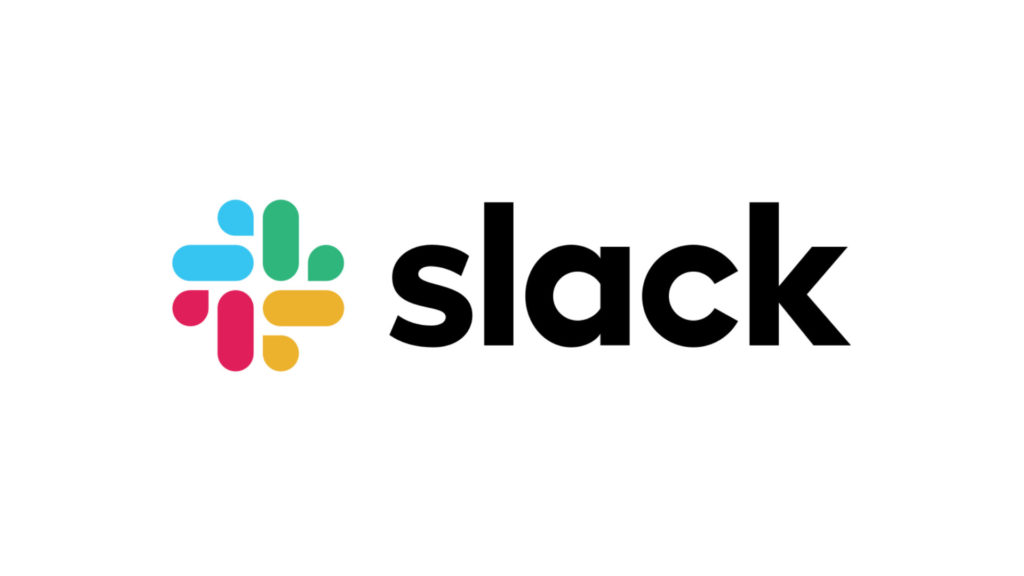
How to change your DNS?
- Change your DNS on Mac : to change your DNS on Mac, it’s very simple: go to System / Network / Advanced / DNS Preferences. Add here the DNS you want (list below) by clicking on the + at the bottom left. Don’t forget to validate.
- Change your DNS on Windows : go to Network and Sharing Center then Change card settings. Right click on your connection then Properties. Select Internet Protocol Version 4 and fill in the Preferred DNS Server and Alternate DNS Server boxes at the bottom.
- Change DNS on Ubuntu / Gnome : go to System Settings / Network / Options / IPV4 or IPV6 / DNS. This is where you can override your DNS.
Note that you can also change the IPv6 DNS.
Which DNS server to use?
Depending on your preferences, you can safely use one of these DNS servers:
- FDN: 80.67.169.12 / 80.67.169.40
- OpenNic: 193.183.98.154 / 5.9.49.12 / 87.98.175.85
- Google: 8.8.8.8 / 8.8.4.4
- Cloudflare: 1.1.1.1 / 1.0.0.1
- OpenDNS (Cisco): 208.67.222.222 / 208.67.220.220
In the case of Slack’s issue, it is advisable to use those from Google. If you have any particularly robust DNS servers that we haven’t mentioned in this article, please let us know in the comments, we’ll add them to the list.



