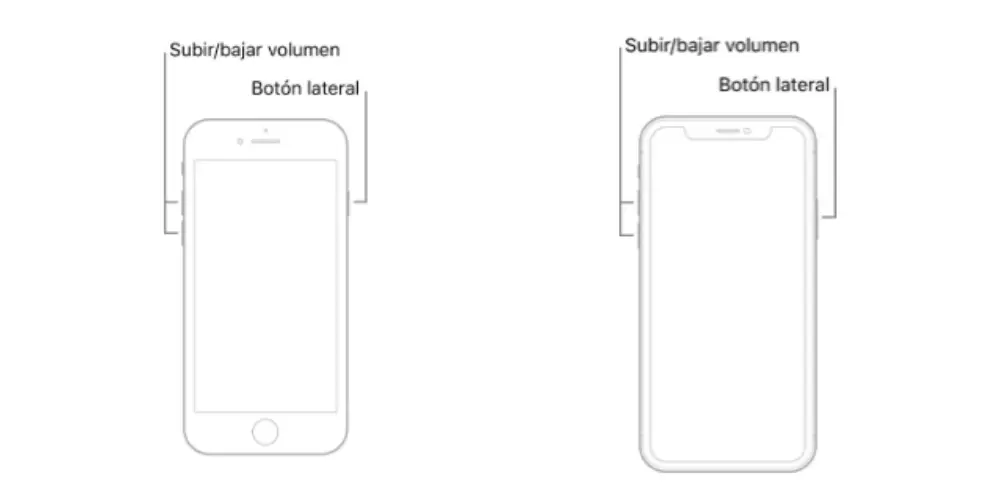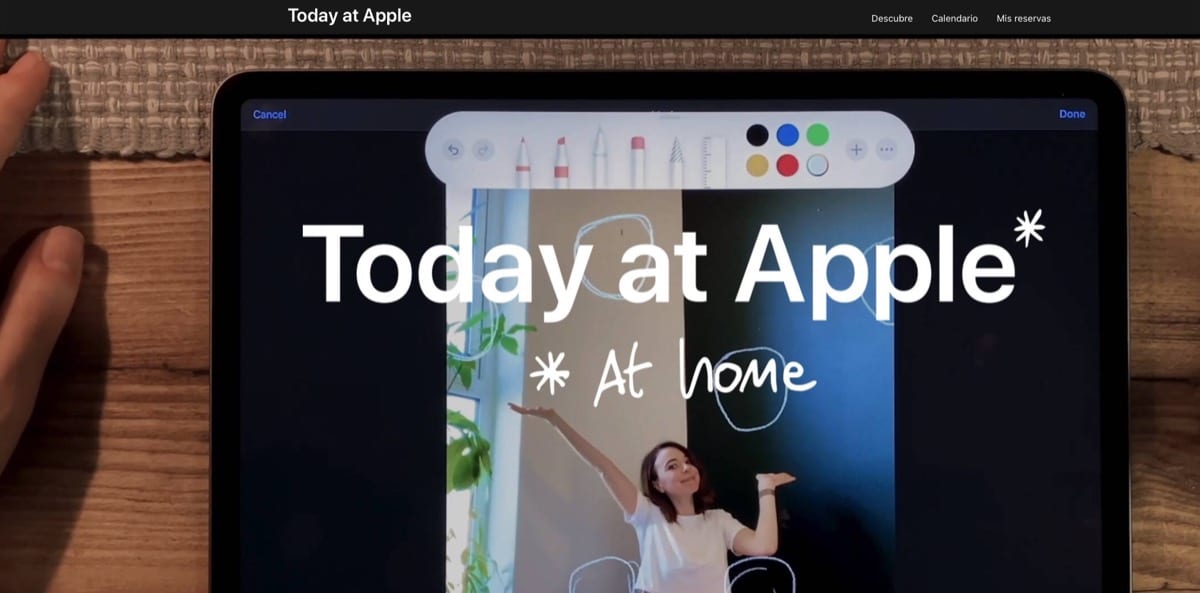If you are an Apple user, or you are thinking of purchasing a product from this company, you may have doubts about your Apple ID at some point, what is it? How can I change it to a different email address?
If your Apple ID is linked to an email address that you no longer use, and you want to change it here we explain how to do it, without affecting access to your contacts, purchases or other information that you have linked to this account.
What is your Apple ID?
The first thing you should know is what is your Apple ID? Well, it is nothing more than your username for various Apple services like iCloud, App Store, iTunes, Face Time, Apple Books, Apple Pay, Apple Card and a host of other services. It is also used to manage, from your Mac, the configuration panel.
How can you change your Apple ID to a different email address?

- The first thing you need to do is sign in at appleid.apple.com
- In the section “start section and security” you must choose “Apple ID”
- At this point you must choose the email address you want to use as an Apple ID
- Then select “change Apple ID”
- In case you changed the Apple ID for a third party email address, you will receive a confirmation code, you need to find it and enter it.
- You must sign in with your new Apple ID if you use iCloud or iMessage.
What features should this new password have?
Apple requires, for security reasons, that your password has certain requirements in order to be used, it will have a minimum of 8 characters in its composition, it will have both uppercase and lowercase letters and at least one number. You will not be able to use passwords that you used in the past. It is of utmost importance that this is not shared with other people, as well as any security details of your account.
We hope that your doubts have been eliminated, let us know in the comments if this article was useful for you. we read you