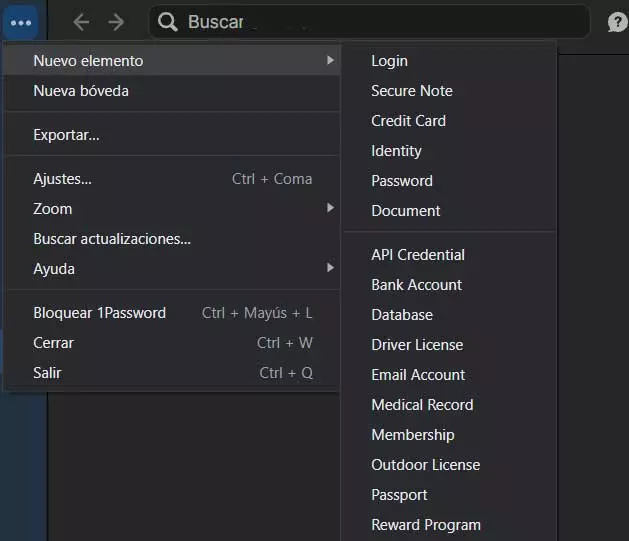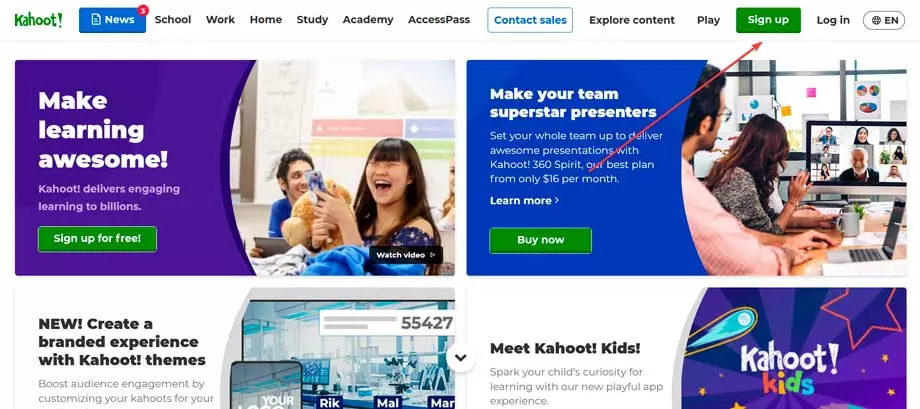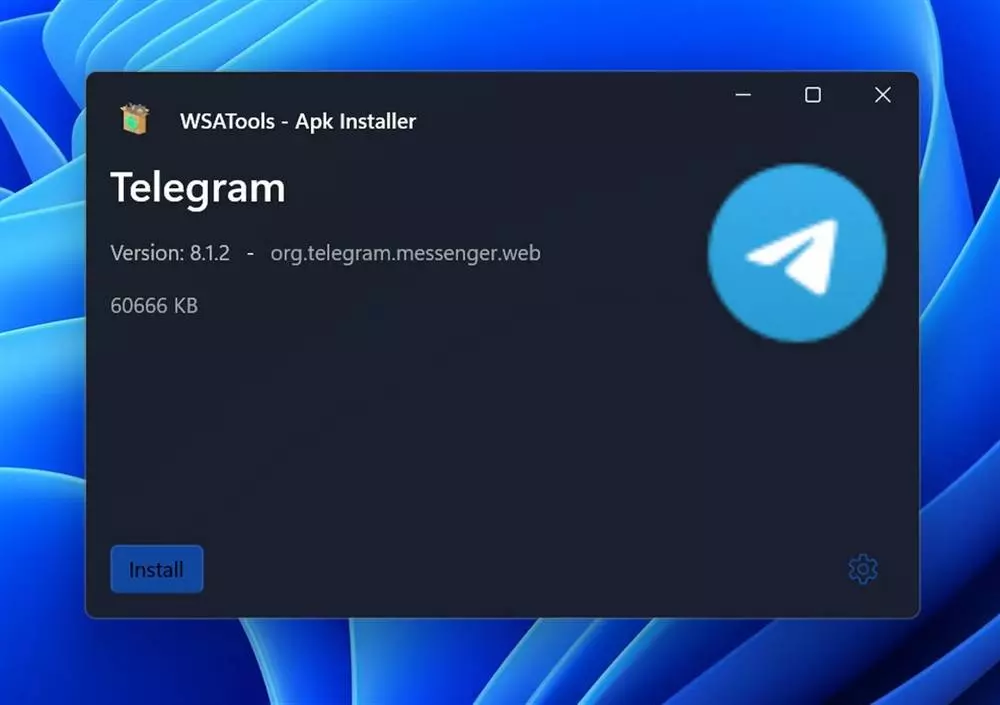
The Windows subsystem for Linux has been one of the most interesting novelties that we have been able to find in the Microsoft operating system. Thanks to it, it is possible to run any Linux program or tool without having to install the system in a virtual machine; a very well optimized and integrated environment within the OS that even allows us to explore the directory tree from the file explorer itself. However, Microsoft was not going to stop there, and with the announcement of Windows 11 it took its subsystem to a new level. Thus came WSA, the Windows subsystem for Android.
What is the Windows Subsystem for Android, WSA
This subsystem of Windows for Android allows us to install Android applications directly on Windows 11 thanks to Hyper-V. The operation of this is very similar to that of the Linux subsystem, that is, it allows us to run programs and applications from the Google system directly on Windows 11 almost natively. For this, Microsoft has collaborated with Amazon, bringing us its App Store to search and download the apps from it. The problem is that this store only has 50 apps, and it leaves a lot to be desired.
It is possible to install APK files in Windows 11, but the process is very complicated, and requires running multiple lines of code in PowerShell. Luckily, this is about to end.
Ideally, Microsoft and Google would have reached some kind of agreement whereby the owner of Android would have allowed its Play Services to be installed on Windows 11, along with the Microsoft Store. Only then, WSA would have been the perfect tool to install any app on the computer and reduce the gap between mobile phones and PCs.
Unfortunately, this has not been the case.
WSATools: install APKs with double click
WSATools is a totally free application created by an Italian developer that can be found in the Microsoft Store of Windows 11 whose main purpose is to facilitate the installation of applications in the Android subsystem in Windows 11. This app stands out mainly for:
- It is integrated into the Windows explorer, so we can open the APK with a double click.
- It is possible to install an APK with one click.
- We do not need to install ADB or know commands, this app takes care of everything.
- It has a very simple and intuitive interface, we will have no problems understanding it.
- If we have already installed the platform-tools, we can use them directly.
WSATools is available to all users on the Microsoft Store.


Developer: Simone Franco
Of course, a great step to make the installation of these apps much easier and more intuitive, but there is still much to be desired. The possibility of installing Android apps is not something that will be available to all users due to the harsh limitations of hardware requirements that Microsoft has put on it (something that, for example, with the Windows subsystem for Linux, WSL, does not occur). Also, this tool it also does not solve dependency problems with Google Play Services, so any app or game that depends on these services will not work on our PC.