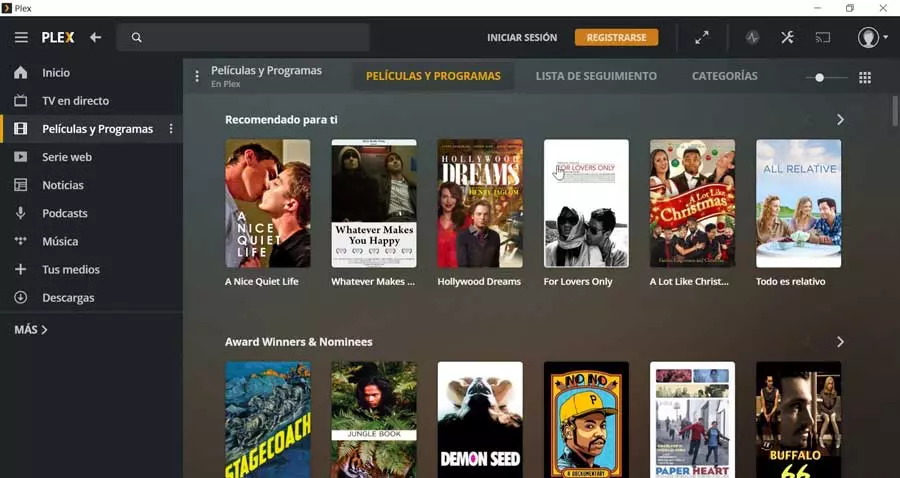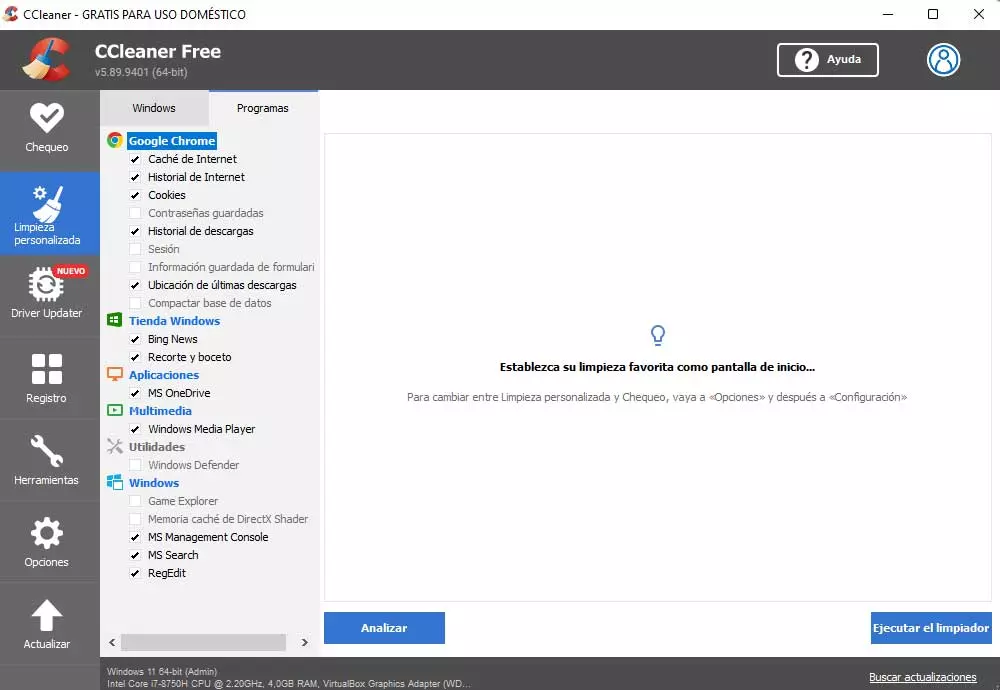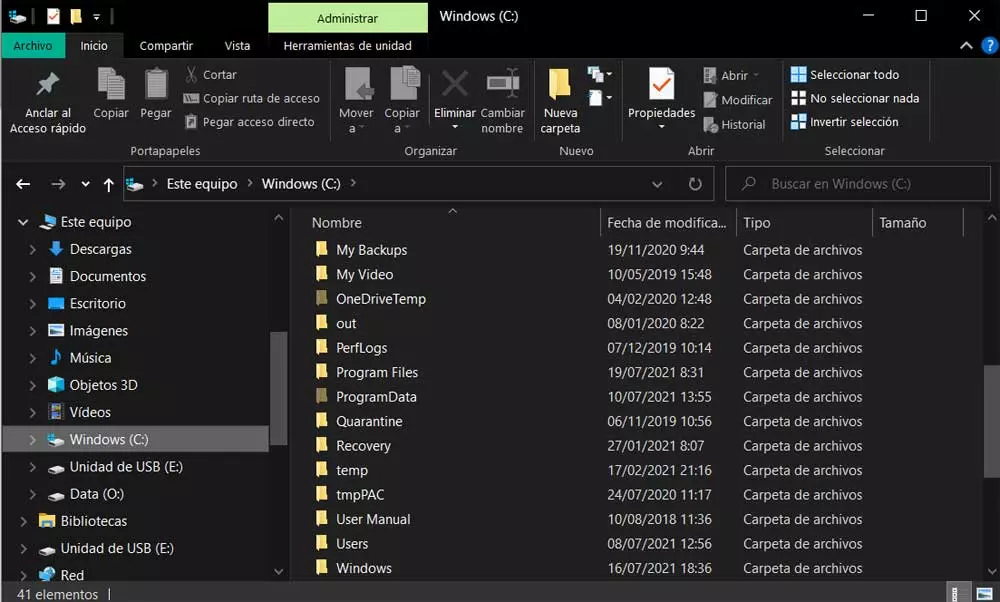However, as we have commented on many occasions, this is not the only proposal of this type that we can use. Another very interesting program in this regard is Plex, a proposal that many bet on and consider to be more interesting. There is no doubt that both solutions offer us a series of perfect functions and characteristics for this type of task. They allow us to manage our own content library, as well as reproduce them on multiple devices.
Some advantages that Kodi offers us
However, there are some sections that we must know and that make them very different. The first thing to take into consideration is that we could say that Kodi is a local media player. This means because its configuration and use are made directly from the computer where we have installed it. In contrast, Plex has a server and client model that allows us to work with these contents remotely.
To all this, we must add that in order to get the most out of this second proposal that we are talking about, we will have to pay a subscription. It is true that Plex offers us a free use modeHowever, its more advanced server / client functions are in said payment method. Quite the contrary, it happens with Kodi, since both the program and its add-ons are completely free. There is no doubt that the latter is one of the most interesting sections that Kodi presents to us and that is why it has spread among all types of users.
And that’s not all, but anyone, even without experience in these matters, is capable of installing and running Kodi. On the other hand, the Plex initial setup is somewhat complex and confusing, especially if we want to make the most of the platform, something that is not available to everyone.
Why choose the Plex proposal
But despite everything discussed so far, the truth is that Plex also has a large market and a good number of users. This is mainly due to the fact that they offer us a series of very interesting functions and faces. Serve as a clear example of all this that this alternative allows us to keep all our perfectly synchronized content between different devices. That way we can enjoy them wherever we are thanks to the client / server operating mode.
As you can imagine, this will allow us to play our multimedia files from devices such as mobile phones, a Apple tv, Roku, our PC, or from any streaming box. It is enough that we configure the client in these elements to reproduce our files stored on the server again. At the same time it is worth knowing that this proposal allows us share our video library with other users in a simple way. Likewise, they may share theirs with us so that we can access their content from our devices.