
Yes, it’s that time of the month when major browsers release new versions, and that’s because the monthly release cycle has become the industry standard: first it was Firefox, then Chromium followed suit, so Chrome he followed…and the rest was done.
However, we are not going to start the review as usual, due to the novelties that Chromium and Chrome bring, so much so, because even more markedly than last month, with the launch of Chrome 104, the Google browser update for this September is a mere formality, mandatory, yes.
In short, Chrome 105 applies more than twenty security patches and introduces as many new features, according to the list of changes in this version. However, it all boils down to new capabilities via APIs aimed only at developers. Nothing interesting for the user on foot.
And the same could be said of Microsoft Edge 105, whose bulk of changes consists of the same fixes and some of the new internals of Chromium 105… or Chrome 105, whichever you prefer. Microsoft’s browser, for its part, does improve several of its exclusive features, both in the general and more dedicated fields.
Specifically, Microsoft Edge 105 enhances your enhanced security, forgive the redundancy, the “additional layer of protection when browsing the Internet, especially on little-known or little-visited sites”, which the browser released in its previous version. If you are a Microsoft Edge user, check out the link, because it is convenient for you to control these functions.
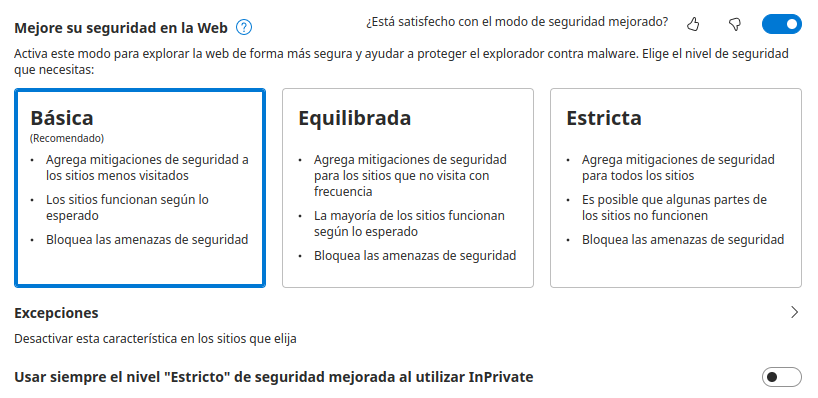
Microsoft Edge – Enhanced Security
What is the improvement that Microsoft Edge 105 brings? Its compatibility with WebAssembly (a low-level language for executing scripts in the browser designed to offer better performance) on 64-bit systems, although the company assures that they are working to extend this feature in the future with cross-platform support.
In short, again, nothing that anyone who doesn’t look closely is going to notice, because the enhanced security functionality hasn’t changed, but it is there: to compensate for the potential disabling of JIT compilation (for more information, check out the previous link), WebAssembly support.
Other new features in Microsoft Edge 105 include an improved cloud site list management experience for Internet Explorer compatibility mode, although this is currently only available for corporate customers. That and changes in policies, is what Microsoft Edge 105 brings with it. And one more thing.
According to gHacks, different users are reporting problems starting Microsoft Edge, after the update is applied. That is, the browser does not start. It has not been my case, but if it is yours, they share a recipe there to overcome the problem. Recipe that we do not replicate here because it involves touching the register, but if you find yourself in the position to do so…

