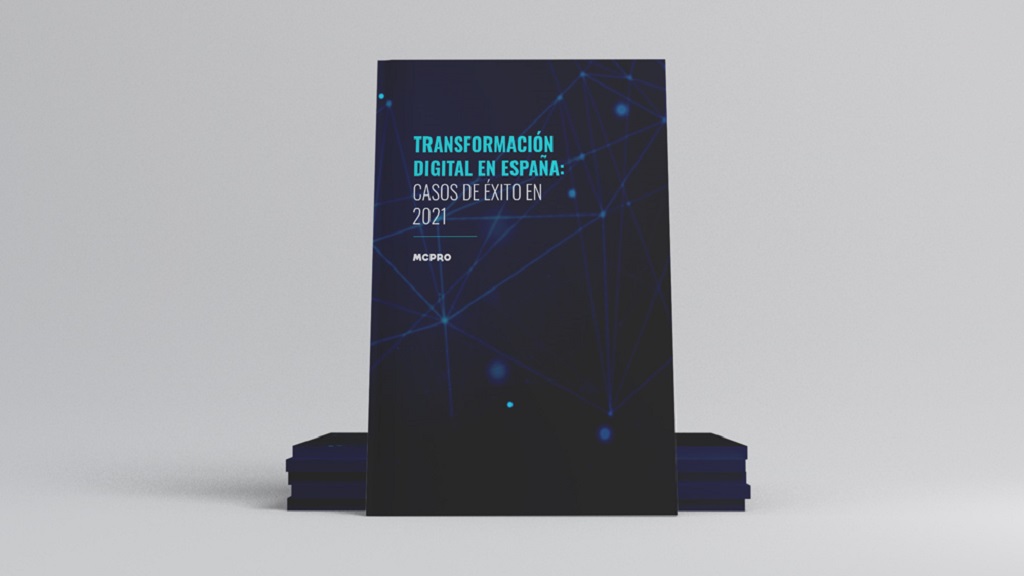Windows 11 was released last October 5th, which means that it has been on the market for more than a month. However, not everyone has jumped into installing it, and many professional users are waiting to find the right time to do so. This has an explanation, and that is that said operating system has not arrived perfectly polished, and it still needs some improvements, and bug fixes, which will be arriving in the coming weeks.
For those professionals who need to start testing their applications in Windows 11, but have not received the update, or who just do not want to make the leap yet, Microsoft has released a Windows 11 Enterprise virtual machine that we can download and use in a way quite simple, although keep in mind that it will only be available for a limited time. The deadline that Microsoft has set is January 9, 2022.
The Windows 11 Enterprise virtual machine can be downloaded with different options, depending on the virtualization software that we are going to use. So, for example, if we are going to use VMWare, Hyper-V, VirtualBox or Parallels we will have different download options available. When you download that virtual machine, we will see that it comes with the following pre-installed software:
- Windows 10 SDK Version 2004 (10.0.19041.0).
- Visual Studio 2019 (latest as of 09/10/21) with UWP, .NET Desktop, and Azure workflows enabled. It also includes the Windows Template Studio extension.
- Visual Studio Code (latest as of 09/10/21).
- Windows Subsystem for Linux enabled with Ubuntu installed.
- Developer mode enabled.
- Windows terminal installed.
Windows 11 Enterprise virtual machine download has a weight of 20 GB, and as we have said, it will only be available until January 9, 2022. At the time of writing this article, Microsoft’s official website was incorrectly identified as “get a Windows 10 development environment.” As we have said, it actually comes with Windows 11.