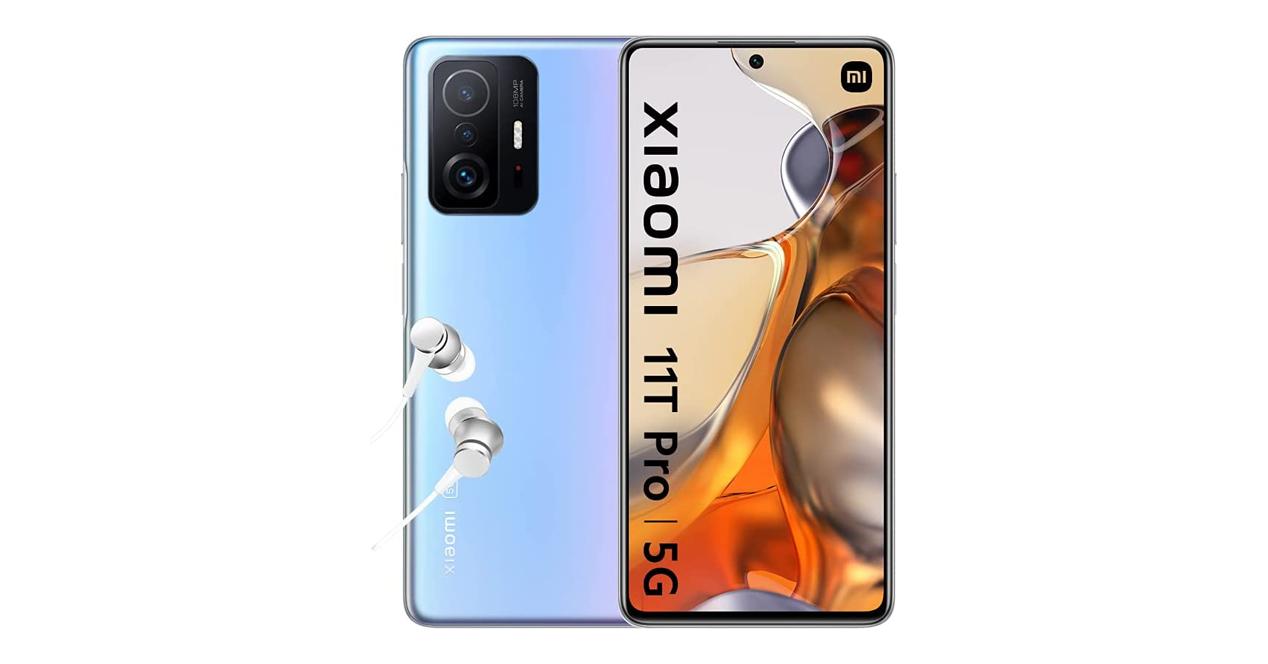Microsoft has started rolling out Windows 11 Build 23419 on the Windows Insider Program Dev channel. Among the features this release brings is a USB 4 device management page, which was previously only available on the Canary channel.

Windows 11 Build 23419 offers a new management page for USB4 connected devices to participants of the Windows Insider program Dev channel. The latter will allow them to access information about devices connected via USB4 to a system running Windows 11. Microsoft hopes that this tool will be useful for system administratorswhich will have more information to troubleshoot users’ device issues.
Another addition for technicians: the possibility of Instantly collect kernel memory dump contents (live kernel memory dump collection). To do this, go to Task Manager, Details tab, right-click on the System line, then choose the option “Create live kernel memory dump file”. Again, the feature should help troubleshooters save time, as it does not require restarting the computer.
This release of Windows 11 on the Dev channel offers new tools for system administrators
Among the changes that concern a greater part of the users, it should be noted that the Print Screen key will open the Snipping Tool of Windows, and does not just copy the entire screen, as is the case now. A really handy feature, which will save web workers a lot of time.
To read – Windows 11: the screenshot exposes a flaw that allows you to recover your personal information
Microsoft has also provided other minor interface improvements, such as the display of seconds in the clock in the taskbar, more personalized suggestions for your documents in the Cloud or even a change of nomenclature in the Start menu: “Our recommendations” will become “For you”. If your system is hidden by a VPN, you’ll see a little shield appear over the Internet Access icon, still in the taskbar, and you’ll be able to access Bing and its new AI-enabled creative capabilities directly. from the Search button in the taskbar.
Source : MS Power User