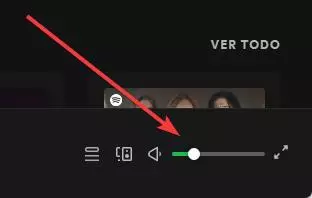Whether you spend hours a day listening to all kinds of music, or if you only listen to the four trendy songs from time to time, surely you have installed on your computer Spotify. This is the largest streaming music platform with which we can listen to all the music that exists for free. However, it is easy that when listening to music, we find that the volume of the music is much lower than expected. Fortunately, it has an easy solution.
It is true that Spotify has fallen behind in terms of music quality compared to other platforms, such as Apple Music, which offer, for example, Dolby Atmos sound and lossless quality. However, that doesn’t mean Spotify music has to be played low. What’s more, probably, unless we are audiophiles, we will not notice a difference between a loseless and a normal quality. What is quite annoying is that we put on our headphones and, even at maximum volume, the songs are heard too low.
If we are encountering this problem, we do not have to despair. We will explain how we can solve it. Of course, after making the changes we recommend clearing the Spotify cache so that it downloads the songs again and does not use the ones already downloaded in lower quality.
Increase music volume on Spotify
The options related to the music volume can be found within the program’s Configuration menu. To get to it, we simply click in the upper right on our username, and select the “Settings” option. In the options panel that appears, the one that interests us is “Audio quality”.
The third option that we find in this section is that of normalize volume. This feature uses different algorithms to turn up the volume of quiet songs, and turn down the volume of loud ones, so that they all sound more or less the same. Although this option is not bad, the algorithms that are applied can affect the general volume of the songs, especially if any of them have sound peaks. And because of that, we listen to all the low music. To avoid this, we must disable the normalize option so that all songs are heard at their original volume.
In addition, Spotify has recently included an option that allows us, if we have the normalize option activated, to choose how we want to adjust the volume. We can adjust this value to «Normal» or «High» so that the program increases the volume of the music to listen to it better. Although it is possible that, if we do it (especially in “High” mode), we lose some quality.
Finally, do not forget to check the volume of the program, since, without realizing it, we may have it lower than normal, and this is the problem.
Other sound options
Within this section we will find other options that may be interesting to us. The first, and most important, isstreaming quality«. This option will indicate to the program in what quality we want to receive the songs. If we have a very slow Internet connection, we can reduce the speed, but it is most likely that today we will not have any problem, with any connection, in configuring it as very high quality. We should also avoid the «Automatic» mode, since it will almost always pull low and bring us music in lower quality. If we are going to download music to listen to it offline, we can also take advantage of and mark the quality of the music to download as “Very high”.
The second option will allow us automatically adjust music quality if the program detects problems with the Internet connection. The most important is disable this option for the same reason as before, because we will almost always have the lowest possible quality.