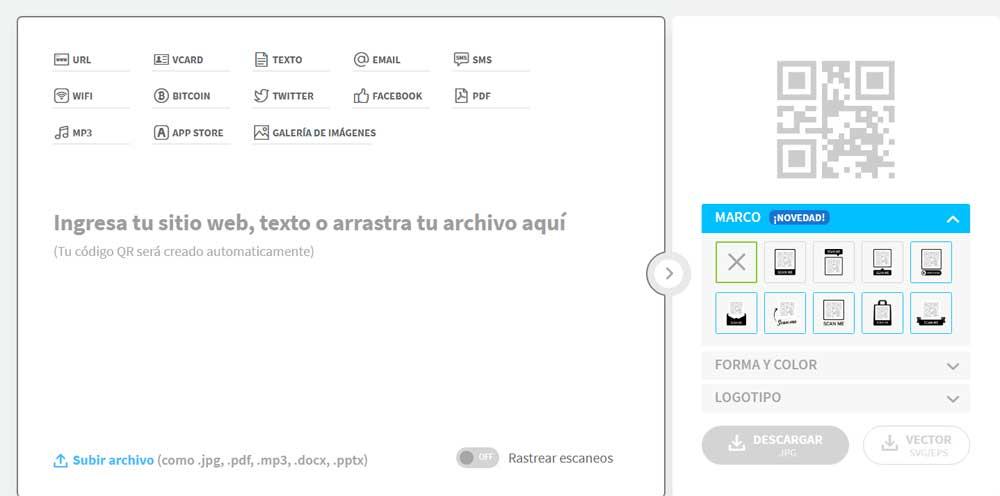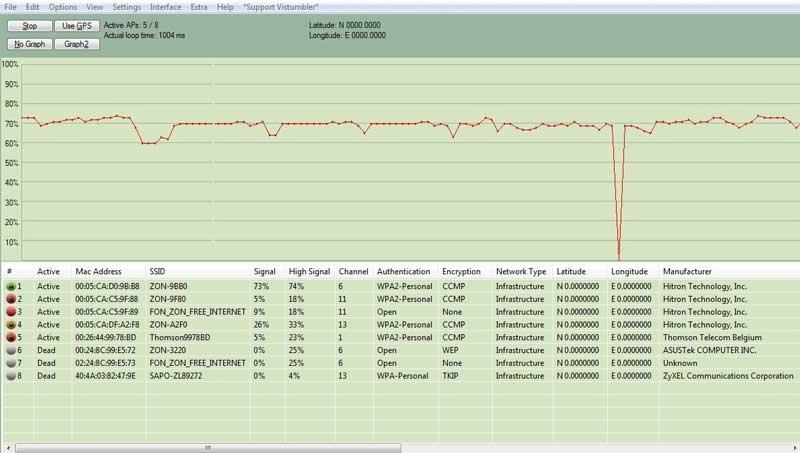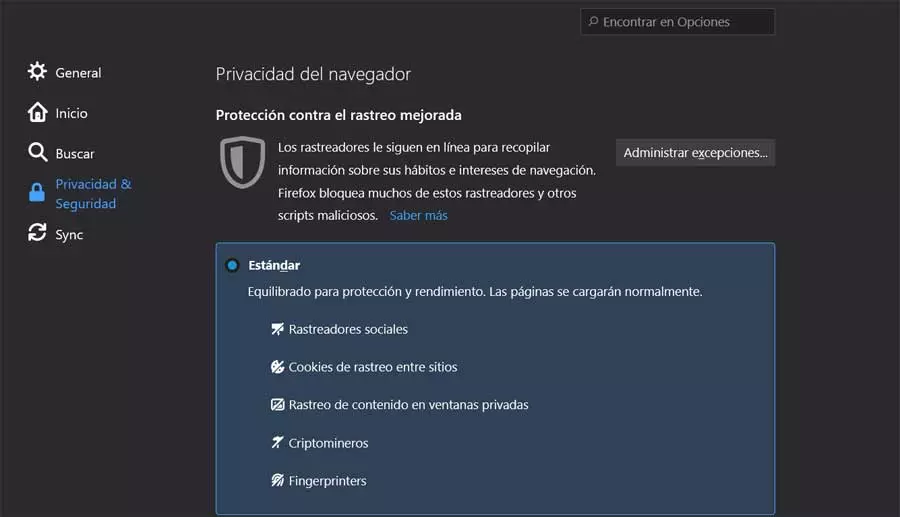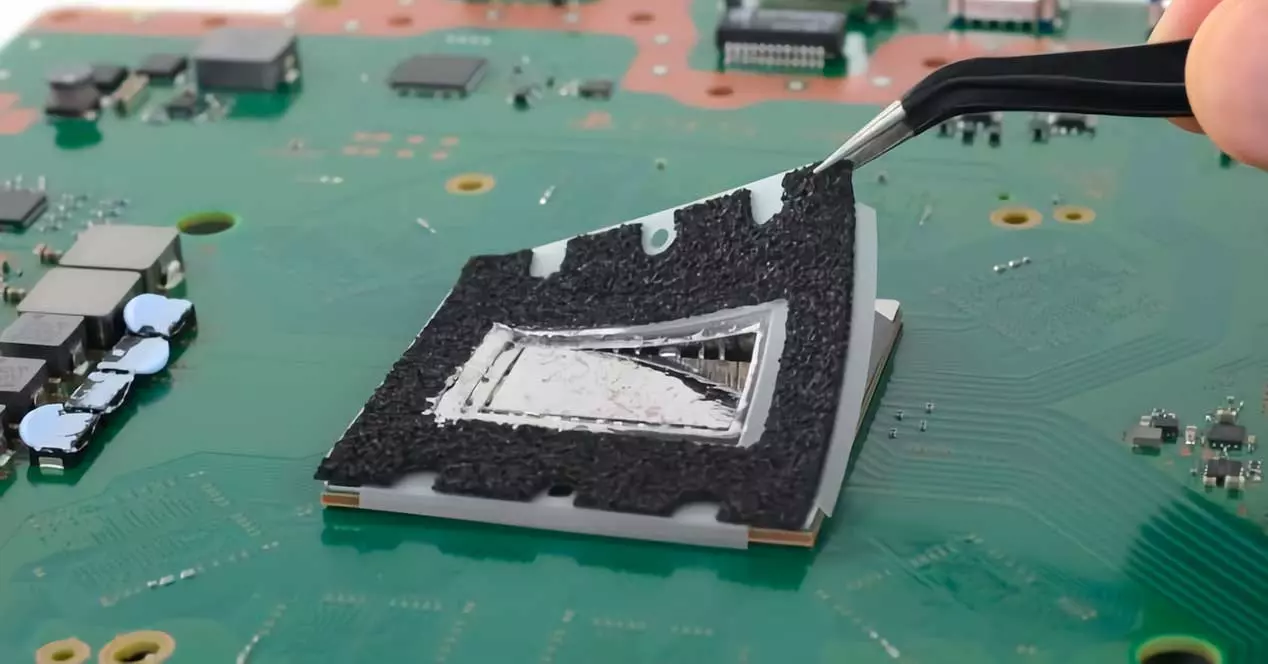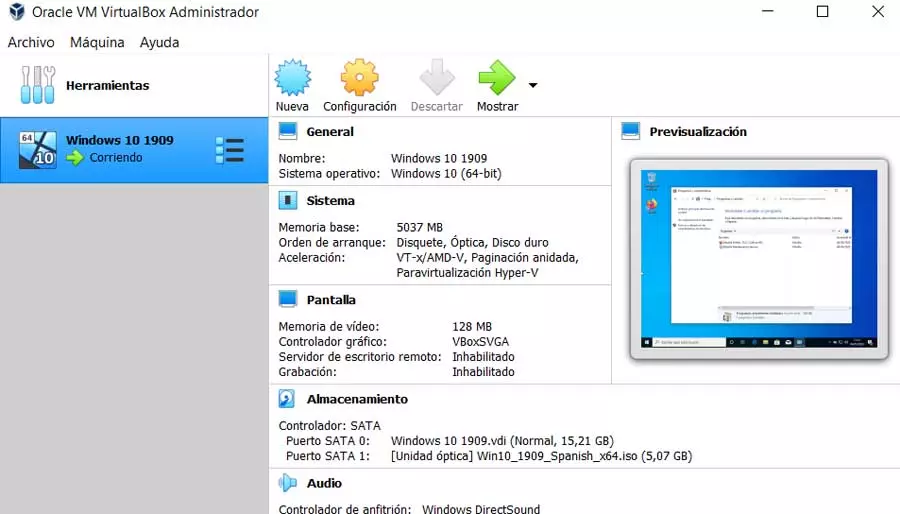
Despite the fact that most desktop computers work with Microsoft’s Windows 10 system, we have many other operating systems at our fingertips. It is precisely for this reason that many users are opting to try other alternatives to Windows such as a Linux distribution. However, as we tell you, there are many of the proposals to choose from, each with its advantages and disadvantages. Therefore, opting for a specific system is not an easy task.
In the same way, if we have a computer that already has Windows 10 installed, installing and uninstalling Linux distributions or any other system to approve on the same PC is a somewhat boring and cumbersome task. That is precisely where everything related to virtualization comes into play. By this, what we mean is that we have the possibility to install virtually in Windows, for example, all the Linux distributions that we want without touching the main operating system, in this case Microsoft’s.
For this we can use proposals such as VirtualBox or VMware, software alternatives that many also compare with Windows Sandbox. However, there are important differences between the three proposals, something we want to delve into below.
Windows SandBox, a safe environment without installing anything
The first thing we should know is that Windows SandBox is a virtualization environment that we can use in the operating system of Microsoft. The main difference between this proposal and the other two mentioned, is that here it is not necessary that we install any additional program. At the same time, it is worth noting that this integrated functionality proposed by Redmond focuses more on the virtualization of applications.
With this, what we want to tell you is that by making use of all this, the operating system creates a safe environment so that we can test potentially dangerous programs. In the event that they are, they can only affect the environment of Windows SandBox, not the rest of the team. However, in the event that we are interested in trying another complete operating system in a virtual way, the best we can do is sing about one of the following two options that we will talk about before you go crazy
VirtualBox, a virtualization software for everyone
We have already told you that these types of programs are very helpful to us to try without actually installing any operating system on the PC. In addition, everything we do in it will not affect the base system. In this way, when installing VirtualBox on a Windows computer, for example, loading its corresponding ISO We can try other Windows, any Linux, Android, etc.
One of the main characteristics that this particular proposal offers us is that it is suitable for use by all types of users. It has everything you need for these virtualization tasks that we are discussing, especially focused on the end user. Therefore, if for whatever reason you want to try other operating systems in the simplest way, this is your solution. It is worth mentioning that it has tools to share files between machines, limited support for 3D graphics, virtualized programs, and more. It is also compatible with VMware machines, a proposal that we will talk about below.
VMware, the most complete virtualization solution
However, if what we are looking for is a platform of operating system virtualization more on an enterprise level, there is no doubt that VMware is the perfect solution. Although its mode of operation is largely similar to that previously mentioned, here we move on another level. And it is that this virtualization proposal has a multitude of tools and functions for business environments.
In addition, a large part of their work is carried out in the cloud, which allows them to expand their corporate possibilities. From here we can share virtual machines already created, it is compatible with smart cards, etc.