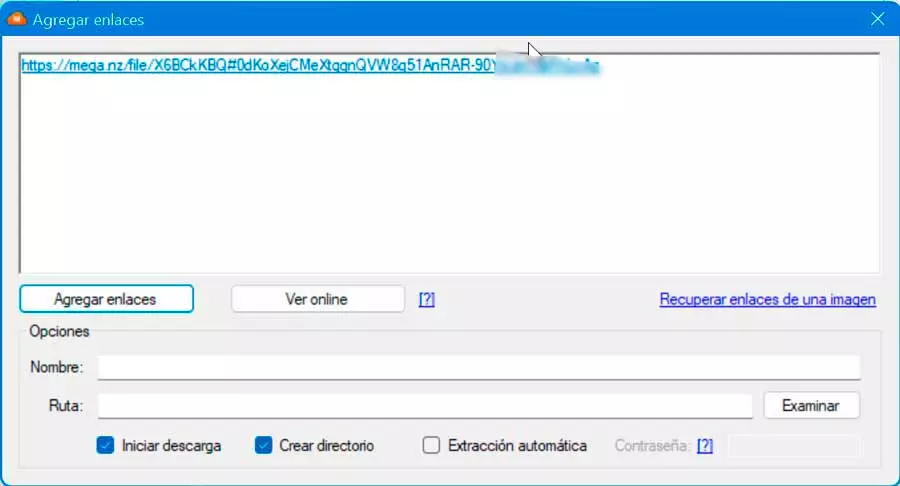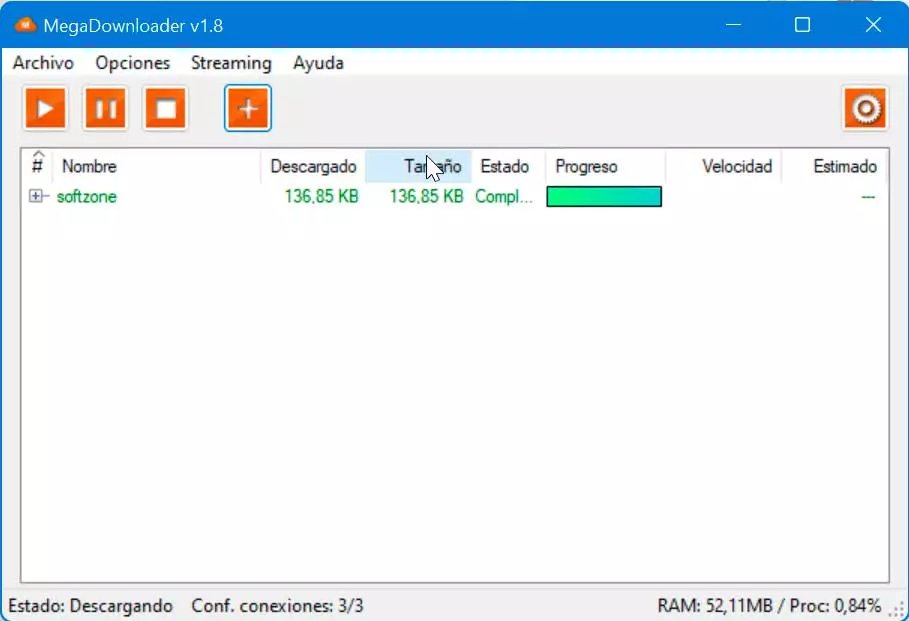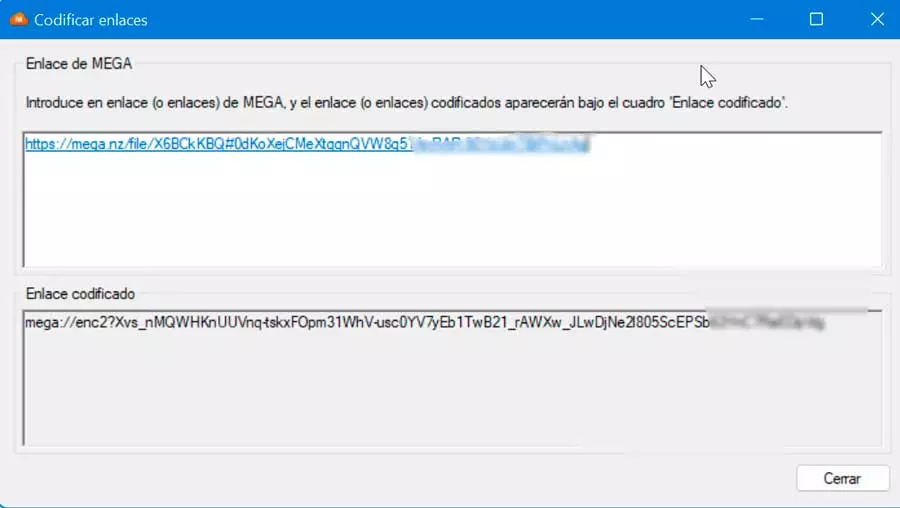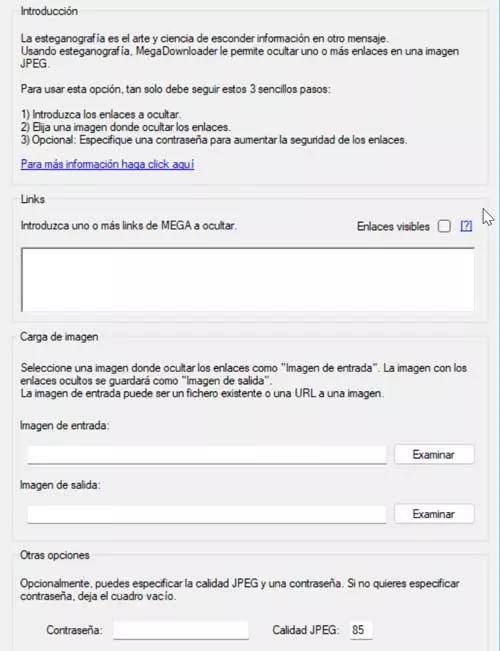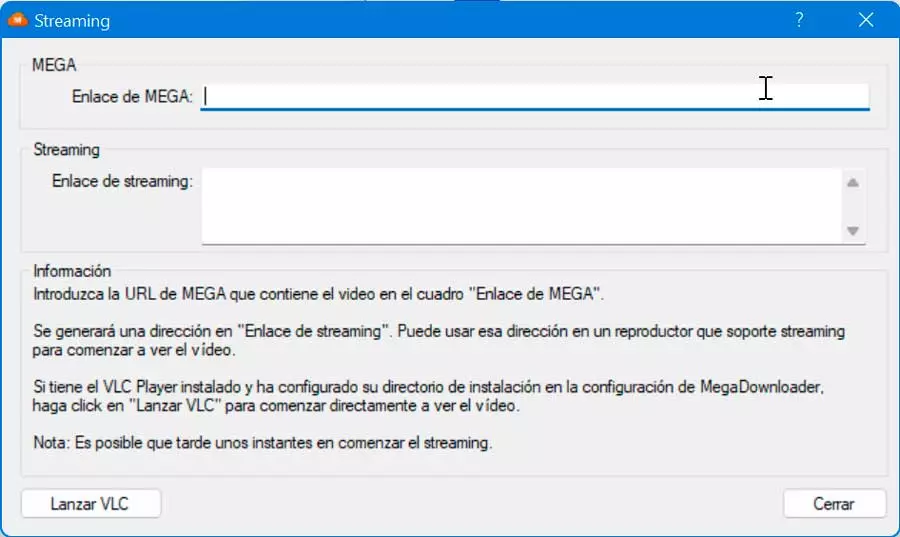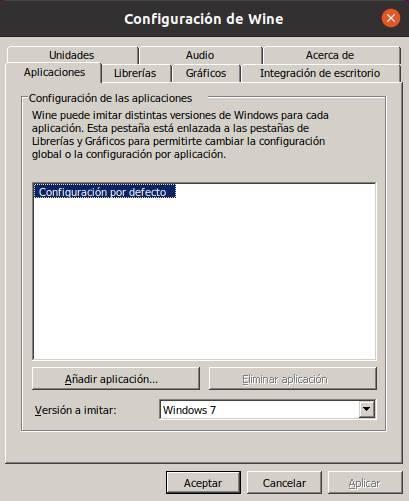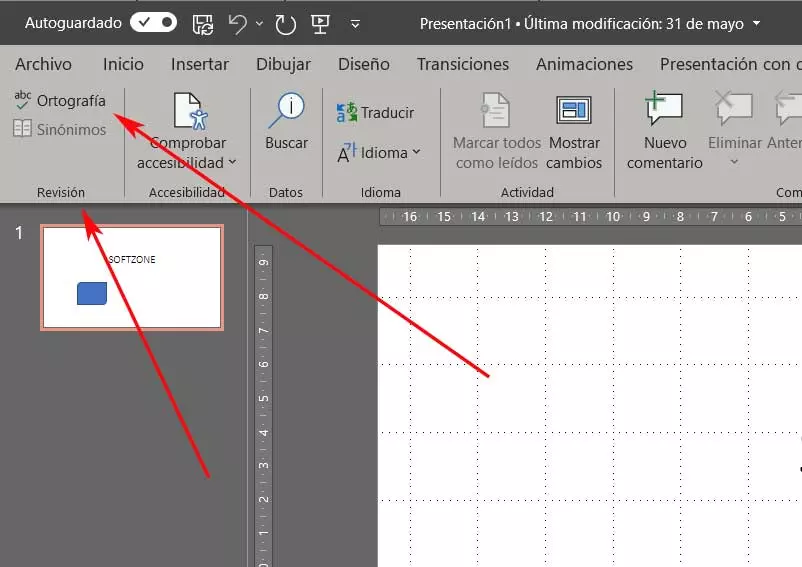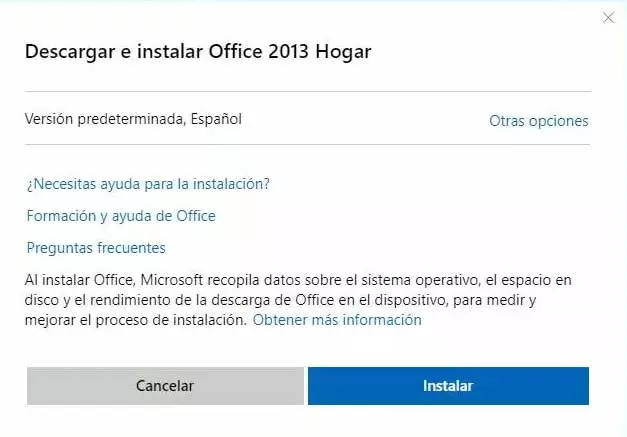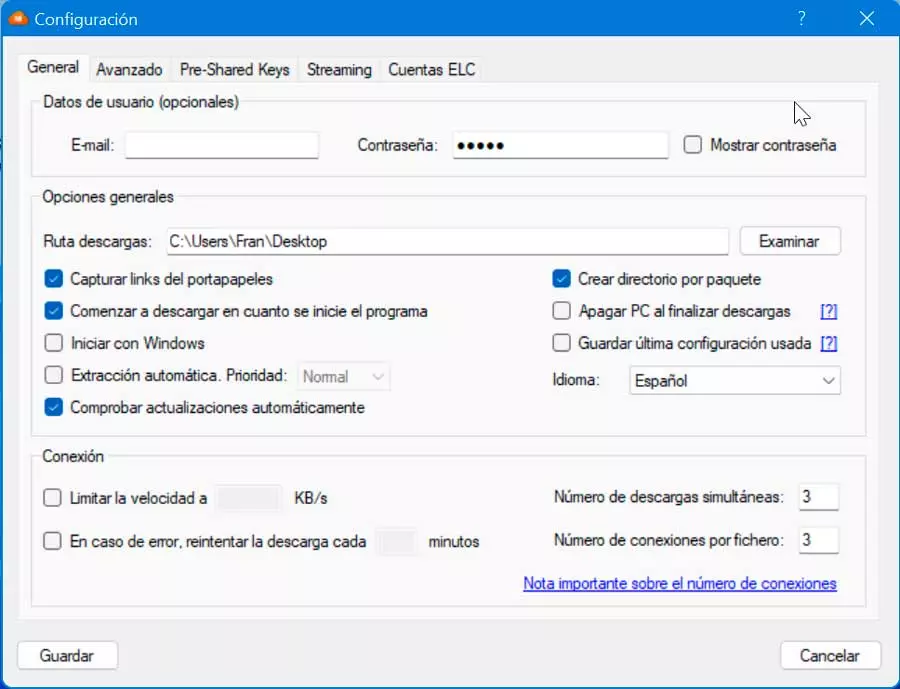
It is possible that if we occasionally download files from MEGA, the most comfortable way is to do it directly from its website, using our web browser to do so. However, if we are constantly uploading and downloading files, there is a better way to keep them organized and take advantage of the maximum speed of our connection.
What is Mega Downloader
In the event that we use MEGA as one of our backup solutions in the cloud or to share files, we will be able to use a program like MegaDownloader. It’s about a unofficial file download manager for MEGA. It is free and will allow us to download files hosted on the platform more quickly to our desktop.
We are talking about a program that will take care of making the most of the bandwidth of our Internet connection so that we can download files in batches as quickly as possible. Similarly, if we do not want to cover all the available speed, we can limit it to adapt it to our needs. It is very light and safe since the information is encrypted using the DPAPI and AES protocol.
The application also allows us watch videos directly in streamingcontrol downloads by pausing and resuming them when needed, as well as automatically detecting the MEGA links that are copied to the Windows Clipboard to add them to the download queue.
Free download and install
MegaDownloader is a program that is distributed and that we can download for free, without any hidden payment plans. Despite the fact that it has not received updates for a long time, it offers wide compatibility with the Microsoft operating system since it is officially compatible from Windows XP to Windows 10. If it is possible to say that in our tests they have been carried out in Windows 11 without any problem.
Once we have downloaded the file MegaDownloader_v1.8.exe It should be said that the installation process is quick and simple, everything being carried out through its assistant, allowing us to configure the application in Spanish, so that we don’t have any problem in being able to master it completely.
During its installation, the program does not try to install other unwanted third-party applications, nor does it have advertising or annoying banners, so the whole process is quite transparent and safe.
How MegaDownloader works
Once we run the application, the first thing that appears is a Configuration window. From here we will be able to carry out various adjustments to optimize the use of the program. Here we will find various tabs from which to configure and set the desired parameters.
- General: from here we will be able to enter our email and password, choose the download path and establish the necessary parameters for our connection such as limiting the download speed or choosing the number of simultaneous downloads or connections per file.
- Advanced: For more experienced users, we may make changes to the connection packet size and disk buffer size. We can also configure a proxy and use the web server.
- Pre Shared Keys: in this section we will be able to enter Pre-Shared Keys to download encrypted files.
- streaming: through the streaming server we will be able to watch videos hosted directly on MEGA. To do this, you will need to have the VLC media player installed.
- ELC accounts: This container offers us protection against copying or denouncing links, allowing us to share MEGA links by validating them on a server with a username and password.
Once we have finished making the appropriate changes, click on the Save button, the window will close and the main menu of the program will appear. This will appear in Spanish (if we have configured it that way during its installation) and it has a fairly simple appearance. At the top we find some utility tabs and at the bottom the RAM and processes it consumes, which are pretty light.
Add download links
To start adding links to download files, just click on the square button with the plus symbol (+). This will make a new window appear where we can paste the links. As soon as we have it copied to the Windows clipboard, the application will automatically recognize it and add it.
It also allows us to add a name and the path where we want it to be saved. Once finished we can click on the button add links to start your download or press the download button. Watch onlinein case it is a video, to play it in streaming.
Once added, it will appear in the download window from where we can follow all the progress. Its size appears, the speed at which it is downloading and the estimated time. With the buttons at the top we can stop, pause and resume the download at any time.
Other functions to perform
From the Options section that we find in the tab at the top we will be able to carry out other tasks that can be carried out with this application. For example, we will have the possibility of encode links. We simply have to copy the MEGA link and the encrypted link will automatically appear at the bottom.
We will also be able to hide or recover links from an image through the art of Steganography. This art allows to hide information in another message. Thanks to this, the program allows us to hide one or more links in a JPEG image. To do this, we simply have to enter the link to hide, choose an image to hide the link and optionally specify a password.
In addition, we find its section of streaming, through which we will be able to play any MEGA video link in VLC, as long as we have enabled it in the configuration section. We simply have to paste the MEGA link that contains the video and click on the Launch VLC button to start playback. It is also possible to use the generated streaming link for playback in another program capable of supporting video streaming playback.
Other alternatives
If we use our MEGA account on a regular basis and we are looking for a download manager for the platform from which we can control and organize the download of files, we can also take into account the following alternatives to MegaDownloader:
- MEGASync: official free download manager from MEGA. It allows us to manage uploads and downloads to the platform and stream video files.
- MEGA Link Downloader: allows you to download any file stored in MEGA efficiently and free of charge, establishing by default the maximum number of connections possible for a single file.
- JDownloader: free download manager with which we will be able to download files from any platform just by copying the download links from the clipboard.