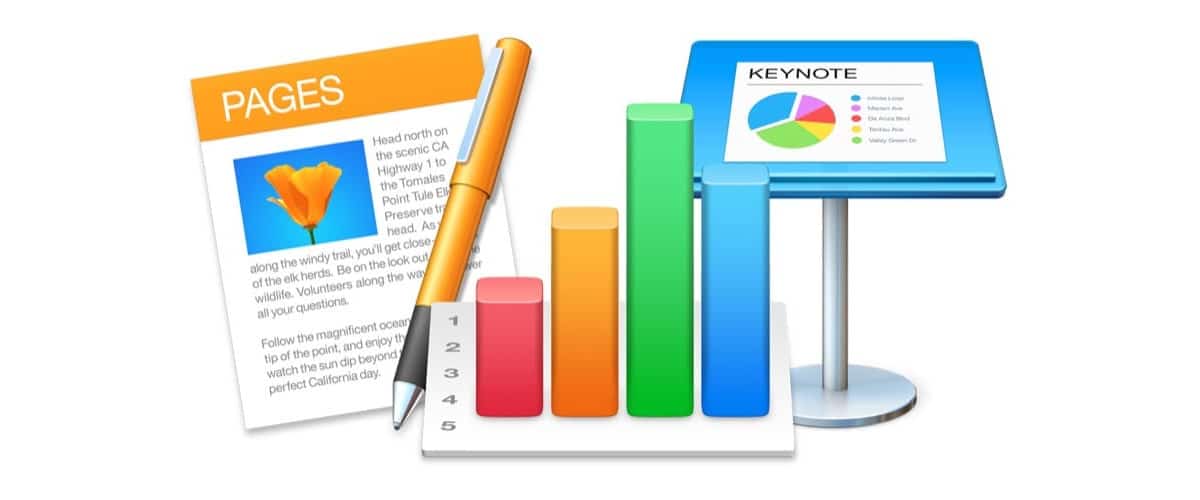Almost a week has passed since Apple released beta 2 of iOS 16, an operating system that comes with many changes and that, of course, has not disappointed anyone. For this reason, in this post I want to tell you how this operating system works on my iPhone 13 Pro Max, so that you can learn both the good and the bad of this beta 2.
Positive points
Let’s start talking about the good, which is a lot for which we are going to deceive ourselves. It is really incredible how the Cupertino company has achieved in recent years operating systems in beta phase that perform really well within the devices, especially in the newest ones. And this is the first point I want to highlight, the fluidity with which everything moves inside my iPhone, since at no time have I noticed a slowdown, something that would be completely normal considering that this is an operating system under test.
Something that had not gone so well with beta 1, but with the second one it has improved considerably is the autonomy. Since I installed beta 2 a week ago, everything has returned to normal, that is, it performs just as well as the latest version of iOS 15, which is available to the public.
Obviously, another of the positive points are all the new functions that you can enjoy and use in this beta of iOS 16. From the new lock screens, with more accessible notifications, the widgets in it and the option to customize both the typography such as the screen itself for each mode of concentration to the stickers that you can easily remove from any photograph.
Bad points
How could it be otherwise, there are also points that Apple has to improve in the operation of this operating system. However, it is completely normal for there to be errors, since, we repeat, it is a version that is under test. However, the errors do not affect the user experience too much, although of course, the sooner they are solved, the better. Then I leave you the list with the errors that I have noticed and suffered.
- air drop stops working at times and if you want to use it you are forced to have to restart the device.
- audio messages they don’t record properly sometimes and again, you have to restart the iPhone to get everything working normally again.
- Some apps like Instagram they don’t work perfectly. For example, when recording stories there are times when the audio of the video is not recorded correctly.
Do I recommend installing it?
Finally, after telling you about my good experience with this beta 2 of iOS 16, I want to call responsibility of all users who are thinking of installing this operating system on their main devices. The truth is that it is not recommended at allsince after all it is an operating system in the testing phase that will give errors, and who knows if just when you need to carry out a very important action, said app or the iPhone itself generates an error that makes it impossible for you.
Therefore, our recommendation is that all those who want to try the new features of iOS 16, wait for the public beta that Apple is expected to launch in July. However, if you have a secondary device that is compatible with this beta, then there is no problem installing it and enjoying all the news on that device.