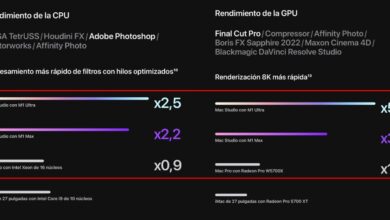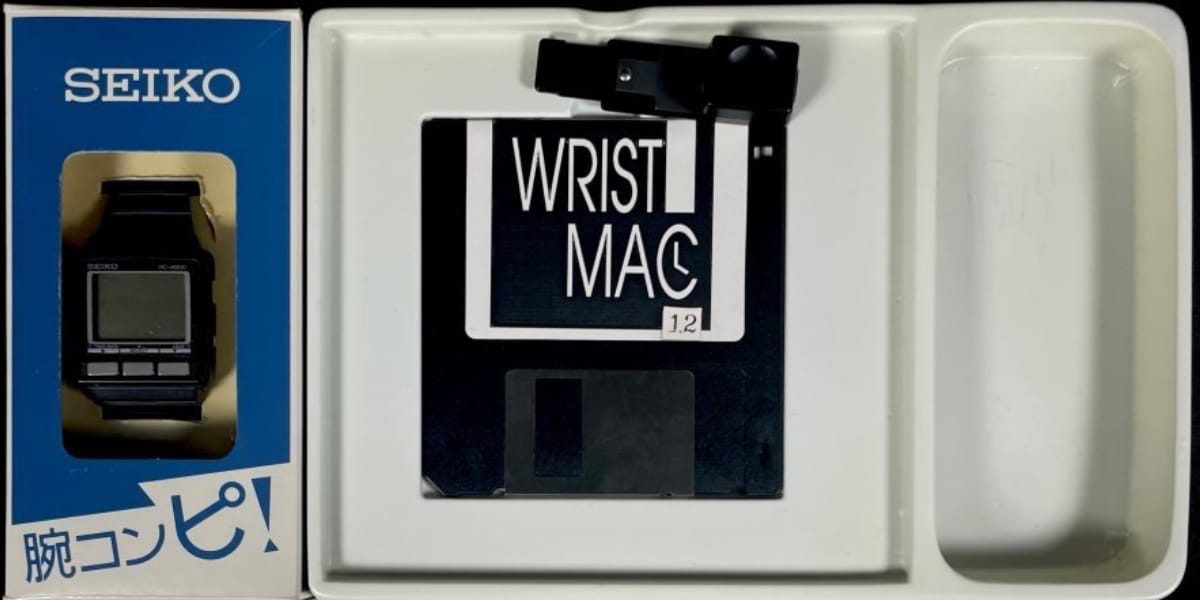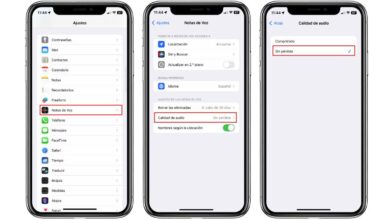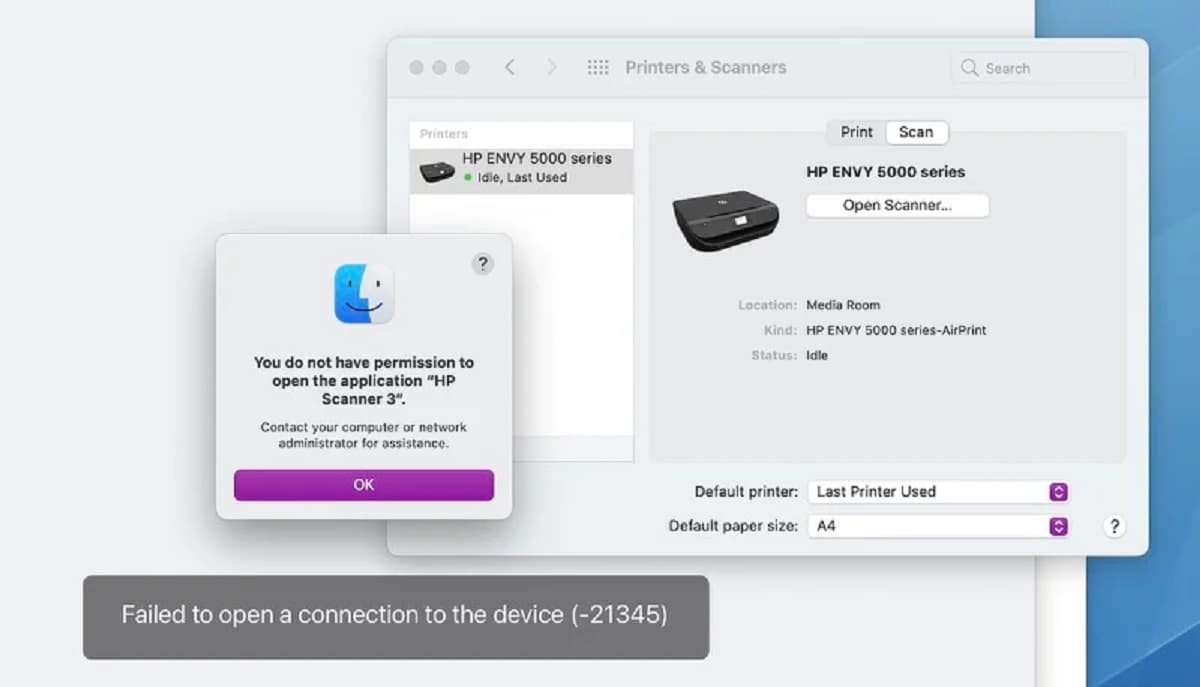

A few weeks ago, quite a few users started reporting compatibility issues between macOS and their scanners. It is not very clear why they have arisen and the most worrying thing is that at the moment the solution has not arrived. However recently the American company has reported that will release an update of the operating system cin order to be able to correct these anomalies.
Apple has recognized the problem of compatibility of your operating system with certain scanners. The problem comes when trying to connect an image reading device to the computer. When trying to use a scanner with a Mac, Apple said users might receive an error message stating that they do not have permission to open the application, followed by the name of the scanner driver. The message indicates that you should contact a computer or network administrator for help, or it indicates that the Mac was unable to open a connection to the device.
But no matter how much users have tried to save these incompatibilities, it was not possible to save in a definitive way. Sometimes it worked and sometimes it didn’t. But that may already be in the past because it seems that Apple has reported that it will launch an update shortly to solve these problems. But it does not specify the date, so for now we will have to trust that it will be solved shortly with that operating system update.
In a support document, the American company acknowledges that the error sometimes appears when trying to use a connected scanner within the Image Capture, Preview or Printers and Scanners preferences. The page advises that a permanent fix will be on the way in a “future software update.” Meanwhile, They leave us with a series of instructions to be able to solve the problem even temporarily:
- One has to close all applications they are open.
- In the Finder menu bar, we select Go> Go to folder.
- Scribe / Library / Image Capture / Devicesand then press the Enter key.
- In the window that opens, click Double click in the application mentioned in the error message. This is the name of the scanner driver. Nothing should happen when it is opened.
- We close the window and we open the application we were using to scan.