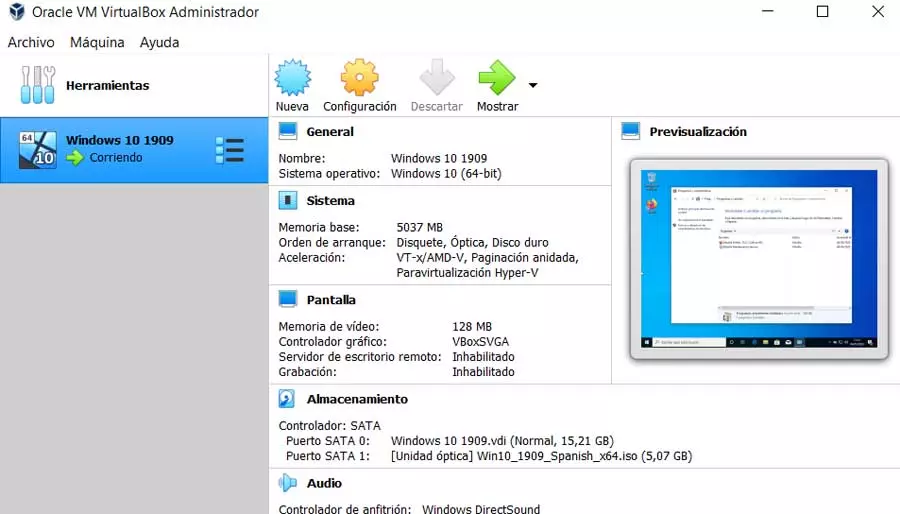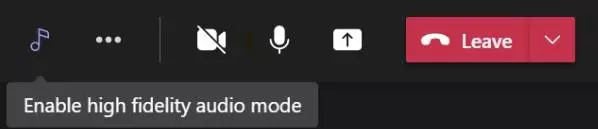When we talk about Windows, we are referring to the most widely used and loved operating system for desktop computers by most users. It is made up of all kinds of elements and offers us a multitude of functions for day-to-day use of the PC. One of the most careful sections for years by its developers is the official store, that is, the Microsoft Store to download games and applications.
This is an element that over time has not stopped growing and improving thanks to the updates sent by those from Redmond. However, on many occasions, users show a certain rejection towards this Windows system store. It must be taken into account that in the recent windows 11, this is an element that has gained a lot in functionality and content availability. One of the main reasons for this is the integration of conventional applications that we can download and install, not only the UWP.
With everything and with it, one of the main objectives of the signature with the Microsoft Store is that the users make use of the titles in UWP format or Universal Windows Platform. At the same time, it is interesting to know that in the aforementioned store we have a multitude of contents, not just programs to install on the system. At the same time we find a good number of games, including many of those available in the popular GamePass that most of you know for sure. Next, we want to focus on downloading and installing these games directly from the Microsoft Store.
Advantages of downloading and playing games from the Microsoft Store
The use of these titles with respect to conventional downloads from PC stores such as Steam or the Epic Games, present us with some interesting advantages, as well as disadvantages. All this is what we will talk about in these lines.
- Automatic Updates: both the programs available in this section and the games we are talking about now are automatically updated. This is one of the functions integrated in the same store and that is already activated by default. With this we manage to ignore these updates forever.
- The security that the store proposes: The security offered by the Microsoft Store when downloading and installing games also extends to applications. This is something that the company responsible for Windows itself takes care of to largely avoid unwanted titles that may contain some kind of malicious codes.
- Enjoy the titles included in Game Pass: If you are subscribed to Game Pass to enjoy the added games on your Xbox, many of them are also available in their PC version. All this through the aforementioned Windows store.
Drawbacks with this software in the Windows Store
In the same way, we can find some reasons that will make us doubt about the possibility of downloading games from here.
- Limited Title Availability: The number of games that we have here is much more limited than in other stores like Steam, for example.
- Most developers do not adapt their projects: With the exception of those developed by Microsoft, most of the new titles that come to market do not have a version for the Windows Store.
- Many games are of questionable quality: We have already told you that the availability of titles here is lower than other stores. To this we can add that many of the available games leave much to be desired, as some of you have surely already verified first-hand.