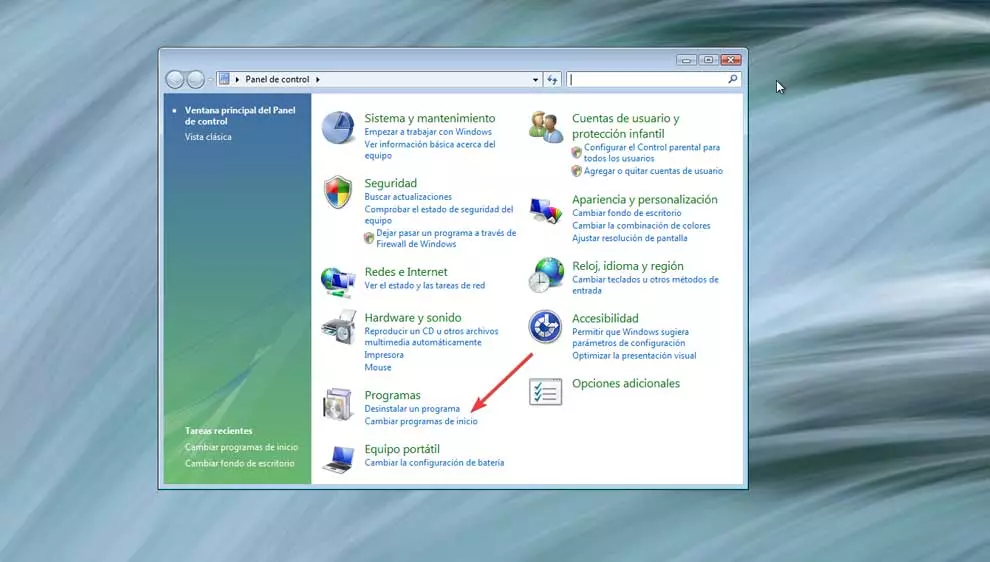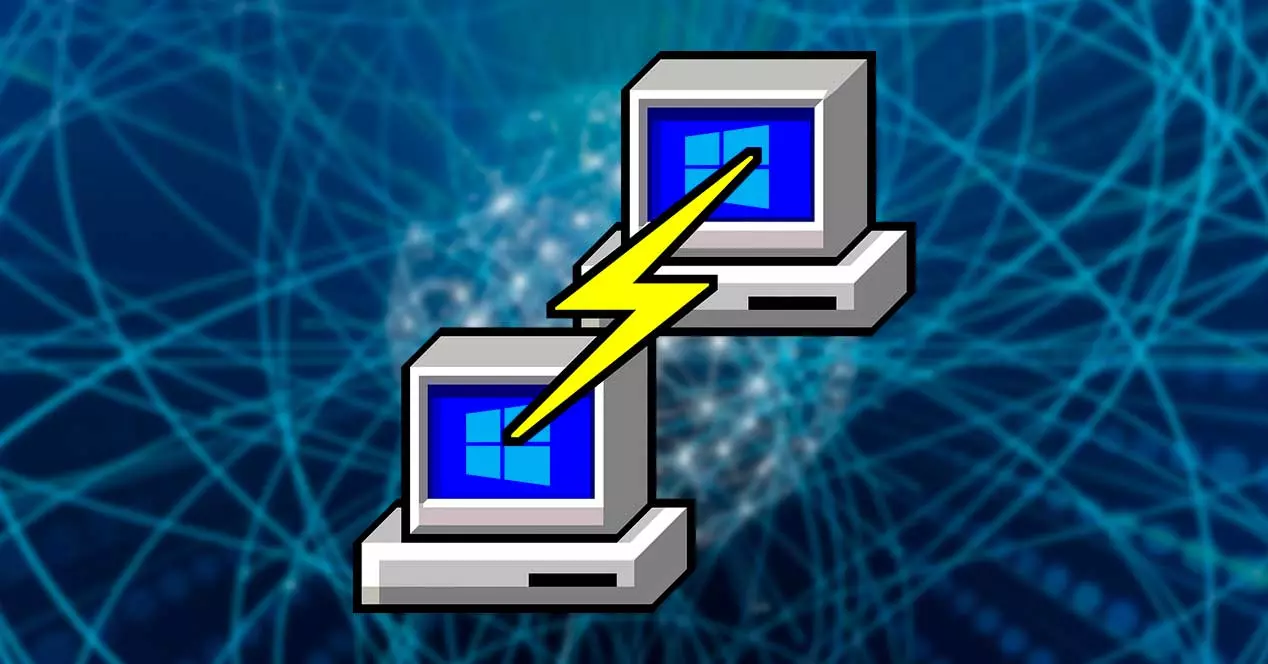
When we are going to connect remotely to a computer we have several ways to do it. The first one is through a remote desktop connection, either through Microsoft’s RDP protocol, or using other tools such as AnyDesk or TeamViewer. However, we can also resort to other types of more advanced programs that allow us to establish secure connections through the SSH protocol, as is the case with putty.
PuTTY is a totally free and open source program that allows us to establish remote connections, through SSH, from Windows. Thanks to this program we will be able to manage our connections in a very simple way and connect remotely to any server, or computer, that allows connections through this protocol so that we can work, through commands, as if we were sitting in front of it .
As with any program, when downloading PuTTY it is vital to download the latest version, since in this way we not only make sure that the connections are secure, there are no errors, and we use the latest versions of the protocols. However, when downloading this program in Windows we may have some doubts. which edition is better?
Download PuTTY 32 or 64 bit
As is often the case with all programs, the correct version is the one that corresponds to our operating system. This way we can take better advantage of its characteristics. However, if we don’t know exactly if we’re using a 32-bit or 64-bit system, then it’s best to choose 32 bitsince it will be the one that works equally in both editions of the operating system, and thus we will not have problems.
However, if we are sure to use a 64-bit operating system, then it is best to directly choose the 64-bit version. This version will run faster (namely, crypto tasks run faster) and allow us to set up secure links in less time. Instead, this version will consume a little more RAM by having to process longer memory instructions.
Finally, if it is necessary to use external devices to use the GSSAPI authentication, the DLL may only be available for 32-bit or 64-bit, depending on the device. And, clearly, in that case we will have to choose the version that is compatible with the library of our system.
Download the program
Once we know the version that best suits our needs, then all we have to do is go to the following link and download the latest available version from there. PuTTY currently ships at version 0.76, and the 64-bit version made its debut with the arrival of 0.68, so you shouldn’t have any trouble finding it, as long as you’re looking for the latest version available.
If we want to connect from a tablet, or a computer with an ARM processor, we will have to download the version corresponding to this architecture from the program’s website. Otherwise, these processors are not capable of working with either the standard 32-bit or 64-bit versions.